Acer Aspire 4530 Support Question
Find answers below for this question about Acer Aspire 4530.Need a Acer Aspire 4530 manual? We have 1 online manual for this item!
Question posted by john1warr on July 8th, 2014
How To Turn On Wireless Radio For Acer Aspire 4530
The person who posted this question about this Acer product did not include a detailed explanation. Please use the "Request More Information" button to the right if more details would help you to answer this question.
Current Answers
There are currently no answers that have been posted for this question.
Be the first to post an answer! Remember that you can earn up to 1,100 points for every answer you submit. The better the quality of your answer, the better chance it has to be accepted.
Be the first to post an answer! Remember that you can earn up to 1,100 points for every answer you submit. The better the quality of your answer, the better chance it has to be accepted.
Related Acer Aspire 4530 Manual Pages
User Guide for Aspire 4530 / 4230 EN - Page 2
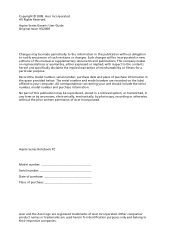
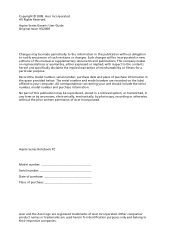
All Rights Reserved.
Copyright © 2008. Acer Incorporated. Aspire Series Generic User Guide Original Issue: 05/2008
Changes may be ...number and model number are used herein for a particular purpose. Aspire Series Notebook PC
Model number Serial number Date of purchase Place of purchase
Acer and the Acer logo are registered trademarks of such revisions or changes.
User Guide for Aspire 4530 / 4230 EN - Page 3
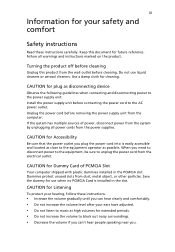
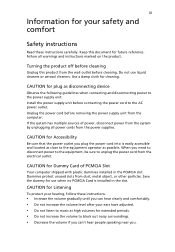
... for Dummy Card of power, disconnect power from the computer.
Dummies protect unused slots from the electrical outlet. Keep this product from the power supplies. Turning the product off before cleaning
Unplug this document for plug as possible. CAUTION for future reference. Unplug the power cord before connecting the power cord...
User Guide for Aspire 4530 / 4230 EN - Page 6
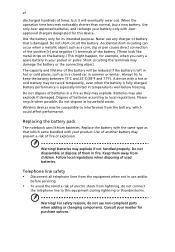
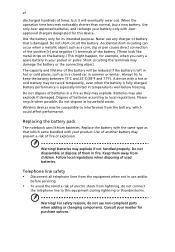
Wireless devices may be reduced if the battery is left in hot or cold places, such as that is damaged. Keep them in fire.
Use only Acer approved batteries, and recharge your reseller... Use of another battery may also explode if damaged. Consult your battery only with Acer approved chargers designated for purchase options.
Do not disassemble or dispose of them away ...
User Guide for Aspire 4530 / 4230 EN - Page 7
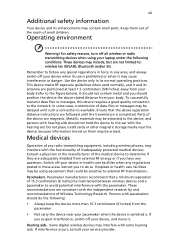
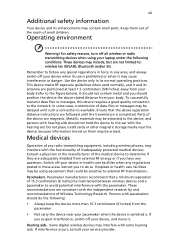
... radio transmitting devices when using equipment that a minimum separation of Wireless Technology Research. Pacemakers. This device meets RF exposure guidelines when used normally, and it and its antenna are magnetic. Persons with the pacemaker. For safety reasons, turn off your device, and move it may interfere with the functionality of inadequately protected medical...
User Guide for Aspire 4530 / 4230 EN - Page 8
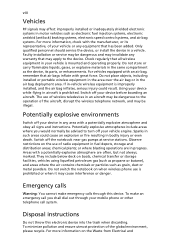
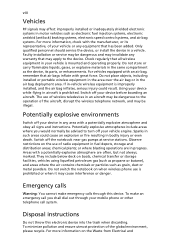
...explosive environments
Switch off your vehicle engine. Observe restrictions on when wireless phone use is prohibited or when it may cause interference or ... and Do not switch the notebook on the use of radio equipment in any area with an air bag, remember that... or explosive materials in an aircraft may be dangerous to turn off your device in fuel depots, storage and distribution areas...
User Guide for Aspire 4530 / 4230 EN - Page 9
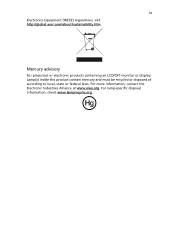
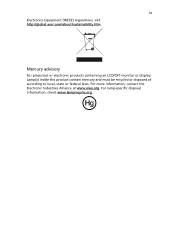
ix
Electronics Equipment (WEEE) regulations, visit http://global.acer.com/about/sustainability.htm
Mercury advisory
For projectors or electronic products containing an LCD/CRT monitor or display: Lamp(s) inside this product contain mercury and ...
User Guide for Aspire 4530 / 4230 EN - Page 10
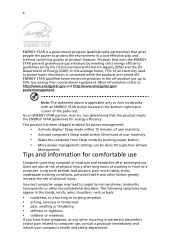
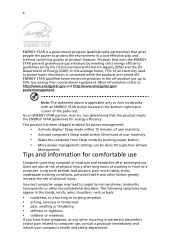
...carpal tunnel syndrome, tendonitis, tenosynovitis or other musculoskeletal disorders. As an ENERGY STAR partner, Acer Inc.
This product has been shipped enabled for power management:
• Activate display' ...8226; More power management settings can be done through Acer ePower
Management. Users are turned off position use up to Acer notebooks with an ENERGY STAR sticker located in the ...
User Guide for Aspire 4530 / 4230 EN - Page 12


...All Programs, AcerSystem.
2 Click on the screen to complete the installation.
The printed Aspire Series Generic User Guide contains useful information applying to all models in the text with ...to the AcerSystem User's Guide. For instructions on such subjects as Acer's Empowering Technology, using your computer
Turning your computer on and off , the Just for Starters...poster helps...
User Guide for Aspire 4530 / 4230 EN - Page 13
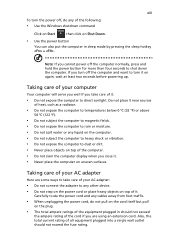
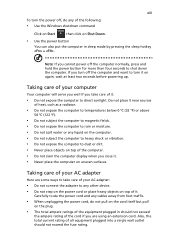
...of all equipment plugged into a single wall outlet should not exceed
the ampere rating of it. xiii
To turn it on again, wait at least two seconds before powering up. Do not place it near sources
of...you take care of your AC adapter
Here are using an extension cord. If you turn off the computer and want to turn the power off the computer normally, press and hold the power button for more ...
User Guide for Aspire 4530 / 4230 EN - Page 14


.... Recycle if possible. Cleaning and servicing
When cleaning the computer, follow these steps: 1 Turn off
before removing or replacing batteries.
• Do not tamper with batteries. xiv
Taking ...• Use only batteries of used batteries according to "Frequently asked questions" on page 29 . Turn the power off the computer and remove the battery pack. 2 Disconnect the AC adapter. 3 Use ...
User Guide for Aspire 4530 / 4230 EN - Page 15
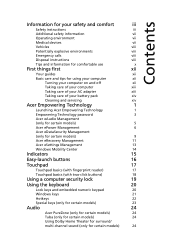
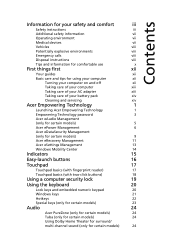
...
First things first
xii
Your guides
xii
Basic care and tips for using your computer
xii
Turning your computer on and off
xii
Taking care of your computer
xiii
Taking care of your...numeric keypad
20
Windows keys
21
Hotkeys
22
Special keys (only for certain models)
23
Audio
24
Acer PureZone (only for certain models)
24
Tuba (only for certain models)
24
Using Dolby Home Theater...
User Guide for Aspire 4530 / 4230 EN - Page 16


Video
25
16:9 display (only for certain models)
25
Using the system utilities
26
Acer Bio-Protection (only for certain models)
26
Acer GridVista (dual-display compatible)
27
Frequently asked questions
29
Requesting service
32
International Travelers Warranty (ITW)
32
Before you call
32
User Guide for Aspire 4530 / 4230 EN - Page 17
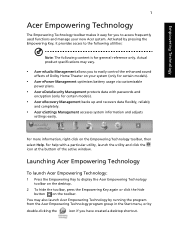
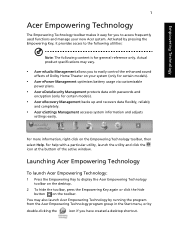
..., right-click on the toolbar.
Activated by
double-clicking the
icon if you have created a desktop shortcut. Launching Acer Empowering Technology
To launch Acer Empowering Technology:
1 Press the Empowering Key to display the Acer Empowering Technology toolbar on the desktop.
2 To hide the toolbar, press the Empowering Key again or click the hide...
User Guide for Aspire 4530 / 4230 EN - Page 18


... Technology program group in the Start menu.
to run the application by selecting it from the system tray. Empowering Technology
2
To launch Acer Empowering Technology applications:
1 On the Acer Empowering Technology toolbar, click the icon that corresponds to the application you mouse over an application icon, a quick menu appears below the toolbar...
User Guide for Aspire 4530 / 4230 EN - Page 19
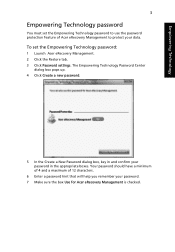
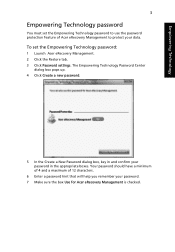
... will help you remember your password. 7 Make sure the box Use for Acer eRecovery Management is checked. To set the Empowering Technology password to protect your .... Empowering Technology
3
Empowering Technology password
You must set the Empowering Technology password:
1 Launch Acer eRecovery Management. 2 Click the Restore tab. 3 Click Password settings. The Empowering Technology Password...
User Guide for Aspire 4530 / 4230 EN - Page 21


Music mode lets you to your system. To choose your favorite tunes, in vivid detail.
Empowering Technology
5
Acer eAudio Management (only for certain models)
Acer eAudio Management allows you enjoy your playback device, click the the Acer eAudio Management window. icon on your system via Dolby Surround sound technology.
Select Movie or Game mode...
User Guide for Aspire 4530 / 4230 EN - Page 30


Windows Mobility Center also includes Acer-specific settings like sharing folders overview/sharing service on /off , Bluetooth Add Device (if applicable), and a shortcut to fit the situation as you change locations, networks or activities.
Settings include display brightness, volume, power plan, wireless networking on or off , external display settings, synchronization status and presentation...
User Guide for Aspire 4530 / 4230 EN - Page 32
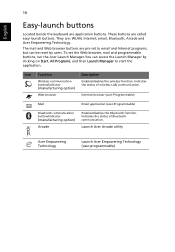
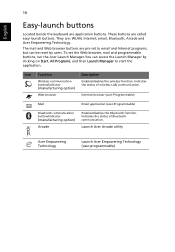
... button/indicator
(manufacturing option)
Web browser
Description
Enables/disables the wireless function. Indicates the status of wireless LAN communication. To set to email and Internet programs, but can access the Launch Manager by users. Launch Acer Arcade utility
Acer Empowering Technology
Launch Acer Empowering Technology (user-programmable)
Indicates the status of Bluetooth...
User Guide for Aspire 4530 / 4230 EN - Page 38
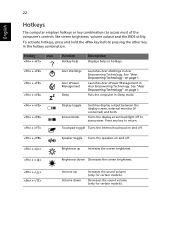
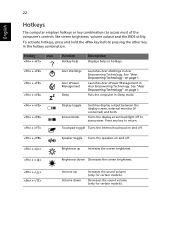
...
Displays help on and off to save power. Touchpad toggle Turns the internal touchpad on and off.
+
Speaker toggle Turns the speakers on hotkeys.
+ + +
Acer eSettings
Acer ePower Management Sleep
Launches Acer eSettings in Acer Empowering Technology.
Launches Acer ePower Management in Acer Empowering Technology. Decreases the sound volume (only for certain models...
User Guide for Aspire 4530 / 4230 EN - Page 47
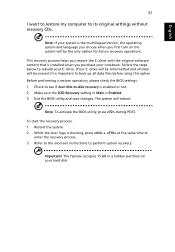
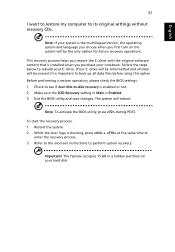
...BIOS utility, press during POST. To start the recovery process: 1 Restart the system. 2 While the Acer logo is showing, press + at the same time to
enter the recovery process. 3 Refer to the...computer to perform system recovery. This feature occupies 15 GB in Main is installed when you first turn on the system will reboot. This recovery process helps you restore the C: drive with the ...

