Acer Aspire 4520 Support Question
Find answers below for this question about Acer Aspire 4520.Need a Acer Aspire 4520 manual? We have 2 online manuals for this item!
Question posted by debgmr on November 30th, 2013
How To Acer Aspire 4520 S-video
The person who posted this question about this Acer product did not include a detailed explanation. Please use the "Request More Information" button to the right if more details would help you to answer this question.
Current Answers
There are currently no answers that have been posted for this question.
Be the first to post an answer! Remember that you can earn up to 1,100 points for every answer you submit. The better the quality of your answer, the better chance it has to be accepted.
Be the first to post an answer! Remember that you can earn up to 1,100 points for every answer you submit. The better the quality of your answer, the better chance it has to be accepted.
Related Acer Aspire 4520 Manual Pages
Aspire 4220 / 4520 User's Guide EN - Page 2


.../4220/4220G Series Notebook PC
Model number Serial number Date of purchase Place of purchase
Acer and the Acer logo are recorded on the label affixed to notify any person of Acer Incorporated. Aspire 4520/4520G/4220/4220G Series User's Guide Original Issue: 05/2007
Changes may be reproduced, stored in a retrieval system, or transmitted...
Aspire 4220 / 4520 User's Guide EN - Page 16


...multi-channel
sound
35
Set playback as digital output
35
Using the system utilities
37
Acer GridVista (dual-display compatible)
37
Launch Manager
38
Norton Internet Security
39
Frequently asked...
52
Settings
52
Album
53
Editing Pictures
53
Slide Show settings
53
Video
54
Playing a video file
54
Capturing video (TV models only)
54
Snapshot
54
Music
55
TV (for selected...
Aspire 4220 / 4520 User's Guide EN - Page 34


... tour
After setting up your new Acer notebook. poster, let us show you around your computer as illustrated in camera
Web camera for video communication (for Starters... Front view
#
ICON Item
Description
1
Built-in the Just for
selected models).
2
Acer Crystal Eye Also called Liquid-Crystal Display (LCD), displays
computer output.
3
Power button...
Aspire 4220 / 4520 User's Guide EN - Page 40
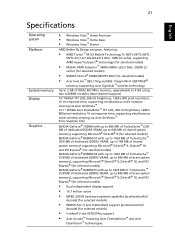
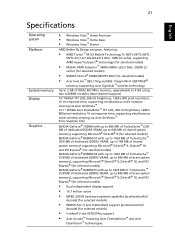
... 800 pixel resolution, 16 ms response time, supporting simultaneous multi-window viewing via Acer GridVista™ 14.1" WXGA Acer CrystalBrite™ TFT LCD, 200-nit brightness, 1280 x 800 pixel resolution, .../full
decode) (for selected models)
• S-video/TV-out (NTSC/PAL) support
• Acer Arcade™ featuring Acer CinemaVision™ and Acer
ClearVision™ technologies
Aspire 4220 / 4520 User's Guide EN - Page 41
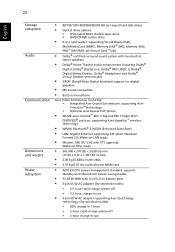
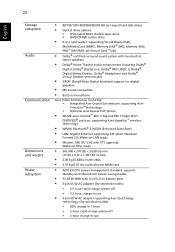
... rapid charge system-off
• 3-hour charge-in microphone
Acer Video Conference, featuring: • Integrated Acer Crystal Eye webcam, supporting Acer PrimaLite™ technology • Optional Acer Xpress VoIP phone
• WLAN: Acer InviLink™ 802.11b/g and 802.11a/g/n Wi-Fi
CERTIFIED® solution, supporting Acer SignalUp™ wireless technology
• WPAN: Bluetooth®...
Aspire 4220 / 4520 User's Guide EN - Page 42


...independent US and Euro dollar sign keys Easy-launch buttons: Empowering Key, WLAN, Internet, email, Bluetooth, Acer Arcade ExpressCard™/54 slot 5-in-1 card reader (SD/MMC/MS/MS PRO/xD) Four USB ...2.0 ports IEEE 1394 port Consumer infrared (CIR) port External display (VGA) port S-video/TV-out (NTSC/PAL) port Headphones/speaker/line-out port with S/PDIF support Microphone-in jack Line...
Aspire 4220 / 4520 User's Guide EN - Page 43


... eNet, ePower,
ePresentation, eDataSecurity, eLock, eRecovery, eSettings, eAudio Management)
• Acer Arcade™ • Acer Arcade Deluxe™ featuring DV Wizard, VideoMagician
and DVDivine
• Acer Crystal Eye • Acer GridVista™ • Acer Launch Manager • Acer Video Conference Manager • Adobe® Reader® • CyberLink® PowerProducer®...
Aspire 4220 / 4520 User's Guide EN - Page 54


...
35
Using Dolby Home Theater for surround/ multi-channel sound
Your Acer notebook comes with sound, not speakers.
Set playback as digital output... to give you high-quality digital surround sound for enjoying movies, games and music in PC and console-based video game applications, Dolby Digital Live converts any stereo signal into five-channel, full-range surround sound.
Dolby Digital ...
Aspire 4220 / 4520 User's Guide EN - Page 67
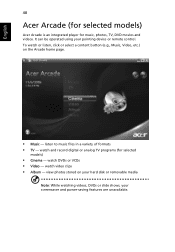
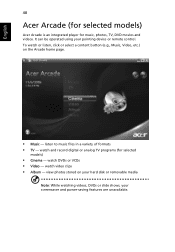
... screensaver and power-saving features are unavailable. watch DVDs or VCDs • Video - To watch and record digital or analog TV programs (for music, photos, TV, DVD movies and videos. watch video clips • Album - English
48
Acer Arcade (for selected models)
Acer Arcade is an integrated player for selected
models)
• Cinema - listen to...
Aspire 4220 / 4520 User's Guide EN - Page 68
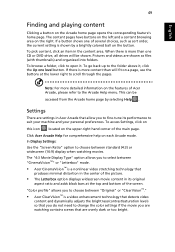
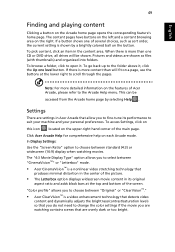
... left and a content browsing area on each Arcade mode. Pictures and videos are settings in the content area. Settings
There are shown as sort order, the current setting is shown by selecting Help . To pick content, click an item in Acer Arcade that you to choose between "Original" or "ClearVision™."
•...
Aspire 4220 / 4520 User's Guide EN - Page 69
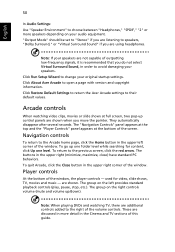
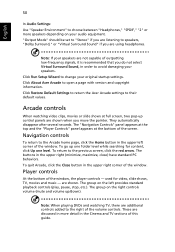
...to open a page with version and copyright information. Click Restore Default Settings to return the Acer Arcade settings to speakers, "Dolby Surround," or "Virtual Surround Sound" if you are listening...in the upper right corner of the window, the player controls - Arcade controls
When watching video clips, movies or slide shows at the bottom of this guide.
The "Navigation Controls"...
Aspire 4220 / 4520 User's Guide EN - Page 70


... the remote or click the onscreen stop icon to stop the playback at anytime. TV, video and music will continue playing in a small window located in the bottom left-hand corner of the screen. Background mode
With Acer Arcade you can continue listening to enter search information, or name a file, DVD or...
Aspire 4220 / 4520 User's Guide EN - Page 71
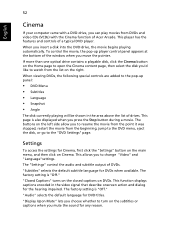
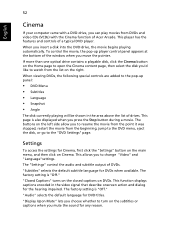
... from the point it was stopped, restart the movie from DVDs and video CDs (VCDs) with the Cinema function of Acer Arcade. This page is "Off."
The factory setting is also displayed ...• Language • Snapshot • Angle
The disk currently playing will be shown in the video signal that describe onscreen action and dialog for DVDs when available. Settings
To access the settings for ...
Aspire 4220 / 4520 User's Guide EN - Page 73


... library.
They are using for a full list of each video. The destination folder can choose from the "Settings" menu. Note: The Video feature is a choice between "S-video" and "Composite." If you then need to set from "Good," "Better" or "Best."
Capturing video (TV models only)
Acer Arcade allows you move the mouse. Click Capture Device...
Aspire 4220 / 4520 User's Guide EN - Page 110


.... San Jose, CA 95110 USA
Contact person:
Acer Representitive
Tel:
1-254-298-4000
Fax:
1-254-298-4147 Operation is subject to the following local manufacturer/importer is responsible for this declaration:
Product name:
Notebook PC
Model number:
Z03
Machine type:
Aspire 4520/4520G/4220/4220G
SKU number:
Aspire 4520/4520G/4220/4220G-xxxxx ("x" = 0 - 9, a -
91
English...
Aspire 4220 / 4520 User's Guide EN - Page 111


...
Contact Person: Mr. Easy Lai Tel: 886-2-8691-3089 Fax: 886-2-8691-3000 E-mail: easy_lai@acer.com.tw Hereby declare that: Product: Personal Computer Trade Name: Acer Model Number: Z03 Machine Type: Aspire 4520/4520G/4220/4220G SKU Number: Aspire 4520/4520G/4220/4220G-xxxxx ("x" = 0~9, a ~ z, or A ~ Z) Is compliant with the essential requirements and other relevant provisions...
Service Guide - Page 1


for more information,
please refer to http://csd.acer.com.tw
PRINTED IN TAIWAN Aspire 4520/4220/4520G/4220G Series Service Guide
Service guide files and updates are available on the ACER/CSD web;
Service Guide - Page 2


Date
Chapter
Updates
II Revision History
Please refer to the table below for the updates made on Aspire 4520/4220/4520G/4220Go service guide.
Service Guide - Page 14


...-Emitting Diodes (LEDs) that light up to show you around your computer features, let us show the status of the computer's functions and components.
Your Acer Notebook tour
After knowing your new Aspire computer. Front View
# 1 2 3
8
Icon
Item Built-in camera Status indicators
Speaker
Description
0.3 megapixel web camera for...
Service Guide - Page 95


... follow the local government ordinance or regulations on how to return it properly, or follow the rules set by your Acer office may have a DIFFERENT part number code from those given in global configurations of this chapter whenever ordering for RMA...
This chapter gives you the FRU (Field Replaceable Unit) listing in the FRU list of Aspire Mono.
Refer to this printed Service Guide.
Similar Questions
Which Is The Bios Chip On Acer Aspire 4520 Z03 Laptop Motherboard?
(Posted by Anonymous-127393 10 years ago)

