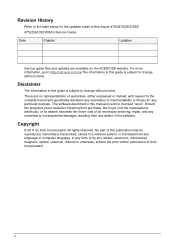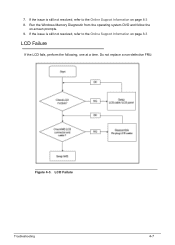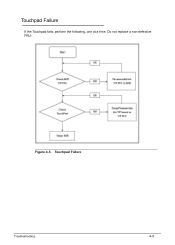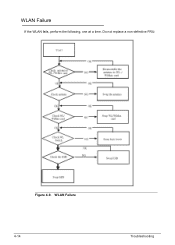Acer Aspire 4352 Support Question
Find answers below for this question about Acer Aspire 4352.Need a Acer Aspire 4352 manual? We have 1 online manual for this item!
Question posted by mroslie397 on March 2nd, 2015
Failed To Autostart After Restart
Current Answers
Answer #1: Posted by BusterDoogen on March 2nd, 2015 9:31 AM
If your first Erecovery the default password is 000000
If this fails, your recovery partition is probably corrupt, and you'll either need to contact Acer for recovery disks or use a Windows 7 disk to install.
I hope this is helpful to you!
Please respond to my effort to provide you with the best possible solution by using the "Acceptable Solution" and/or the "Helpful" buttons when the answer has proven to be helpful. Please feel free to submit further info for your question, if a solution was not provided. I appreciate the opportunity to serve you!
Related Acer Aspire 4352 Manual Pages
Similar Questions
On startu Laptop power available and battery charging light comes on. Hdd runs for 5 sec and shut do...
My laptop Therese month old. Just hè do not want stastarten i puch THE start button THE light...