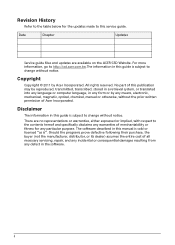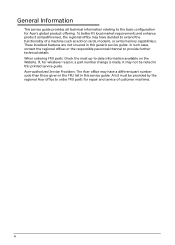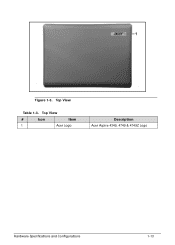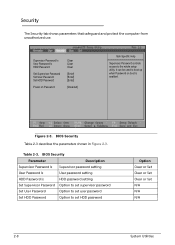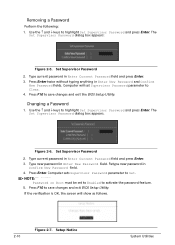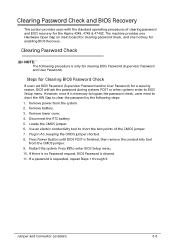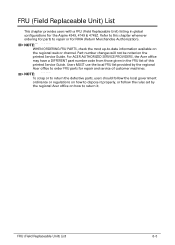Acer Aspire 4349 Support Question
Find answers below for this question about Acer Aspire 4349.Need a Acer Aspire 4349 manual? We have 1 online manual for this item!
Question posted by Anonymous-124849 on November 16th, 2013
I Forgot My Acer Aspire Laptop Password And There Is No Adminístrator Account O
The person who posted this question about this Acer product did not include a detailed explanation. Please use the "Request More Information" button to the right if more details would help you to answer this question.
Current Answers
Answer #1: Posted by TommyKervz on November 16th, 2013 1:59 AM
Greetings. There is a third pary app (Window Password Unlocker) you can download and use. It is not free. Otherwise, you will have to install a fresh copy of Windows OS.
Related Acer Aspire 4349 Manual Pages
Similar Questions
Problems With My Acer Aspire 4349 Laptop..
when I try to turn it on it shows its loading but instead turns of few seconds after repeatedly... H...
when I try to turn it on it shows its loading but instead turns of few seconds after repeatedly... H...
(Posted by rselina658 1 year ago)
Acer Aspire Laptop E1-531 Running Windows 8 That Is Currently Experiencing 5 Dif
Acer Aspire laptop E1-531 running Windows 8 that is currently experiencing 5 different scenarios (se...
Acer Aspire laptop E1-531 running Windows 8 that is currently experiencing 5 different scenarios (se...
(Posted by kfaciane 9 years ago)
I Forgot My Acer Aspire Laptop Password And There Is No Adminístrator Account O
(Posted by Anonymous-124849 10 years ago)
My Camera Won't Work On My Acer Aspire Laptop 5733-6607
I'm Getting An Error Saying Camera Not Found On My Acer Aspire Laptop 5733 - 6607
I'm Getting An Error Saying Camera Not Found On My Acer Aspire Laptop 5733 - 6607
(Posted by LangFamilyFashionJewelry 10 years ago)
I Can Not Turn On My Wireless On My Acer Aspire 4349 Laptop
the wireless on my laptop can not be turn on please i need your help
the wireless on my laptop can not be turn on please i need your help
(Posted by amaobiibeh 11 years ago)