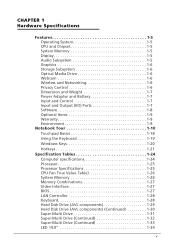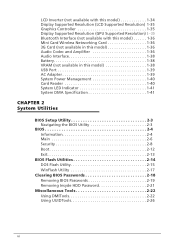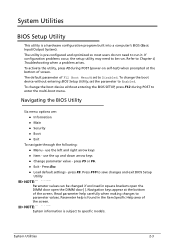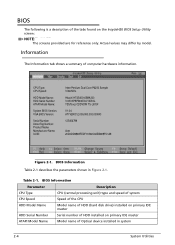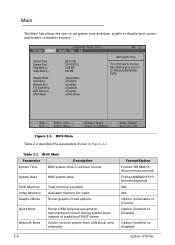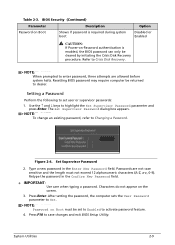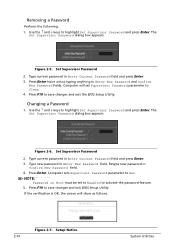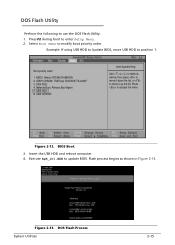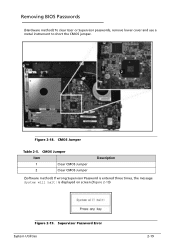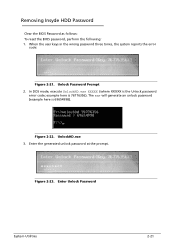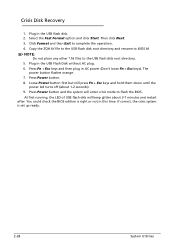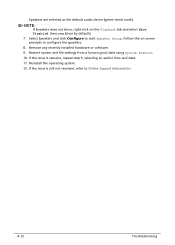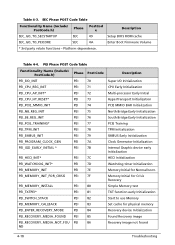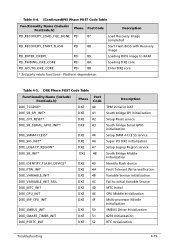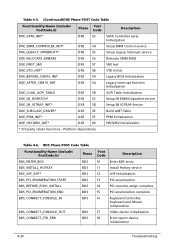Acer Aspire 4339 Support Question
Find answers below for this question about Acer Aspire 4339.Need a Acer Aspire 4339 manual? We have 1 online manual for this item!
Question posted by Renaessthompson on February 5th, 2016
Insydeh20 Bios F2 Go To Setup, Then Nothing Happens
Hi everyone. I have an Acer Aspire 4339-2618 laptop. When I turn the laptop on, it alternates/flashes between 2 screens. 1. a black/blank screen with a short white line in the top left corner that blinks a few times, and then 2. a screen with the word 'acer' in the center of the screen and 'insydeh20 BIOS Press F2 go to setup' at the bottom left hand corner. If I allow the laptop to stay on it does that the whole time.When I press F2 and go to setup nothing happens. If I select "default configuration", nothing happens, if I select "discard without saving changes", nothing happens, if I select "save configuration changes" still nothing happens. Nothing I select works or makes a difference.I have no idea what's the matter. Is it that the laptop has done its days or it's a fixable issue?Please help. I really need my laptop.Looking forward to your responses.Thanks much
Current Answers
Answer #1: Posted by TechSupport101 on February 5th, 2016 7:17 AM
Hi. The foregoing should help
- You need to try a bone boot
- Find this model's Service Guide here https://www.helpowl.com/manuals/Acer/Aspire4339/114472
- Also consider flashing fresh BIOS should a bone boot be to no avail
- In the extreme, the issue may be hardware borne and a system board replacement may be necessary.
Related Acer Aspire 4339 Manual Pages
Similar Questions
How To Remove Hard Drive From Acer Aspire 4339-2618
(Posted by niccba777 9 years ago)
My Acer Aspire 4720z Will Not Turn On I Bought A New Battery
i charged the new battery for the required 10 hours as indicated by the instructions but after a few...
i charged the new battery for the required 10 hours as indicated by the instructions but after a few...
(Posted by lakeishadeleveaux 11 years ago)