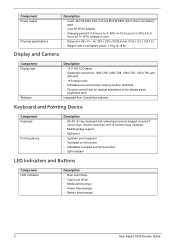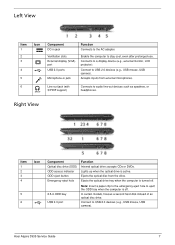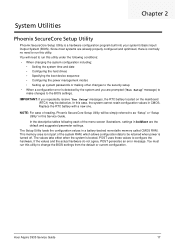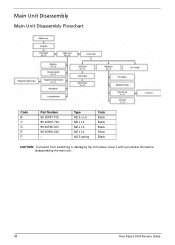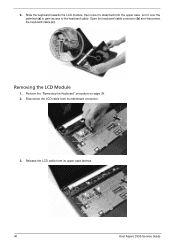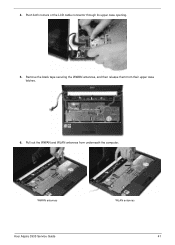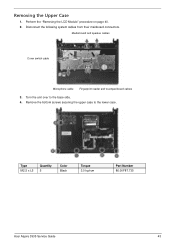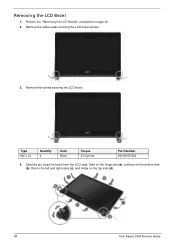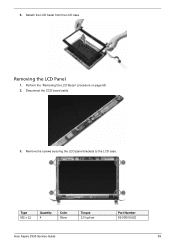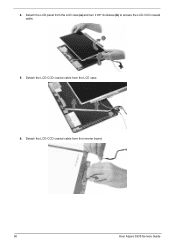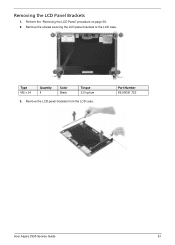Acer Aspire 3935 Support Question
Find answers below for this question about Acer Aspire 3935.Need a Acer Aspire 3935 manual? We have 2 online manuals for this item!
Question posted by aspmitamayo on June 18th, 2014
How To Replace Lcd Aspire 3935
The person who posted this question about this Acer product did not include a detailed explanation. Please use the "Request More Information" button to the right if more details would help you to answer this question.
Current Answers
Related Acer Aspire 3935 Manual Pages
Similar Questions
Hi There I Would Like To Buy A Replacement Lcd Strip For Acer S3 M2346 Model. Wh
Hello , I would like to buy a replacement LCD STrip for acer S3 M2346 . Where can i see this to buy ...
Hello , I would like to buy a replacement LCD STrip for acer S3 M2346 . Where can i see this to buy ...
(Posted by charlesjaja 11 years ago)
Keyboard Light
i have an acer aspire 3935, i just want to know if there is light or illuminator on its keyboard? mi...
i have an acer aspire 3935, i just want to know if there is light or illuminator on its keyboard? mi...
(Posted by bhongcanding 11 years ago)
How Do I Replace Acer Aspire 5542-5416 Keyboard
How do I replace Acer Aspire 5542-5416 keyboard?
How do I replace Acer Aspire 5542-5416 keyboard?
(Posted by raydog95 11 years ago)