Acer Aspire 3810TZ Support Question
Find answers below for this question about Acer Aspire 3810TZ.Need a Acer Aspire 3810TZ manual? We have 2 online manuals for this item!
Question posted by aniruddha on March 29th, 2012
Character Keys Shows Numeric Value After Pressing Any Character Key
Character keys shows numeric value after pressing any character key
Current Answers
There are currently no answers that have been posted for this question.
Be the first to post an answer! Remember that you can earn up to 1,100 points for every answer you submit. The better the quality of your answer, the better chance it has to be accepted.
Be the first to post an answer! Remember that you can earn up to 1,100 points for every answer you submit. The better the quality of your answer, the better chance it has to be accepted.
Related Acer Aspire 3810TZ Manual Pages
Acer Aspire 3810T, Aspire 3810TZ Notebook Series Start Guide - Page 5
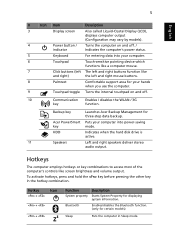
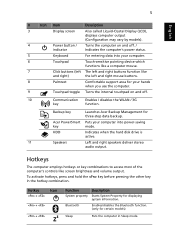
...internal touchpad on and off .
10
Communication Enables / disables the WLAN / 3G
key
function. Hotkey
+
Icon
+
+
Function
System property
Bluetooth
Description
Starts System Property...entering data into power-saving
key
mode.
To activate hotkeys, press and hold the key before pressing the other key in Sleep mode. Backup key
Launches Acer Backup Management for three-step...
Acer Aspire 3810T, Aspire 3810TZ Notebook Series Start Guide - Page 6


... the screen brightness. Press any key to save power.
...Closed front view
# Icon 1
Item Battery
Description
Indicates the computer's battery status. 1. Brightness down Decreases the sound volume. Volume up
Increases the screen brightness. Fully charged: The light shows blue when in AC mode. Turns the display screen backlight off .
Charging: The light shows...
Acer Aspire 3810T, Aspire 3810TZ Notebook Series Start Guide - Page 8


... also available. Only one card can operate at any given time.
Connects to secure the lock. Insert the lock into the notch and turn the key to USB 2.0 devices (e.g., USB mouse, USB camera). Note: Push to an Ethernet 10/100/1000based network. Connects to remove/install the card.
Kensington lock slot...
Acer Aspire 3810T and Aspire 3810TZ Serivce Guide - Page 14


... AC mode.
8
Chapter 1 Puts your hands when you use the computer. Turns the internal touchpad on and off.
10
Communication key Enables / disables the WLAN / 3G function. Charging: The light shows amber when the battery is active.
11
Speakers
Closed Front View
Left and right speakers deliver stereo audio output. No.
7
8
9
Icon...
Acer Aspire 3810T and Aspire 3810TZ Serivce Guide - Page 19


... Keyboard
The keyboard has full-sized keys and an embedded keypad, separate cursor keys, two Windows keys and twelve function keys.
When Num Lock is on , all alphabetic characters typed are in numeric mode.
When Scroll Lock is in uppercase. Chapter 1
13 The keys function as a calculator (complete with some applications.
Lock key
Caps Lock Num Lock
Scroll...
Acer Aspire 3810T and Aspire 3810TZ Serivce Guide - Page 20


... the same effect as described. it launches the Start menu. It can also be used with other keys to provide a variety of functions: < > : Open or close the Start menu
< > + : ...XP, some shortcuts may not function as clicking the right mouse button; Key
Windows key
Application key
Description
Pressed alone, this key has the same effect as clicking on your computer (if you are connected...
Acer Aspire 3810T and Aspire 3810TZ Serivce Guide - Page 21


...< > + < > + < > + < >
Brightness up
Increases the sound volume. Press any key to save power.
Volume up
Increases the screen brightness. To type:
Chapter 1
15 Hotkey
+...computer's controls like screen brightness and volume output.
To activate hot keys, press and hold the key before pressing the other key in Sleep mode.
+ + +
Display toggle Screen blank Speaker toggle...
Acer Aspire 3810T and Aspire 3810TZ Serivce Guide - Page 22
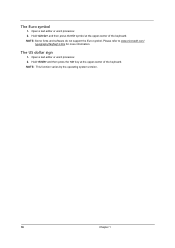
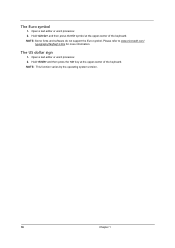
Hold and then press the key at the upper-center of the keyboard. NOTE: This function varies by the operating system version.
16
Chapter 1 NOTE: Some fonts and software do not support the Euro symbol.
The US dollar sign
1. Open a text editor or word processor. 2. Hold and then press the symbol at the upper...
Acer Aspire 3810T and Aspire 3810TZ Serivce Guide - Page 24


...content you want to the following screen. To start Acer Backup Manager, press the Acer Backup Manager key above the keyboard. Click Continue to proceed to back up. Acer Backup... quicker the process will be created according to the manufacturer's recommended value. The less content you can also create backups manually by pressing the Acer Backup Manager key.
18
Chapter 1
Acer Aspire 3810T and Aspire 3810TZ Serivce Guide - Page 25


... management
This computer has a built-in order to conserve energy.
Press the Acer PowerSmart key again to return to quickly restore the system. Actual product specifications ...all of the following content is a tool to your settings at the same time. If you press the Acer PowerSmart key, the Windows graphics scheme will be changed to Windows Vista Basic, screen brightness reduced and the...
Acer Aspire 3810T and Aspire 3810TZ Serivce Guide - Page 27


... During startup when the Acer logo shows, press the F2 key to enter BIOS Setup, where you can also reinstall applications and drivers for your Acer system. 1. Press the
ENTER key again to complete the
restore. Insert... 5. Switch to open the Boot Menu. After rebooting, when the Acer logo shows, press the F12 key to the Restore page by clicking Restore.
3. this disc will not be installed...
Acer Aspire 3810T and Aspire 3810TZ Serivce Guide - Page 28


...
computer. 2. 10. Turn on your computer. During startup when the Acer logo shows, press the F2 key to set
system parameters. 3. Use the up and down arrow keys to select the Boot subme 4. Press the ESC key to enter the Exit submenu, press the ENTER key to complete the
restore. 9. The system will be installed from the optical...
Acer Aspire 3810T and Aspire 3810TZ Serivce Guide - Page 38
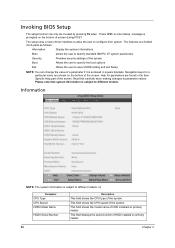
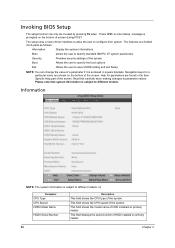
...The system information is subject to parameter values. This field shows the CPU speed of the system....Number
Description
This field shows the CPU type of the system.
...specify the boot options. Navigation keys for parameters are shown on ...the bottom of the screen. This field shows the model name of HDD installed on ... function can change the value of a parameter if it is enclosed in ...
Acer Aspire 3810T and Aspire 3810TZ Serivce Guide - Page 42


... Don't forget your password because the characters do not appear on Boot
Description
Shows the setting of the Supervisor password
Shows the setting of HDD password
Press Enter to enter setup. The Set... from unauthorized access. Use the w andy keys to change he value of parameters. The user can not enter the Setup menu and change the value of parameters. When Hdd password is set ...
Acer Aspire 3810T and Aspire 3810TZ Serivce Guide - Page 43


... then sets the Supervisor Password parameter to highlight the Set Supervisor Password parameter and press the e key. Type a password in the Enter New Password and Confirm New Password fields. After... computer sets the User Password parameter to highlight the Set Supervisor Password parameter and press the e key. The password setting is OK, the screen will display as following.
The Set...
Acer Aspire 3810T and Aspire 3810TZ Serivce Guide - Page 66


...the message window. If the tests detect a keyboard problem, do not work or an unexpected character appears, make sure that the diskette does not have any of these devices do the following ...auxiliary input devices are supported by this computer: ‰ Numeric keypad ‰ External keyboard If any label attached to CD-ROM Test. 3. Replace the main...
Acer Aspire 3810T and Aspire 3810TZ Serivce Guide - Page 70
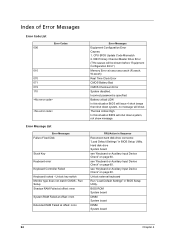
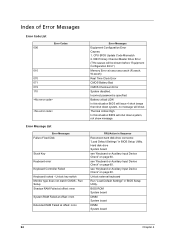
...Thermal critical High In this situation BIOS will issue 4 short beeps then shut down system, not show . see "Keyboard or Auxiliary Input Device Check" on page 60. see "Keyboard or Auxiliary Input... on page 60. Unlock external keyboard Run "Load Default Settings" in BIOS Setup Utility. Unlock key switch Monitor type does not match CMOS - Battery critical LOW In this situation BIOS will shut...
Acer Aspire 3810T and Aspire 3810TZ Serivce Guide - Page 74
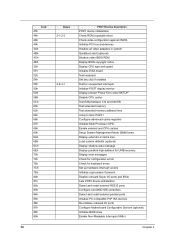
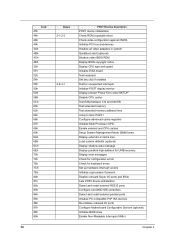
...) Shadow video BIOS ROM Display BIOS copyright notice Display CPU type and speed Initialize EISA board Test keyboard Set key click if enabled Test for unexpected interrupts Initialize POST display service Display prompt "Press F2 to enter SETUP" Disable CPU cache Test RAM between 512 and 640 KB Test extended memory Test...
Acer Aspire 3810T and Aspire 3810TZ Serivce Guide - Page 77


...backlight doesn't work ). See "Power System Check" on . Keyboard (if contrast and brightness function key doesn't work LCD is too dark LCD brightness cannot be adjusted LCD contrast cannot be adjusted
Unreadable ...Sequence
Reconnect the inverter board Inverter board System board
Action in characters Abnormal screen Wrong color displayed
LCD has extra horizontal or vertical lines displayed. See "Power ...
Acer Aspire 3810T and Aspire 3810TZ Serivce Guide - Page 80


Press Fn+F5, LCD/CRT/Both display switching System board
System board
Ensure the "Parallel Port" in the "Onboard Devices Configuration" of BIOS Setup Utility is set to Enabled. Device driver Device cable Device System board
Keyboard/Touchpad-Related Symptoms
Symptom / Error
Keyboard (one or more keys) does not work .
Onboard Devices Configuration...
Similar Questions
Error In Windows 7: No Audio Output Device Is Installed
Why is my Acer laptop Aspire 5750-6677 showing this Error for Windows 7 and the sound and speakers n...
Why is my Acer laptop Aspire 5750-6677 showing this Error for Windows 7 and the sound and speakers n...
(Posted by stevencepps 9 years ago)
E1-531-4818
Blue Characters On The Key Board
How To Access Them
(Posted by susheelasv 11 years ago)
Keyboard On Acer Aspire Doesnt Work, Keys Only Click When Pressed But No Type
Keys click but wont type when pressed...any ideas? many thanks.
Keys click but wont type when pressed...any ideas? many thanks.
(Posted by robbpaulsen 11 years ago)
Locking The Laptop
How do I lock my laptop (aspire Model #5750Z-4835) when I leave for a few minutes. My other laptop h...
How do I lock my laptop (aspire Model #5750Z-4835) when I leave for a few minutes. My other laptop h...
(Posted by kriesgo2 11 years ago)
My Acer Aspire 3810 Tz Shows: Not Bootable Device -- ...
(Posted by bdicost 11 years ago)

