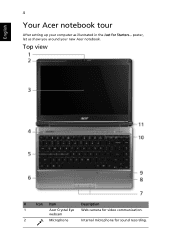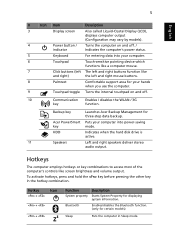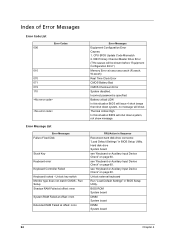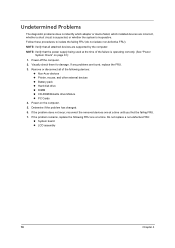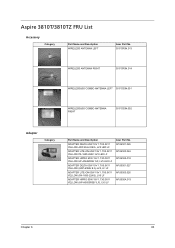Acer Aspire 3810TZ Support Question
Find answers below for this question about Acer Aspire 3810TZ.Need a Acer Aspire 3810TZ manual? We have 2 online manuals for this item!
Question posted by bdicost on June 5th, 2012
My Acer Aspire 3810 Tz Shows: Not Bootable Device -- ...
The person who posted this question about this Acer product did not include a detailed explanation. Please use the "Request More Information" button to the right if more details would help you to answer this question.
Current Answers
Related Acer Aspire 3810TZ Manual Pages
Similar Questions
Received An Error Message On My Acer Aspire 5742z-4601
The message I received on my Acer 5742Z-4601 says No bootable device-- insert boot disk and press an...
The message I received on my Acer 5742Z-4601 says No bootable device-- insert boot disk and press an...
(Posted by rhondariles 5 years ago)
My Acer Aspire 5250 Says No Bootable Device How Can I Fix It
(Posted by mrrich 10 years ago)
No Bootable Device Error
I recovered my computer and after restart this error message is pop upped "no bootable device hit an...
I recovered my computer and after restart this error message is pop upped "no bootable device hit an...
(Posted by halukhisli 11 years ago)
My Acer Aspire S3 Series Laptop The Vga Cable(lcd Screen Cable) Broken My Screen
MY ACER aspire s3 series laptop the VGA cable(LCD SCREEN CABLE) and webcam is broken the manufactur...
MY ACER aspire s3 series laptop the VGA cable(LCD SCREEN CABLE) and webcam is broken the manufactur...
(Posted by haileM 11 years ago)
Character Keys Shows Numeric Value After Pressing Any Character Key
Character keys shows numeric value after pressing any character key
Character keys shows numeric value after pressing any character key
(Posted by aniruddha 12 years ago)