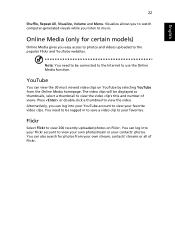Acer Aspire 3750G Support Question
Find answers below for this question about Acer Aspire 3750G.Need a Acer Aspire 3750G manual? We have 1 online manual for this item!
Question posted by bozidarkamavracic on September 8th, 2012
Connection To Internet
Yesterday I bought note book, and I install winows 7 home premion on it.
I expected that device will connect to my wireless automatically but it doesent hepend.
What I can do?
Current Answers
Answer #1: Posted by baklogic on September 8th, 2012 6:56 AM
You most likely need to put your ssid number (INTERNET PROVIDER GIVES YOU THIS) in when looking at networks available- click on yours and insert your number AND THEN CLICK CONNECT.
Otherwise you may need to click the relevent wireless function key- this is fn + f3 together - to switch your wireless on
25 years playing with computers/laptops, software, and 10 years a geek/nerd -always learning
Related Acer Aspire 3750G Manual Pages
Similar Questions
How To Get Wireless Connection On A Acer Laptop Aspire 5250 Series
(Posted by Freepkouva 9 years ago)
How To Set Up Acer Aspire 3500 Automatic Connect Wireless Internet In Win7 As
turn power on
turn power on
(Posted by Tmazouh 10 years ago)
Acer Laptop Aspire 5749z-4840
Hi, the a,caps lock and shift botton on the key board is not working, what's the problem please
Hi, the a,caps lock and shift botton on the key board is not working, what's the problem please
(Posted by ceelocke76 11 years ago)
My Acer Aspire 4736 G Note Book Shutting Down Problem
my acer aspire 4736 g note book is shutting down randomly, what can i do for solve this problem
my acer aspire 4736 g note book is shutting down randomly, what can i do for solve this problem
(Posted by k1987pradeepcs 11 years ago)
Unable To Connect Wi-fi Connection In My Laptop Aspire 4720z Model
hi, Actually,in my lapytop i got wi-fi switch botton.but when I turn it on it is not showing any ac...
hi, Actually,in my lapytop i got wi-fi switch botton.but when I turn it on it is not showing any ac...
(Posted by naliniadala 12 years ago)