Acer Aspire 3680 Support Question
Find answers below for this question about Acer Aspire 3680.Need a Acer Aspire 3680 manual? We have 4 online manuals for this item!
Question posted by sniffles36 on August 17th, 2012
How Do U Put A Operating System Back On There With No Drivers To Store It?
The person who posted this question about this Acer product did not include a detailed explanation. Please use the "Request More Information" button to the right if more details would help you to answer this question.
Current Answers
There are currently no answers that have been posted for this question.
Be the first to post an answer! Remember that you can earn up to 1,100 points for every answer you submit. The better the quality of your answer, the better chance it has to be accepted.
Be the first to post an answer! Remember that you can earn up to 1,100 points for every answer you submit. The better the quality of your answer, the better chance it has to be accepted.
Related Acer Aspire 3680 Manual Pages
Aspire 3680/5570/5570Z/5580 User's Guide EN - Page 2


... reproduced, stored in a retrieval system, or transmitted, in the space provided below. Record the model number, serial number, purchase date and place of purchase information in any form or by photocopy, recording or otherwise, without the prior written permission of this publication without obligation to their respective companies. Aspire 5580/5570/3680/5570Z...
Aspire 3680/5570/5570Z/5580 User's Guide EN - Page 6


...a connection is prohibited or when it and its normal operating positions. Hospitals or health care facilities may be sensitive ... distance from your body. Keep them may be using your laptop under the following conditions. Use the device only in use ...cards or other magnetic storage media near the device, because information stored on them out of the reach of the device are positioned at...
Aspire 3680/5570/5570Z/5580 User's Guide EN - Page 40
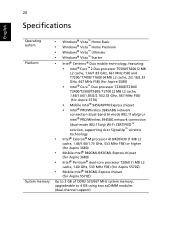
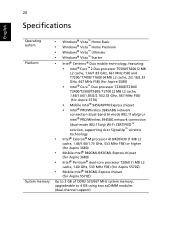
20
Specifications
English
Operating system Platform
System memory
• Windows® Vista™ Home Basic • Windows® Vista... 410/420/430 (1 MB L2
cache, 1.46/1.60/1.73 GHz, 533 MHz FSB) or higher (for Aspire 3680)
• Mobile Intel® 940GML/943GML Express chipset
(for Aspire 3680)
• Intel® Pentium® dual-core processor T2060 (1 MB L2
cache, 1.60 GHz, 533...
Aspire 3680/5570/5570Z/5580 User's Guide EN - Page 41
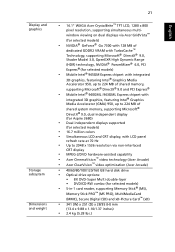
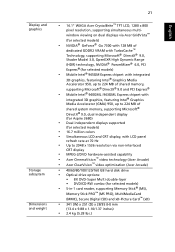
..., featuring Intel® Graphics Media Accelerator (GMA) 950, up to 224 MB of shared system memory, supporting Microsoft® DirectX® 9.0, dual independent display (for Aspire 3680)
• Dual independent displays supported
(for selected models)
• 16.7 million colors • Simultaneous LCD and CRT display, with LCD panel
refresh rate at 70...
Aspire 3680/5570/5570Z/5580 User's Guide EN - Page 43


...; solution, supporting Acer SignalUp™ wireless technology • Acer InviLink™ 802.11b/g Wi-Fi CERTIFIED™ solution, supporting Acer SignalUp™ wireless technology (for Aspire 3680/5570Z) WPAN: Bluetooth® 2.0+EDR (Enhanced Data Rate) Acer Video Conference featuring Voice and Video over Internet Protocol (VVoIP) support via Acer OrbiCam and optional...
Aspire 3680/5570/5570Z/5580 User's Guide EN - Page 120
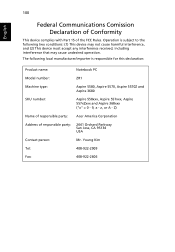
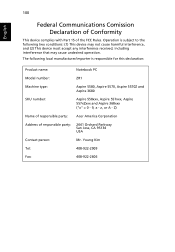
... interference, and (2) This device must accept any interference received, including interference that may cause undesired operation. Operation is responsible for this declaration:
Product name:
Notebook PC
Model number:
ZR1
Machine type:
Aspire 5580, Aspire 5570, Aspire 5570Z and Aspire 3680
SKU number:
Aspire 558xxx, Aspire 557xxx, Aspire 557xZxxx and Aspire 368xxx ("x" = 0 - 9, a -
Aspire 3680/5570/5570Z/5580 User's Guide EN - Page 121
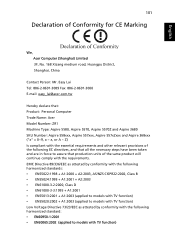
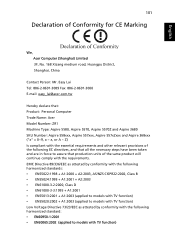
...2001 • EN60065:2002 (applied to assure that : Product: Personal Computer Trade Name: Acer Model Number: ZR1 Machine Type: Aspire 5580, Aspire 5570, Aspire 5570Z and Aspire 3680 SKU Number: Aspire 558xxx, Aspire 557xxx, Aspire 557xZxxx and Aspire 368xxx ("x" = 0~9, a ~ z, or A ~ Z) Is compliant with the essential requirements and other relevant provisions of the same product will continue...
Aspire 5600 - 3680 User's Guide - Page 2


...of purchase information in new editions of Acer Incorporated. Such changes will be reproduced, stored in a retrieval system, or transmitted, in any form or by any means, ...purchase information. All Rights Reserved. Acer Incorporated. All correspondence concerning your computer. Aspire 5600/3680 Series User's Guide Original Issue: February 2006
Changes may be incorporated in the ...
Aspire 5600 - 3680 User's Guide - Page 35


21
Specifications
English
Operating system Platform
System memory
• Windows® Vista™ Capable • Genuine Windows® XP Home Edition (Service Pack 2)
• Intel® Centrino® Duo mobile technology
(for Aspire 5600 Series), featuring: • Intel® Core™ Duo processor 1.66/1.83/2/2.16 GHz,
2 MB L2 cache, 667 MHz FSB...
Aspire 5600 - 3680 User's Guide - Page 36


.../36.3 (H) mm
(14.33 x 10.82 x 1.10/1.43 inches)
• 2.95 kg (6.57 lbs.) for 15.4" WXGA LCD model • 2.94 kg (6.48 lbs.) for Aspire 3680 Series)
• Simultaneous LCD and CRT display, with up to 512 MB of
HyperMemory™ (128 MB of shared system memory, supporting Microsoft® DirectX...
Aspire 5600 - 3680 User's Guide - Page 86
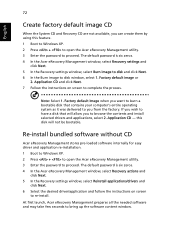
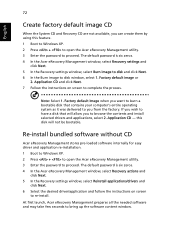
... software without CD
Acer eRecovery Management stores pre-loaded software internally for easy driver and application re-installation. 1 Boot to Windows XP. 2 Press + to open the Acer eRecovery Management utility. 3 Enter the password to proceed.
If you wish to have a disk that contains your computer's entire operating system as it was delivered to...
Aspire 5600 - 3680 User's Guide - Page 100


... Jose, CA 95134 USA
Contact person:
Mr. Young Kim
Tel:
408-922-2909
Fax:
408-922-2606 Operation is responsible for this declaration:
Product name:
Notebook PC
Model number:
ZB2
Machine type:
Aspire 5600/3680
SKU number:
Aspire 560xxx/368xxx ("x" = 0 - 9, a - The following local manufacturer/importer is subject to the following two conditions: (1) This device...
Aspire 5600 - 3680 User's Guide - Page 101


... and other relevant provisions of the same product will continue to assure that product: Notebook PC
Trade name:
Acer
Model number:
ZB2
Machine type:
Aspire 5600/3680
SKU number:
Aspire 560xxx/368xxx ("x" = 0 - 9, a - Address of manufacturer: Beijing Acer Information Co., Ltd. Easy Lai, Director Regulation Center Environment & Safety
Feb. 1, 2006 Date
English
English
87...
Aspire 3680, Aspire 5600, TravelMate 4220, and TravelMate 2480 Service Guide - Page 6
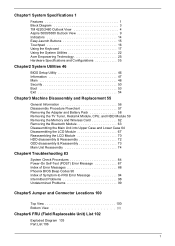
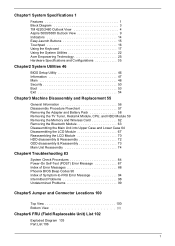
Chapter1 System Specifications 1
Features 1 Block Diagram 3 TM 4220/2480 Outlook View 4 Aspire 5600/3680 Outlook View 9 Indicators 14 Easy-Launch Buttons 15 Touchpad 16 Using the Keyboard 17 Using the System Utilities 22 Acer Empowering Technology 25 Hardware Specifications ...
Aspire 3680, Aspire 5600, TravelMate 4220, and TravelMate 2480 Service Guide - Page 15


... pointing device which functions like a computer mouse.
6
Click buttons
The left and right buttons function like the left and right mouse
(Left, center and
buttons; Aspire 5600/3680 Outlook View
Open View
Just for Starters...
# Item
Description
#
Item
Description
1
Built-in camera
1.3 megapixel web camera for video communication(for select
models)
2
Display...
Aspire 3680, Aspire 5600, TravelMate 4220, and TravelMate 2480 Service Guide - Page 16
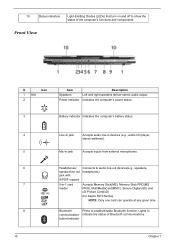
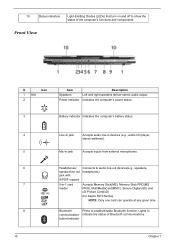
...
S/PDIF support
7
5-in-1 card
Accepts Memory Stick(MS), Memory Stick PRO(MS
reader
PRO), MultiMediaCard(MMC), Secure Digital (SD) and
xD-Picture Card(xD)
(for Aspire 5670 Series)
NOTE: Only one card can operate at any given time.
Aspire 3680, Aspire 5600, TravelMate 4220, and TravelMate 2480 Service Guide - Page 21
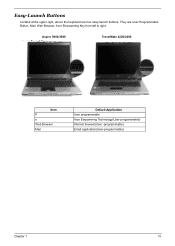
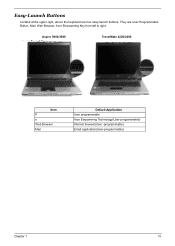
... upper-right, above the keyboard are User-Programmable
Button, Mail, Web Browser, Acer Empowering Key from left to right. 1.
"Acer
"
Empowering Technology" on page 1
Aspire 5600/3680
"Launch Manager" on page 43
TravelMate 4220/2480
"Launch Manager" on page 43
Easy-launch button
Default application
Item
P
e
Web Browser
Mail
Easy-launch button...
Aspire 3680, Aspire 5600, TravelMate 4220, and TravelMate 2480 Service Guide - Page 22
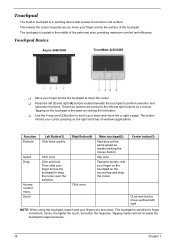
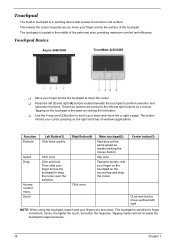
... and hold . Righ Button(4)
Main touchpad(2)
Tap twice (at the same speed as clicking the left and right buttons on its surface. Touchpad Basics
Aspire 5600/3680
TravelMate 4220/2480
T Move your cursor pressing on the second tap and drag the cursor. Touchpad
The build-in touchpad is located in the middle...
Aspire 3680/5570/5580 Service Guide - Page 18
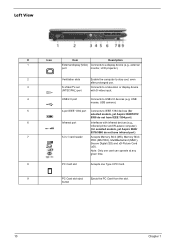
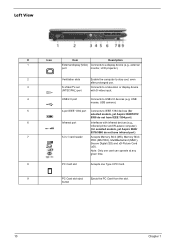
...
infrared printer and IR-aware computer).
(for
selected models, yet Aspire 3680/5570/
5580 do not have IEEE 1394 port)
6
Infrared port...Aspire 3680/
5570/5580 do not have infrared port)
7
5-in-1 card reader
Accepts Memory Stick (MS), Memory Stick
PRO (MS PRO), MultiMediaCard (MMC),
Secure Digital (SD) and xD-Picture Card (xD). Note:
8
PC Card slot
Accepts one card can operate...
Aspire 3680/5570/5580 Service Guide - Page 49
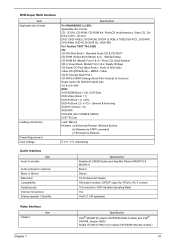
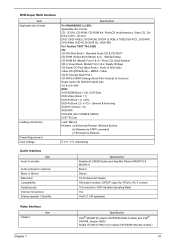
...Electrical Release (Release Button)
(b) Release by ATAPI command (c) Emergency Release
5 V +/- 5 % (Operating)
Audio Interface
Item Audio Controller
Audio onboard or optional Mono or Stereo Resolution Compatibility Sampling rate Internal microphone...(for Aspire 5570/5580 UMA models) and Intel® 940GML (Aspire 3680) Nvidia G7300 (G72M-V) (for Aspire 5570/5580 discrete models)
Chapter 1
41
Similar Questions
How To Reset A Bios Password Off Of A Acer Aspire 3680
(Posted by aletsang 10 years ago)
How To Download Ethernet Controller Driver For Acer Aspire 5253?
(Posted by marceha 10 years ago)
Why Does A Acer Aspire Laptop 3680 2249 How To Reset Bios
(Posted by sjpllsama 10 years ago)
Bought A Used Acer Aspire 3680 With Log On Password. Need To Eliminate Password
(Posted by dtjones310 10 years ago)
Hi...i Want To Ask Driver Wifi Acer Aspire 4739z.tks
Driver Wifi Acer Aspire 4739z
Driver Wifi Acer Aspire 4739z
(Posted by iskandaredward 11 years ago)

