Acer Aspire 3680 Support Question
Find answers below for this question about Acer Aspire 3680.Need a Acer Aspire 3680 manual? We have 4 online manuals for this item!
Question posted by tyvRies on October 24th, 2013
How Do I Change Boot Sequence On My Aspire 3680
The person who posted this question about this Acer product did not include a detailed explanation. Please use the "Request More Information" button to the right if more details would help you to answer this question.
Current Answers
There are currently no answers that have been posted for this question.
Be the first to post an answer! Remember that you can earn up to 1,100 points for every answer you submit. The better the quality of your answer, the better chance it has to be accepted.
Be the first to post an answer! Remember that you can earn up to 1,100 points for every answer you submit. The better the quality of your answer, the better chance it has to be accepted.
Related Acer Aspire 3680 Manual Pages
Aspire 3680/5570/5570Z/5580 User's Guide EN - Page 18


... selected models)
80
Universal Serial Bus (USB)
81
IEEE 1394 port
(for selected models)
81
PC Card slot
82
Installing memory
82
BIOS utility
83
Boot sequence
83
Enable disk-to-disk recovery
84
Password
84
Using software
85
Playing DVD movies
85
Acer eRecovery Management
86
Create backup
86
Burn backup...
Aspire 3680/5570/5570Z/5580 User's Guide EN - Page 40
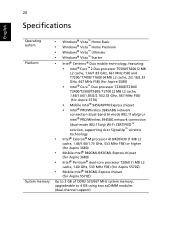
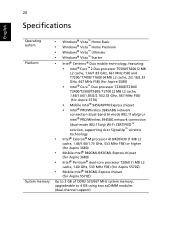
... technology
• Intel® Celeron® M processor 410/420/430 (1 MB L2
cache, 1.46/1.60/1.73 GHz, 533 MHz FSB) or higher (for Aspire 3680)
• Mobile Intel® 940GML/943GML Express chipset
(for Aspire 3680)
• Intel® Pentium® dual-core processor T2060 (1 MB L2
cache, 1.60 GHz, 533 MHz FSB) (for...
Aspire 3680/5570/5570Z/5580 User's Guide EN - Page 41
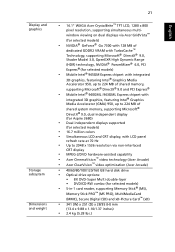
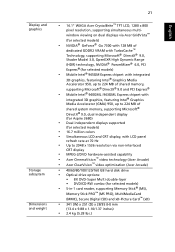
..., featuring Intel® Graphics Media Accelerator (GMA) 950, up to 224 MB of shared system memory, supporting Microsoft® DirectX® 9.0, dual independent display (for Aspire 3680)
• Dual independent displays supported
(for selected models)
• 16.7 million colors • Simultaneous LCD and CRT display, with LCD panel
refresh rate at 70...
Aspire 3680/5570/5570Z/5580 User's Guide EN - Page 43


...; solution, supporting Acer SignalUp™ wireless technology • Acer InviLink™ 802.11b/g Wi-Fi CERTIFIED™ solution, supporting Acer SignalUp™ wireless technology (for Aspire 3680/5570Z) WPAN: Bluetooth® 2.0+EDR (Enhanced Data Rate) Acer Video Conference featuring Voice and Video over Internet Protocol (VVoIP) support via Acer OrbiCam and optional...
Aspire 3680/5570/5570Z/5580 User's Guide EN - Page 103
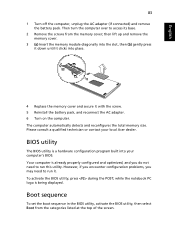
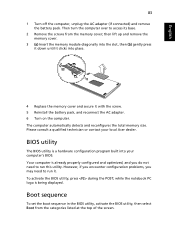
... may need to access its base.
2 Remove the screws from the categories listed at the top of the screen. Boot sequence
To set the boot sequence in the BIOS utility, activate the BIOS utility, then select Boot from the memory cover; while the notebook PC logo is a hardware configuration program built into place.
4 Replace the...
Aspire 3680/5570/5570Z/5580 User's Guide EN - Page 120
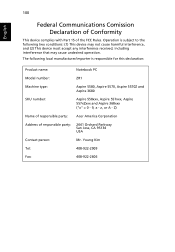
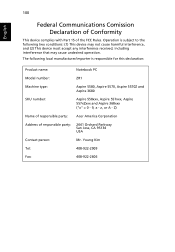
.... Young Kim
Tel:
408-922-2909
Fax:
408-922-2606 Operation is responsible for this declaration:
Product name:
Notebook PC
Model number:
ZR1
Machine type:
Aspire 5580, Aspire 5570, Aspire 5570Z and Aspire 3680
SKU number:
Aspire 558xxx, Aspire 557xxx, Aspire 557xZxxx and Aspire 368xxx ("x" = 0 - 9, a -
Aspire 3680/5570/5570Z/5580 User's Guide EN - Page 121
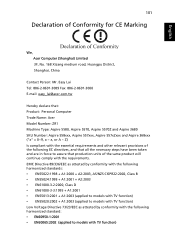
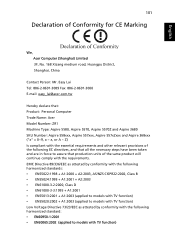
...: [email protected]
Hereby declare that: Product: Personal Computer Trade Name: Acer Model Number: ZR1 Machine Type: Aspire 5580, Aspire 5570, Aspire 5570Z and Aspire 3680 SKU Number: Aspire 558xxx, Aspire 557xxx, Aspire 557xZxxx and Aspire 368xxx ("x" = 0~9, a ~ z, or A ~ Z) Is compliant with the essential requirements and other relevant provisions of the following harmonized standard: •...
Aspire 5600 - 3680 User's Guide - Page 13


...
64
Fax/data modem
64
Built-in network feature
65
Universal Serial Bus (USB)
65
PC Card slot
66
Installing memory
67
BIOS utility
67
Boot sequence
67
Enable disk-to-disk recovery
68
Password
68
Aspire 5600 - 3680 User's Guide - Page 36


..., featuring Intel® Graphics Media Accelerator (GMA) 950, up to 224 MB of shared system memory, supporting Microsoft® DirectX® 9.0, dual independent displays (for Aspire 3680 Series)
• Simultaneous LCD and CRT display, with LCD panel
refresh rate at 70 Hz
• Up to 2048 x 1536 resolution via Acer GridVista™...
Aspire 5600 - 3680 User's Guide - Page 81
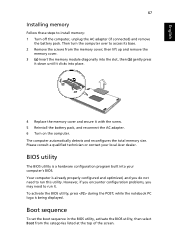
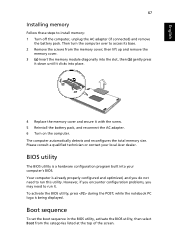
..., you do not need to install memory: 1 Turn off the computer, unplug the AC adapter (if connected) and remove
the battery pack. Boot sequence
To set the boot sequence in the BIOS utility, activate the BIOS utility, then select Boot from the memory cover; English
67
Installing memory
Follow these steps to run this utility.
Aspire 3680, Aspire 5600, TravelMate 4220, and TravelMate 2480 Service Guide - Page 59


...; Select Item ← → Select Menu
F5/F6 Change Values Enter Select 4 Sub-Menu
F9 Setup Defaults F10 Save and Exit
Parameter Boot priority order
. and specifies the device fixed or removable. ... Down arrows select a device.
and movew the device up or down . Loads default boot sequence.
53
Chapter 2 Bootable devices includes the distette drive in module bay, the onboard hard...
Aspire 3680, Aspire 5600, TravelMate 4220, and TravelMate 2480 Service Guide - Page 109
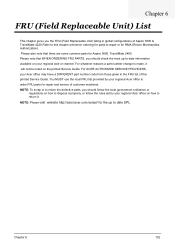
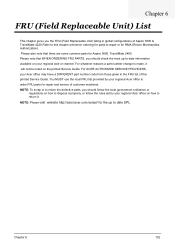
For whatever reasons a part number change is made, it will not be noted on how to return it properly, or follow the rules ... parts to repair or for RMA (Return Merchandise Authorization). Please also note that there are some common parts for Aspire 3680, TravelMate 2480 Please note that WHEN ORDERING FRU PARTS, you should follow the local government ordinance or
regulations on how to dispose...
Aspire 3680/5570/5580 Service Guide - Page 1


Aspire 3680/5570/5580 Series Service Guide
Service guide files and updates are available on the ACER/CSD web; for more information,
please refer to http://csd.acer.com.tw
PRINTED IN TAIWAN
Aspire 3680/5570/5580 Service Guide - Page 2


Date
Chapter
Updates
II
Revision History
Please refer to the table below for the updates made on Aspire 3680/5570/5580 service guide.
Aspire 3680/5570/5580 Service Guide - Page 8
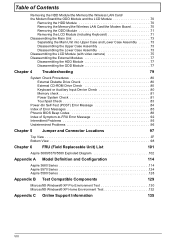
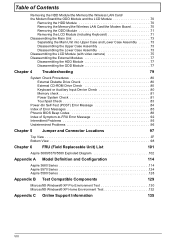
... and Connector Locations
97
Top View 97 Bottom View 98
Chapter 6 FRU (Field Replaceable Unit) List
101
Aspire 3680/5570/5580 Exploded Diagram 102
Appendix A Model Definition and Configuration
114
Aspire 3680 Series 114 Aspire 5570 Series 124 Aspire 5580 Series 128
Appendix B Test Compatible Components
129
Microsoft® Windows® XP Pro Environment Test 130...
Aspire 3680/5570/5580 Service Guide - Page 44


... (1 MB L2 cache, 1.46/1.60/1.73 GHz, 533 MHz FSB) or higher (for Aspire 3680)
Intel® 945GM/945PM/940GML(Aspire 3680)+ICH7M
Intel 478pin Micro-FCPGA
VCC-CORE: 1.2875V (high frequency mode) to 0.8375V (Low... Supported protocols
BIOS password control
Specification
Phneoix
1.00 (MP version)
SST/AMD 1MB CMOS Boot Block Flash Memory
1M byte FLASH ROM SST
32-pin PLCC
ACPI 1.0b/2.0/3.0 compliance, ...
Aspire 3680/5570/5580 Service Guide - Page 55
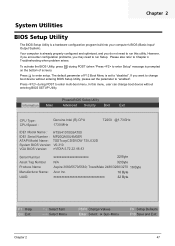
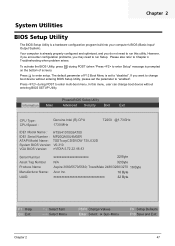
...Byte
N/A
32 Byte
Aspire 3680/5570/5580; xxxxxxxxxxxxxxxxxxxxxxxxxxxxxxxx
16 Byte 32 Byte
F1 Help Esc Exit
↑ ↓ Select Item ← → Select Menu
F5/F6 Change Values
Enter Select 4...you encounter configuration problems, you do not need to run this menu, user can change boot device without entering BIOS SETUP Utility. Chapter 2
System Utilities
BIOS Setup Utility
The ...
Aspire 3680/5570/5580 Service Guide - Page 57
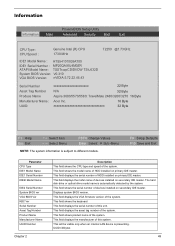
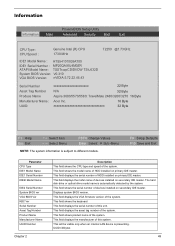
... Select Item ← → Select Menu
F5/F6 Change Values
Enter Select 4 Sub-Menu
NOTE: The system information...the system. Information
PhoenixBIOS Setup Utility
Information Main
Advanced Security Boot
Exit
CPU Type : CPU Speed :
Genuine Intel (R) ...Manufacturer Name: UUID:
xxxxxxxxxxxxxxxxxxxxxx
22 Byte
N/A
32 Byte
Aspire 3680/5570/5580; Displays system BIOS version. This field ...
Aspire 3680/5570/5580 Service Guide - Page 65


... Help Esc Exit
↑ ↓ Select Item ← → Select Menu
F5/F6 Change Values Enter Select 4 Sub-Menu
F9 Setup Defaults F10 Save and Exit
Chapter 2
57 and specifies the device fixed or removable. Loads default boot sequence. enables or disables a device. Bootable devices includes the distette drive in module bay, the...
Aspire 3680/5570/5580 Service Guide - Page 109


For whatever reasons a part number change is made, it . For ACER AUTHORIZED SERVICE PROVIDERS, your regional Acer office to order FRU parts... Unit) listing in the FRU list of this chapter whenever ordering for parts to repair or for repair and service of Aspire 3680/5570/5580. Chapter 6
101 Chapter 6
FRU (Field Replaceable Unit) List
This chapter gives you should check the most up...
Similar Questions
How To Reset A Bios Password Off Of A Acer Aspire 3680
(Posted by aletsang 10 years ago)
How To Change Boot Sequence In Windows 7 Aspire 5733z-4851
(Posted by krisdys 10 years ago)
Bought A Used Acer Aspire 3680 With Log On Password. Need To Eliminate Password
(Posted by dtjones310 10 years ago)

