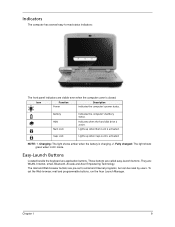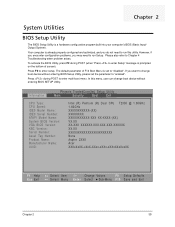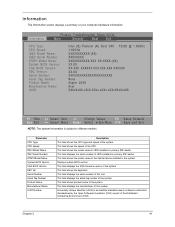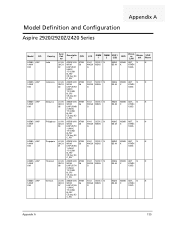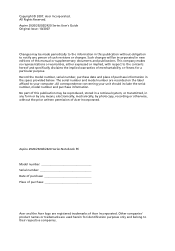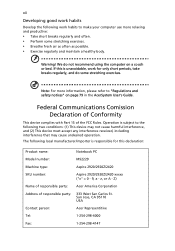Acer Aspire 2920Z Support Question
Find answers below for this question about Acer Aspire 2920Z.Need a Acer Aspire 2920Z manual? We have 2 online manuals for this item!
Question posted by pralhadpp on September 14th, 2011
Battery Charger Status
I have lost battery charger status icon after formatting laptop. pls advise how to download it at free of cost from any sight
Current Answers
Answer #1: Posted by kcmjr on September 15th, 2011 12:32 PM
Everything that is available can be found here: http://support.acer.com/us/en/product/default.aspx?modelId=98
Licenses & Certifications: Microsoft, Cisco, VMware, Novell, FCC RF & Amateur Radio licensed.
Related Acer Aspire 2920Z Manual Pages
Similar Questions
How To Change The Aspire R7 Auto Rotation?it Is Toosensitive To Movement...pls
always rotate to different way
always rotate to different way
(Posted by norainimahmad 10 years ago)
How To Download Free Backup Cd For Acer Aspire 5250 Laptop
(Posted by jkwCHE 10 years ago)
Acer Aspire 2920 Battery 7800mah
I've bought new 7800mAh battery & when I plug in & start computer, BIOS put message 'Unnown ...
I've bought new 7800mAh battery & when I plug in & start computer, BIOS put message 'Unnown ...
(Posted by nagoyadance 12 years ago)
Who Can Help Me Upgrade My Acer Aspire 2920z
I need to upgrade my Acer Aspire 2920Z by improving it's memory. I have no idea how this is done and...
I need to upgrade my Acer Aspire 2920Z by improving it's memory. I have no idea how this is done and...
(Posted by jop4863 12 years ago)
Is There An Internal Battery For An Acer Aspire 2920z. And Where Is Its Location
(Posted by maveric 12 years ago)