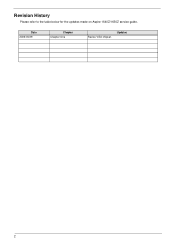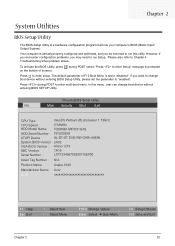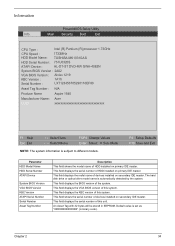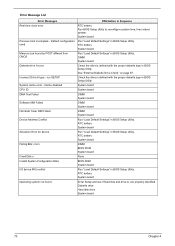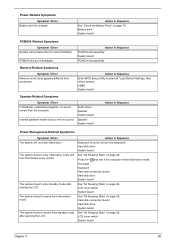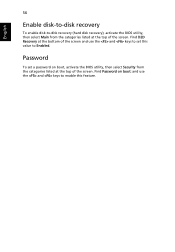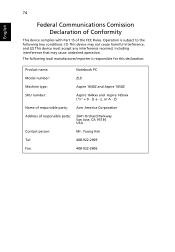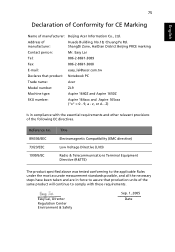Acer Aspire 1640Z Support Question
Find answers below for this question about Acer Aspire 1640Z.Need a Acer Aspire 1640Z manual? We have 2 online manuals for this item!
Question posted by williams6611 on June 7th, 2011
How Can I Get The Utility Password Then I Can Reboot My Laptop
The person who posted this question about this Acer product did not include a detailed explanation. Please use the "Request More Information" button to the right if more details would help you to answer this question.
Current Answers
Related Acer Aspire 1640Z Manual Pages
Similar Questions
i Forgot Bios Password And Laptop Window Has Been Crashed
i forgot bios password and laptop window has been crashed
i forgot bios password and laptop window has been crashed
(Posted by nareshsolra 9 months ago)
How To Install Sound Driver For Windows 7 For Acer Aspire 1640z
(Posted by deridgce 10 years ago)
How To Connect My Acer Aspire 1640z To The Projector?
I tried to connect my Acer laptop to my projector Optomo 3D, there is no input shown and the project...
I tried to connect my Acer laptop to my projector Optomo 3D, there is no input shown and the project...
(Posted by ezhilwaits 12 years ago)