Acer Aspire 1640 Support Question
Find answers below for this question about Acer Aspire 1640.Need a Acer Aspire 1640 manual? We have 2 online manuals for this item!
Question posted by rtremb98 on November 12th, 2012
Hard Disk
How do you fix the hard drive on a computer if it says
Hard Disk Failure.
Current Answers
There are currently no answers that have been posted for this question.
Be the first to post an answer! Remember that you can earn up to 1,100 points for every answer you submit. The better the quality of your answer, the better chance it has to be accepted.
Be the first to post an answer! Remember that you can earn up to 1,100 points for every answer you submit. The better the quality of your answer, the better chance it has to be accepted.
Related Acer Aspire 1640 Manual Pages
Acer Aspire 1640 Service Guide - Page 16
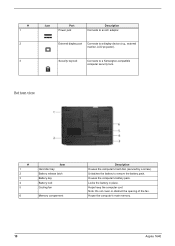
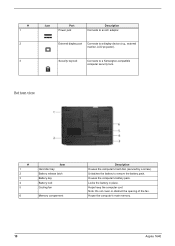
...'s battery pack. House the computer's main memory.
10
Aspire 1640 Unlatches the battery to a display device (e.g., external monitor, LCD projector). Locks the battery in place.
Bottom view
# 1 2 3 4 5
6
Item Hard disc bay Battery release latch Battery bay Battery lock Cooling fan
Memory comparment
Description Houses the computer's hard disc (secured by a screw). Note: Do not...
Acer Aspire 1640 Service Guide - Page 26
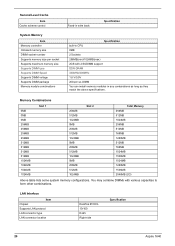
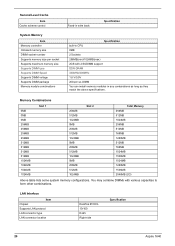
... LAN connector type LAN connector location
RealTek 8100CL 10/100 RJ45 Right side
Specification
20
Aspire 1640 You may combine DIMMs with 2 SODIMM support DDR-DRAM 333MHz/400MHz 1.8 V/0.9V 200...Supports DIMM Speed Supports DIMM voltage Supports DIMM package Memory module combinations
Fixed-in write back
Specification
Specification built-in CPU 0MB 2 Sockets 256MB(min)/1024MB(max)...
Acer Aspire 1640 Service Guide - Page 27


Hard Disk Drive Interface
Item Vendor & Model Name
Capacity (MB) Bytes per sector Logical heads Logical sectors Drive Format Logical cylinders
HGST MORAGA ...Protocol Interface
11M~54M bps 802.11 b+g Mini-PCI type II
Specification
Floppy Disk Drive Interface
Item Vendor & model name Floppy Disk Specifications Media recognition Sectors/track Tracks Data transfer rate (Kbit/s) Rotational speed (...
Acer Aspire 1640 Service Guide - Page 28
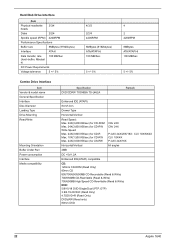
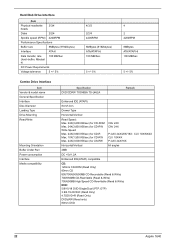
...: 5/9/10/18 DVD-Single/Dual (PTP, OTP) 3.9/4.7G DVD-R (Read Only) 4.7GDVD+R (Read Only) DVD±RW (Read only) 80mm DVD
22
Aspire 1640 Hard Disk Drive Interface
Item
Physical read/write heads
3/3/4
Disks
2/2/4
Spindle speed (RPM) 4200RPM
Performance Specifications
Buffer size
8MBytes (8192kbytes)
Interface
ATA-6
Data transfer, rate (host~buffer, Mbytes/ s)
100 MB/Sec
DC...
Acer Aspire 1640 Service Guide - Page 32
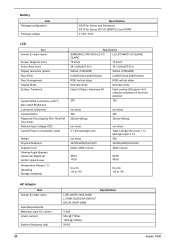
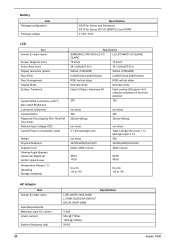
...)
0.25875(H)x0.25875(H)mm
0.25875(H)x0.25875(H)mm
RGB vertical stripe
RGB vertical stripe
Normally white
Normally white
Haze 0 (Glare), Hardness 3H
Hard coating (2H) glare+ Anti reflective treatment of the front polarizer
200
185
not show 300 25(rise+falling)
not show 3.7 (... LI SHIN SLS0335A19A57LF DELTA SADP-65KB
Specification
3.42A 50A @ 115Vac 100A @ 230Vac 50-60
26
Aspire 1640
Acer Aspire 1640 Service Guide - Page 33


... rated 100-120V 60Hz must be power managed in the system are turned off completely.
OS initiated shutdown. Individual devices such as the CPU and hard disk may be listed under UL 1950 and certified with SCA Standard C22.2 No.950. 2.The subject product rated 200-240V 50Hz must meet the VCCI...
Acer Aspire 1640 Service Guide - Page 34
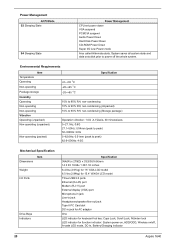
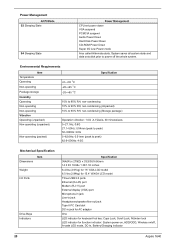
... Management
CPU set power down VGA suspend PCMCIA suspend Audio Power Down Hard Disk Power Down CD-ROM Power Down Super I /O Ports
Drive Bays Indicators
Specification
364(W) x 279(D) x 33.9/38.9 (H)mm ...Type II PC Card slot DC-in , Battery/Charging indicator
28
Aspire 1640 System saves all system state and data onto disk prior to peak) 62.6~500Hz: 4.0G
Mechanical Specification
Item Dimensions ...
Acer Aspire 1640 Service Guide - Page 38


...the serial number of HDD installed on secondary IDE master. The hard disk drive or optical drive model name is presenting. This will be visible only when ...System BIOS Ver
V1.0
VGA BIOS Ver
KBC Ver Serial Number Asset Tag Number Produce Name
xxxxxxxxxxxxxxxxxxxxxx N/A Aspire 3000
22 Byte 32 Byte 16 Byte
Manufacturer Name: Acer
UUID:
xxxxxxxxxxxxxxxxxxxxxxxxxxxxxxxx
16 Byte 32 Byte
F1 ...
Acer Aspire 1640 Service Guide - Page 45


...
Main
Advanced
Security
Boot
Exit
CD-ROM/DVD Drive Floppy Devices +Hard Drive Network Boot
Item Specific Help
+ and -
Use and to move highlighted item up and down using only the top device in module bay. Bootable devices includes the distette drive in module bay, the onboard hard disk drive and the CD-ROM in each category...
Acer Aspire 1640 Service Guide - Page 72
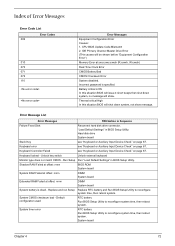
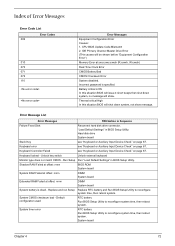
...:xxxxh (R:xxxxh, W:xxxxh)
Real Time Clock Error CMOS Battery Bad CMOS Checksum Error
System disabled.
Error Message List
Error Messages
FRU/Action in Sequence
Failure Fixed Disk
Reconnect hard disk drive connector. Keyboard Controller Failed
see "Keyboard or Auxiliary Input Device Check" on page 67. Default configuration used
RTC battery
Run BIOS Setup Utility to reconfigure...
Acer Aspire 1640 Service Guide - Page 73
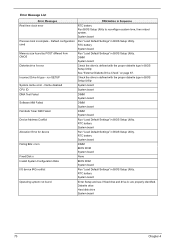
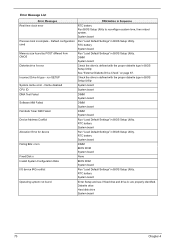
... BIOS Setup Utility. RTC battery System board
Failing Bits: nnnn
DIMM BIOS ROM System board
Fixed Disk n
None
Invalid System Configuration Data
BIOS ROM System board
I/O device IRQ conflict
Run "Load Default Settings" in BIOS Setup Utility. Diskette drive Hard disk drive System board
73
Chapter 4 Cache disabled
System board
CPU ID:
System board
DMA Test...
Acer Aspire 1640 Service Guide - Page 74
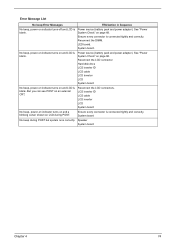
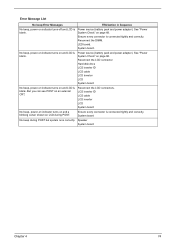
....
Ensure every connector is blank. See "Power System Check" on an external CRT. But you can see POST on page 68. Reconnect the LCD connector Hard disk drive LCD inverter ID LCD cable LCD Inverter LCD System board
No beep, power-on indicator turns on indicator turns off and LCD is blank. Speaker...
Acer Aspire 1640 Service Guide - Page 80
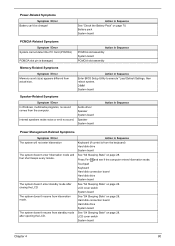
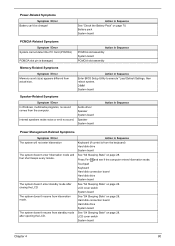
...System cannot detect the PC Card (PCMCIA)
PCMCIA slot pin is from the keyboard) Hard disk drive System board
See "S4 Sleeping State" on page 28.
The system doesn't enter standby...(if control is damaged.
LCD cover switch System board
Chapter 4
80
Touchpad Keyboard Hard disk connection board Hard disk drive System board
See "S4 Sleeping State" on page 28.
LCD cover switch System ...
Acer Aspire 1640 Service Guide - Page 83
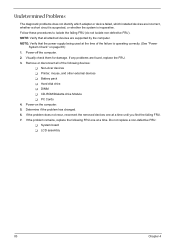
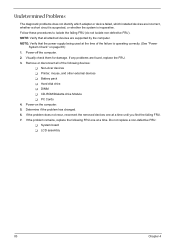
... T Printer, mouse, and other external devices T Battery pack T Hard disk drive T DIMM T CD-ROM/Diskette drive Module T PC Cards 4. Undetermined Problems
The diagnostic problems does not identify which adapter or device failed, which installed devices are found, replace the FRU. 3. NOTE: Verify that all of the failure is inoperative. Power-off the computer. 2. Determine if...
Acer Aspire 1640 Service Guide - Page 88
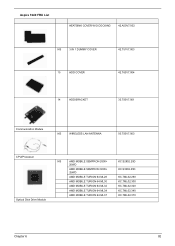
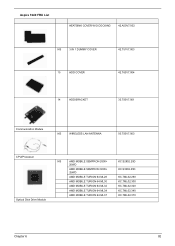
Aspire 1640 FRU List
HEATSINK COVER W/O DOCKING
42.A50V7.002
NS
3 IN 1 DUMMY COVER
15
HDD COVER
42.T51V7.003 42.T63V7.004
14
HDD BRACKET
33.T50V7.001
Communication Module
NS
WIRELESS LAN ANTENNA
50.T50V7.003
CPU/Processor Optical Disk Drive Module
NS
AMD MOBILE SEMPRON 2800+
25WD
AMD MOBILE SEMPRON 3000+ 25WD...
Acer Aspire 1640 Service Guide - Page 89


Aspire 1640 FRU List
NS
DVD/CDRW COMBO MODULE 24X
6M.A65V7.004
PHILIPS SCB5265 LF
NS
DVD/CDRW COMBO DRIVE 24X
PHILIPS SCB5265 GB LF
KO.02403.007
NS
OPTICAL DEVICE HOLDER-FIX
42.T51V7.003
NS
DVD/CDRW ...G BASE
42.A65V7.003
DVD/CDRW COMBO MODULE KME UJDA-770
DVD/CDRW COMBO DRIVE 24X KME UJDA-770
OPTICAL DEVICE HOLDER-FIX
DVD/CDRW BEZEL FOR G BASE
6M.TAGV7.002
KO.02406.013
42.T51V7.003...
Acer Aspire 1640 Service Guide - Page 90
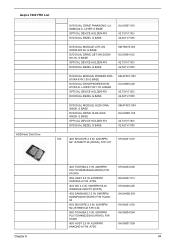
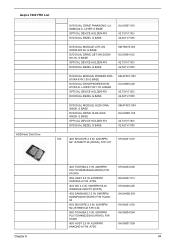
Aspire 1640 FRU List
HDD/Hard Disk Drive
DVD DUAL DRIVE PANASONIC UJ840BAA2 D. LAYER F/W:1.05 G BASE
OPTICAL DEVICE HOLDER-FIX
DVD DUAL BEZEL G BASE
6M.ATKV7.003
KU.00805.020
42.T51V7.003 42.A51V7.005
DVD DUAL MODULE HLDS GWA4082N G BASE
DVD DUAL DRIVE HLDS GWA4082N G BASE
OPTICAL DEVICE HOLDER-FIX
DVD DUAL BEZEL G BASE
6M.ATKV7.004
KU...
Aspire 1640 User's Guide - Page 15
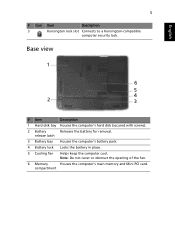
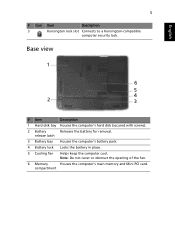
compartment
Base view
1
6
5
4
2
3
# Item
Description
1 Hard disk bay Houses the computer's hard disk (secured with screws).
2 Battery
Releases the battery for removal. release latch
3 Battery bay Houses the computer's battery pack.
4 Battery lock Locks the battery in place.
5 ...
Aspire 1640 User's Guide - Page 16


6
English
Specifications
Operating system Platform
Memory Display
Graphics
Audio Storage Optical media drive
Microsoft® Windows® XP Home Edition (Service Pack 2) Microsoft® Windows® XP Professional (Service Pack 2)
Processor: •...Blaster Pro™ and MS Sound compatible Built-in microphone
40/60/80/100 GB ATA/100 hard disk drive
Choice of:
• DVD-Dual double-layer...
Aspire 1640 User's Guide - Page 19


...
The computer has three easy-to-read status indicators on the upper-right above the keyboard, and four on .
Media activity Indicates when the hard disk or optical drive is closed. Icon Function Caps Lock
Description Lights up when the battery is activated. WLAN
Indicates the status of Bluetooth communication.
Num Lock
Lights...
Similar Questions
Acer Aspire 5332 Hard Disk Failure
I have recently been getting a warning that the hard disk is about to fail and another warning that ...
I have recently been getting a warning that the hard disk is about to fail and another warning that ...
(Posted by leepaul716 12 years ago)

