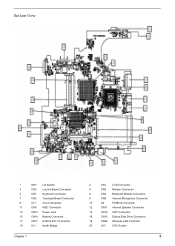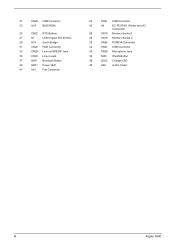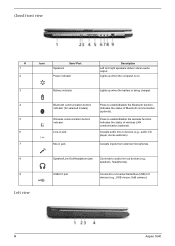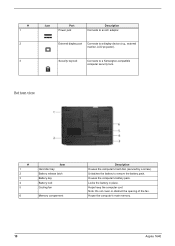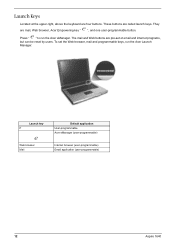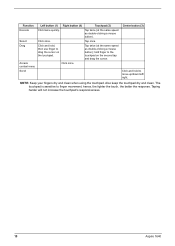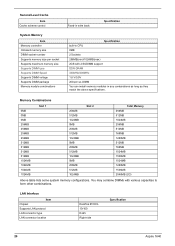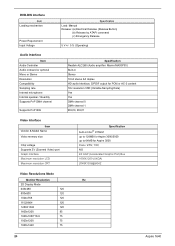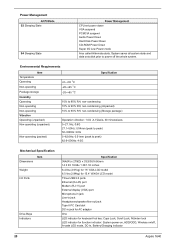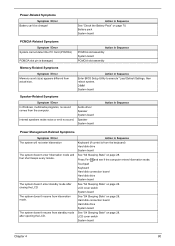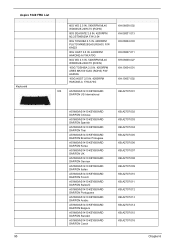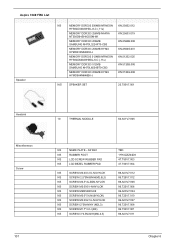Acer Aspire 1640 Support Question
Find answers below for this question about Acer Aspire 1640.Need a Acer Aspire 1640 manual? We have 2 online manuals for this item!
Question posted by bccroo on December 29th, 2013
Where To Buy Internal Speakers For Aspire 1640
The person who posted this question about this Acer product did not include a detailed explanation. Please use the "Request More Information" button to the right if more details would help you to answer this question.
Current Answers
Related Acer Aspire 1640 Manual Pages
Similar Questions
Where Is The Bios Battery Located On Acer Aspire 1640
(Posted by dambusb 10 years ago)
Keyboard Drivers For Xp Acer Aspire 1640
keyboard not working
keyboard not working
(Posted by hermanmacaraig 11 years ago)
Internal Speaker
the internal speaker is not recognized. No sound. the task bar shows red X on speaker control.
the internal speaker is not recognized. No sound. the task bar shows red X on speaker control.
(Posted by thunderbolt007 12 years ago)