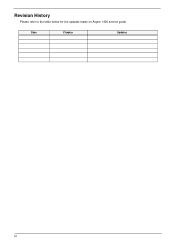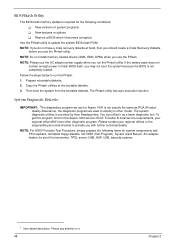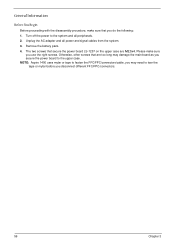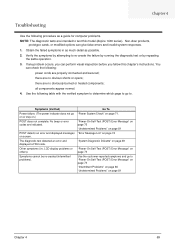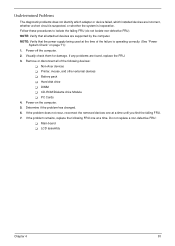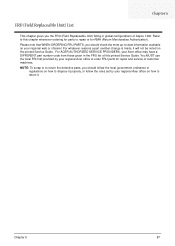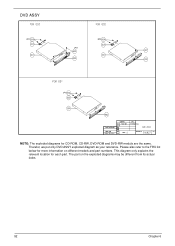Acer Aspire 1400 Support Question
Find answers below for this question about Acer Aspire 1400.Need a Acer Aspire 1400 manual? We have 2 online manuals for this item!
Question posted by papandreoudimitrios on January 11th, 2012
Does The Laptop Support Wireless Printers?
The person who posted this question about this Acer product did not include a detailed explanation. Please use the "Request More Information" button to the right if more details would help you to answer this question.
Current Answers
Answer #1: Posted by freginold on January 11th, 2012 6:34 AM
Yes, the Aspire 1400 has wireless capabilities. You can download the wireless driver here:
http://drivergrabber.com/acer-aspire-1400-wlan-driver-1-7-37-download/
All you'll need is the correct drivers and wireless connection for the printer.
http://drivergrabber.com/acer-aspire-1400-wlan-driver-1-7-37-download/
All you'll need is the correct drivers and wireless connection for the printer.
Related Acer Aspire 1400 Manual Pages
Similar Questions
How To Contact A Wireless Printer On Acer Aspire 5733
(Posted by papapame 9 years ago)
How To Replace Wireless Card Acer Aspire V5-531 Laptop
(Posted by jjsjung 9 years ago)
How To Connect A Wireless Printer To An Acer Aspire M
(Posted by stannsunnys 10 years ago)
Can I Use Wireless Mouse And Wireless Printer
can i use wireless mouse and wireless printer
can i use wireless mouse and wireless printer
(Posted by stevefreundlich 10 years ago)
Wireless Printer Not Connecting
My laptop (acer aspire 5733) will not connect to my wireless printer.
My laptop (acer aspire 5733) will not connect to my wireless printer.
(Posted by hddeyoung98 11 years ago)