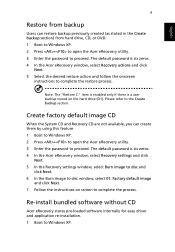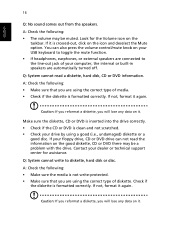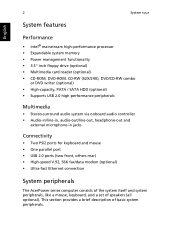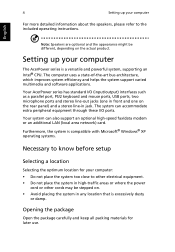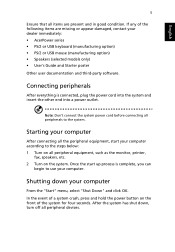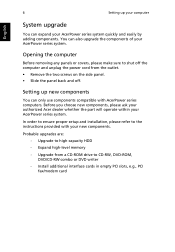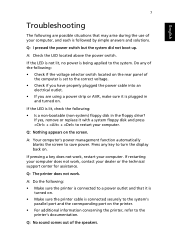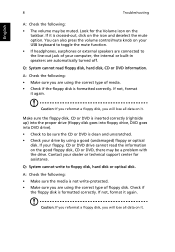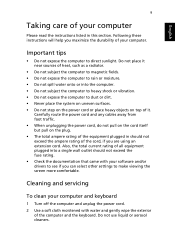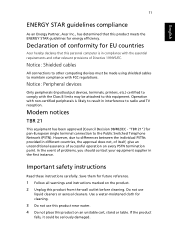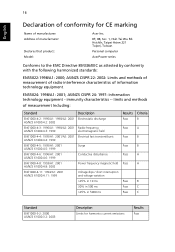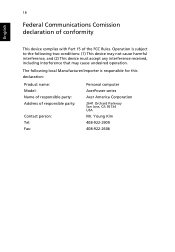Acer AcerPower F5 Support Question
Find answers below for this question about Acer AcerPower F5.Need a Acer AcerPower F5 manual? We have 5 online manuals for this item!
Question posted by shoaibabbasi382 on May 27th, 2012
Audio
i have problem in my mic realtak audio driver is not proparle work
Current Answers
Related Acer AcerPower F5 Manual Pages
Similar Questions
The Sound On My Realtek Hd Audio Driver Is Mute But Mute Not Activated.? No Soun
I have no sound on my speakers but sound not muted. Checks reveal nothing wrong with realtek drivers...
I have no sound on my speakers but sound not muted. Checks reveal nothing wrong with realtek drivers...
(Posted by regeccleston 10 years ago)
I Cannot Connect To The Internet On My Acer Aspire L3600
It seems that there is a problem with the ethernet driver which is not installed
It seems that there is a problem with the ethernet driver which is not installed
(Posted by linsfred 11 years ago)
There Isn't Any Volume On The Computer, We Have Tried A Couple Of Updates
(Posted by Anonymous-93823 11 years ago)
Veriton 5800 Drives Download
i have system Acer Model Veriton 5800 how can i download sound driver for that?
i have system Acer Model Veriton 5800 how can i download sound driver for that?
(Posted by aimal 12 years ago)