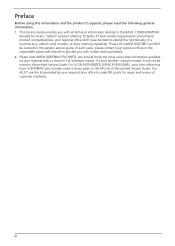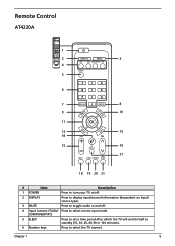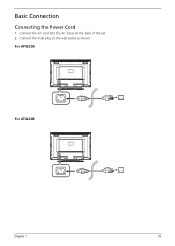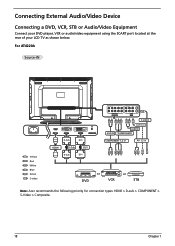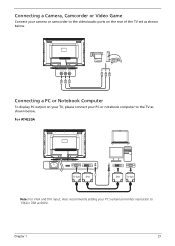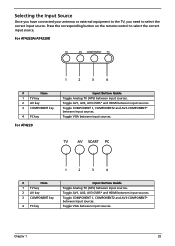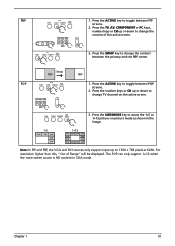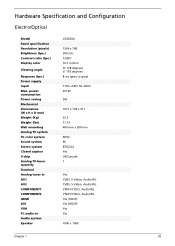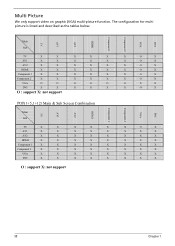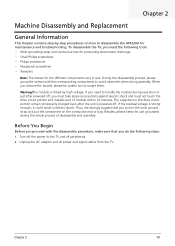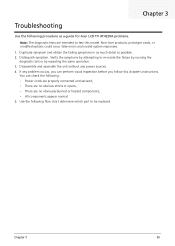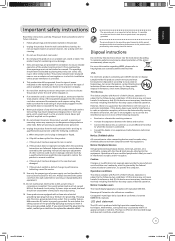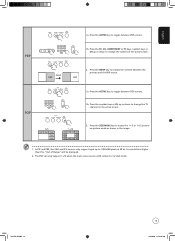Acer AT4220A Support Question
Find answers below for this question about Acer AT4220A.Need a Acer AT4220A manual? We have 2 online manuals for this item!
Question posted by Zazasenouci on December 7th, 2016
Je Veux Voir Comment Est Son Support
Je veux voir comment est son support
Current Answers
Answer #1: Posted by cooltechagent on December 7th, 2016 1:30 PM
Utilisez ce manuel pour Acer-At4220: https://www.manualslib.com/products/Acer-At4220-157069.html
Thanks,
CoolAgent
Related Acer AT4220A Manual Pages
Similar Questions
Mes Ports Usb Sont Desactiver . Comment Les Reeativer ? Quand Je Branche Une Cle
(Posted by chrisoue 10 years ago)