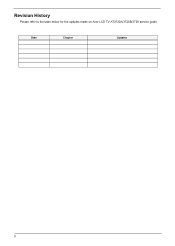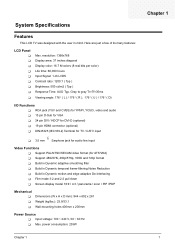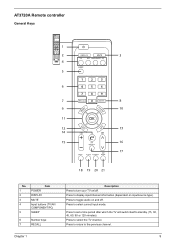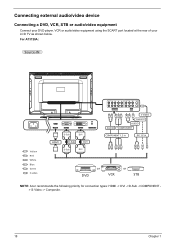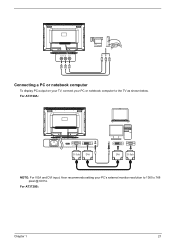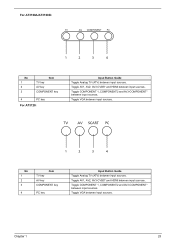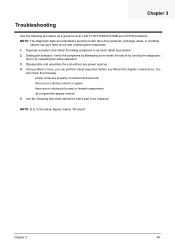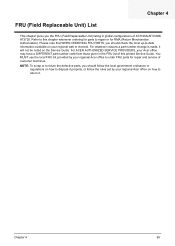Acer AT3720A Support Question
Find answers below for this question about Acer AT3720A.Need a Acer AT3720A manual? We have 1 online manual for this item!
Current Answers
Related Acer AT3720A Manual Pages
Similar Questions
Where Is Screen Bcb Is Located.how Can I Replace Faulty One
(Posted by khalidmahmed 10 years ago)
Acer At3720a, 6163 Is Not Reseting
I have an acer AT3720A the pin has been set but i forget what it is, i tried the 6163 but it's not r...
I have an acer AT3720A the pin has been set but i forget what it is, i tried the 6163 but it's not r...
(Posted by blaec666 10 years ago)
Acer At3201w Has Sound But No Picture.
Hi, Our Acer AT3201W has sound but no picture. We used to be able to turn it on and when it came up ...
Hi, Our Acer AT3201W has sound but no picture. We used to be able to turn it on and when it came up ...
(Posted by clintandhayley 11 years ago)
Acer Al 2671 Greenish And Reddish Screen
G'day, My Acer 2671 screen is turning greenish and reddish in color when it's on.What could be the p...
G'day, My Acer 2671 screen is turning greenish and reddish in color when it's on.What could be the p...
(Posted by Anonymous-50389 12 years ago)