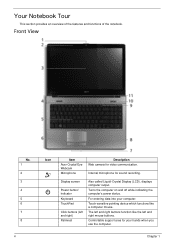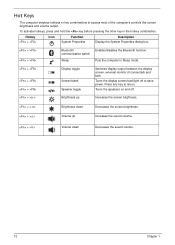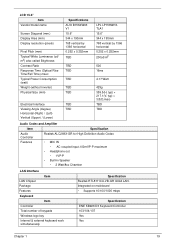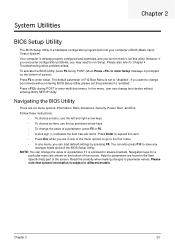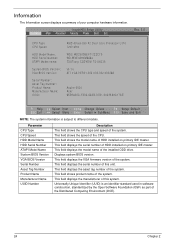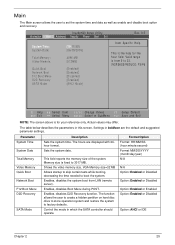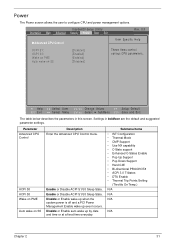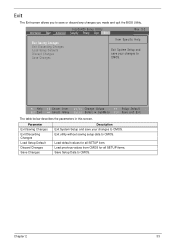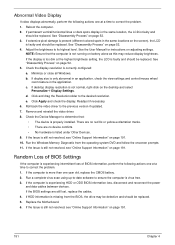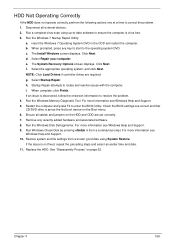Acer AS5534-1121 Support Question
Find answers below for this question about Acer AS5534-1121.Need a Acer AS5534-1121 manual? We have 1 online manual for this item!
Question posted by ygreer2 on December 20th, 2010
Flickering Screen
I have been battling with my video screen flickering as soon as I purchased the computer Nov. 2009..It cleared up on its own, but started again a month ago and know the screen is black..No picture
Current Answers
Related Acer AS5534-1121 Manual Pages
Similar Questions
Acer Aspire 5534
I try to turn on my Acer Aspire 5534 laptop, but the monitor shows nothing, not even black screen or...
I try to turn on my Acer Aspire 5534 laptop, but the monitor shows nothing, not even black screen or...
(Posted by razif96 10 years ago)
Screen Black :/
When I open my laptop. The screen seems black I can't see anything after typing my password the scre...
When I open my laptop. The screen seems black I can't see anything after typing my password the scre...
(Posted by Arriolajhesamae 10 years ago)
Why Is The Screen Black?
Why is the screen black when the computation is running
Why is the screen black when the computation is running
(Posted by Mitchwhykes 11 years ago)
Notebook Acer1 Power Light On But Will Not Power Up..screen Black Any Suggestion
pressing power button will not turn off..took battery out and got power off but still when turned on...
pressing power button will not turn off..took battery out and got power off but still when turned on...
(Posted by rcjohns 12 years ago)
Laptop Screen Black After I Reopen
After I am done with my laptop and it's still on b/c I want to leave it on for the day, I close my s...
After I am done with my laptop and it's still on b/c I want to leave it on for the day, I close my s...
(Posted by bearlovr 12 years ago)