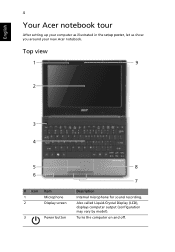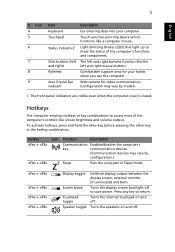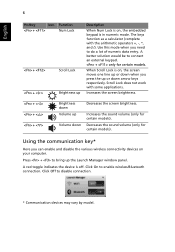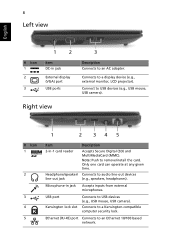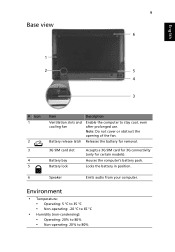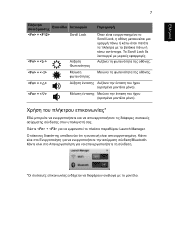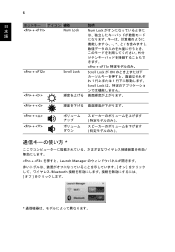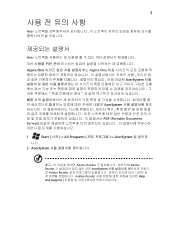Acer AOHAPPY Support Question
Find answers below for this question about Acer AOHAPPY.Need a Acer AOHAPPY manual? We have 1 online manual for this item!
Question posted by antonyallwyn on April 3rd, 2012
Hotkeys Not Working
i had win 7 starter in ma acer aohappy , i installed win 7 ultimate ,, then i checked device manager and installed all drivers ,, but my hotkeys are not working ,, its working but no display while pressing the keys , so i cant use bluetooth , any help here ?
Current Answers
Related Acer AOHAPPY Manual Pages
Similar Questions
Wifi Driver Is Not Working
my laptop is acer AOD270-268kk i want wifi main driver because my wifi is not opening and no option ...
my laptop is acer AOD270-268kk i want wifi main driver because my wifi is not opening and no option ...
(Posted by amitdaca96 9 years ago)
Acer Aspire One Ao531h Webcam,microphone And Bluetooth Is Not Working.
Hi My acer aspire one AO531h built in web cam, microphone,and bluetooth is not working i have also i...
Hi My acer aspire one AO531h built in web cam, microphone,and bluetooth is not working i have also i...
(Posted by umershafique1991 11 years ago)
Windows 7 Starter On Acer
what is product for windows 7 started that came on Acer Aspire one AOD250- 1417 serial# LUS680D05793...
what is product for windows 7 started that came on Acer Aspire one AOD250- 1417 serial# LUS680D05793...
(Posted by okietripps 11 years ago)
Acer Nav50 Ao532h-2223 Win7 Starter/32bit Acer Crystal Eye Integrated Webcam
Webcam has disappeared . on opening i get "no acer video capture device was detected on your system"...
Webcam has disappeared . on opening i get "no acer video capture device was detected on your system"...
(Posted by rcrich1959 12 years ago)
Function Key Didnt Work
hi all...i got 1 problem with my netbook.. not a big problem actually...acer netbook model AO532h-2D...
hi all...i got 1 problem with my netbook.. not a big problem actually...acer netbook model AO532h-2D...
(Posted by gtxjay1990 12 years ago)