Acer AOD270 Support Question
Find answers below for this question about Acer AOD270.Need a Acer AOD270 manual? We have 1 online manual for this item!
Question posted by dgfgJanaS on August 23rd, 2013
Which Key Keyboard Functions To Restore Acer Aspire One D270
The person who posted this question about this Acer product did not include a detailed explanation. Please use the "Request More Information" button to the right if more details would help you to answer this question.
Current Answers
There are currently no answers that have been posted for this question.
Be the first to post an answer! Remember that you can earn up to 1,100 points for every answer you submit. The better the quality of your answer, the better chance it has to be accepted.
Be the first to post an answer! Remember that you can earn up to 1,100 points for every answer you submit. The better the quality of your answer, the better chance it has to be accepted.
Related Acer AOD270 Manual Pages
Acer Aspire One D270 Service Guide - Page 3
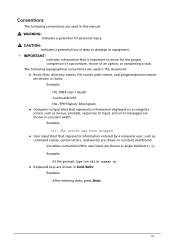
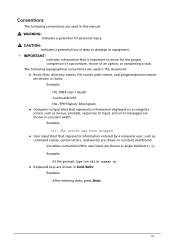
... as menus, prompts, responses to know for personal injury.
! The following conventions are used in this manual:
! Example: At the prompt, type run -m
Keyboard keys are shown in angle brackets (< >). iii Variables contained within user input are shown in bold italics. CAUTION:
Indicates a potential loss of an option, or completing...
Acer Aspire One D270 Service Guide - Page 4
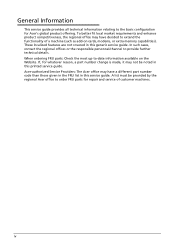
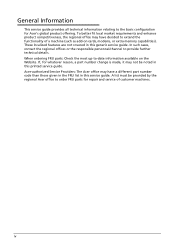
... guide.
When ordering FRU parts: Check the most up-to provide further technical details. iv If, for Acer's global product offering. General Information 0 This service guide provides all technical information relating to extend the functionality of customer machines. To better fit local market requirements and enhance product competitiveness, the regional office may...
Acer Aspire One D270 Service Guide - Page 5
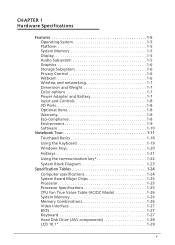
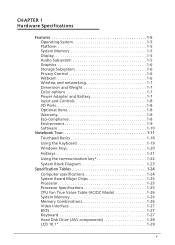
... Input and Controls 1-8 I/O Ports 1-8 Optional Items 1-8 Warranty 1-8 Eco-compliance 1-8 Environment 1-9 Software 1-10
Notebook Tour 1-11 Touchpad Basics 1-18 Using the Keyboard 1-19 Windows Keys 1-20 Hotkeys 1-21 Using the communication key 1-22 System Block Diagram 1-23
Specification Tables 1-24 Computer specifications 1-24 System Board Major Chips 1-25 Processor 1-25 Processor...
Acer Aspire One D270 Service Guide - Page 8


... 3-41
CHAPTER 4 Troubleshooting
Introduction 4-3 General Information 4-3
Power On Issues 4-4 No Display Issues 4-5 LCD Failure 4-8 Keyboard Failure 4-9 Touchpad Failure 4-10 Internal Speaker Failure 4-11 Microphone Failure 4-13 USB Failure 4-14 Other Functions Failure 4-15 Intermittent Problems 4-16 Undetermined Problems 4-16 Post Codes 4-17
CHAPTER 5 Jumper and Connector Locations...
Acer Aspire One D270 Service Guide - Page 17


...battery pack 1.3 kg (2.87 lbs) with 6-cell battery pack
Color options 0
Aspire One D270 Aquamarine Blue, Seashell White, Diamond Black, Ruby Red, Ballon White, Happy ... 1.26 x 1.88 inches) 180 g (0.39 lbs.) with 250 cm DC cable
2-pin 65W Acer MiniGo AC adapter: 108 (L) x 45.5 (W) x 31.5 (H) mm (4.25 x 1.79 x 1.24 inches...
Acer Aspire One D270 Service Guide - Page 18


Input and Controls 0
Keyboard 84-/85-/88-key Acer FineTip keyboard, 93% of full-size keyboard Support Application keys for Windows Vista/Windows 7 &#...HDCP support External display (VGA) port Headphone/speaker/line-out (Aspire One D270) jack Microphone-in jack Ethernet (RJ-45) port ...
Acer Aspire One D270 Service Guide - Page 29
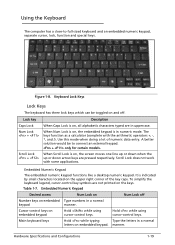
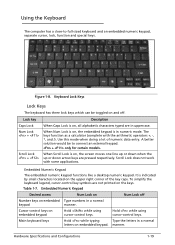
...Use this mode when doing a lot of the key caps. Embedded Numeric Keypad
The embedded numeric keypad functions like a desktop numeric keypad.
Keyboard Lock Keys
Lock Keys 0
The keyboard has three lock keys which can be to -full-sized keyboard and an embedded numeric keypad, separate cursor, lock, function and special keys. The keys function as a calculator (complete with some applications...
Acer Aspire One D270 Service Guide - Page 30


...; it opens the application's context menu.
1-20
Hardware Specifications and Configurations Windows Keys 0
The keyboard has two keys that perform Windows-specific functions.
Windows Logo key
Application key
Key Windows Logo key
Application key
Description
Pressed alone, this key has the same effect as clicking on the taskbar
< > + : Display the System...
Acer Aspire One D270 Service Guide - Page 31
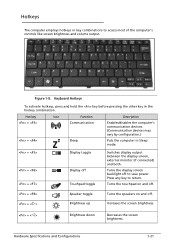
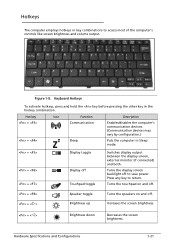
...screen brightness.
+
Brightness down
Decreases the screen brightness. Hot key +
+
Icon
Function
Communication
Sleep
Description
Enables/disables the computer's communication devices. (...save power. Hardware Specifications and Configurations
1-21 Keyboard Hotkeys
To activate hotkeys, press and hold the key before pressing the other key in Sleep mode.
+ + +
Display ...
Acer Aspire One D270 Service Guide - Page 37
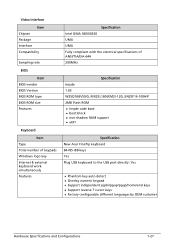
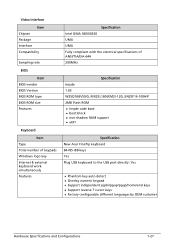
..., EN25F16-100HIP 2MB Flash ROM Insyde code base boot block non-shadow RAM support uEFI
Specification New Acer FineTip keyboard 84-/85-/88-keys Yes Plug USB keyboard to the USB port directly: Yes
Phantom key auto detect Overlay numeric keypad Support independent pgdn/pgup/pgup/home/end...
Acer Aspire One D270 Service Guide - Page 123
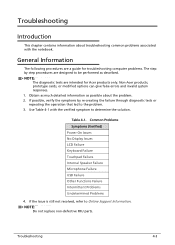
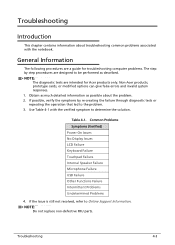
...information as described. NOTE: NOTE:
The diagnostic tests are a guide for Acer products only. Non-Acer products, prototype cards, or modified options can give false errors and invalid ... On Issues No Display Issues LCD Failure Keyboard Failure Touchpad Failure Internal Speaker Failure Microphone Failure USB Failure Other Functions Failure Intermittent Problems Undetermined Problems
4. If ...
Acer Aspire One D270 Service Guide - Page 149
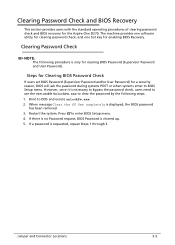
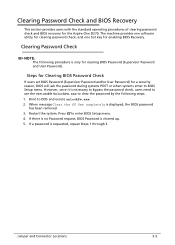
... following steps: 1. However, once it is requested, repeat Steps 1 through 3. The machine provides one software utility for clearing password check, and one hot key for the Aspire One D270.
Restart the system. Clearing Password Check and BIOS Recovery 0
This section provides users with the standard operating procedures of clearing password check and BIOS...
Acer Aspire One D270 Service Guide - Page 150
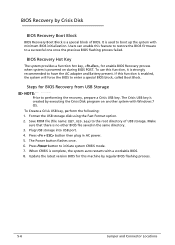
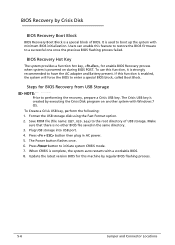
... system CRISIS mode. 7. Format the USB storage disk using the Fast Format option. 2. The Power button flashes once. 6. BIOS Recovery Hot Key 0
The system provides a function hot key, , for this feature to restore the BIOS firmware to a successful one once the previous BIOS flashing process failed. Save ROM file (file name: ZE7_025.bin) to...
Acer Aspire One D270 Service Guide - Page 153
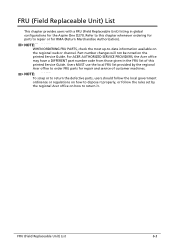
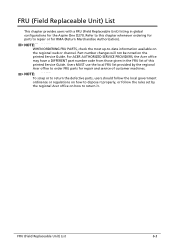
... those given in global configurations for RMA (Return Merchandise Authorization). Users MUST use the local FRU list provided by the regional Acer office on how to -date information available on the regional web or channel. FRU (Field Replaceable Unit) List
6-3 Part ...the local government ordinance or regulations on the printed Service Guide.
Refer to repair or for the Aspire One D270.
Acer Aspire One D270 Service Guide - Page 213
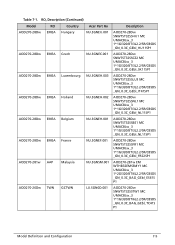
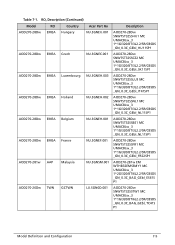
RO, Description (Continued)
Model
RO
Country
Acer Part No
Description
AOD270-28Dw EMEA Hungary
NU.SGNEU.001
AOD270-28Dw SNW7ST32SSHU1 MC UMACBLw_3 1*1G/320/BT/3L2.2/5R/CBSDS _GN_0.3C_GEbl_HU11SP1
AOD270-28Dw EMEA Czech
NU.SGNEC.001
AOD270-28Dw SNW7ST32SSCZ2 MC UMACBLw_3 1*1G/320/BT/3L2.2/5R/CBSDS _GN_0.3C_GEbl_SK11SP1
AOD270-28Dw
EMEA
Luxembourg
NU.SGNEH.003...
Acer Aspire One D270 Service Guide - Page 335
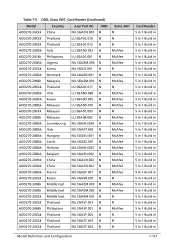
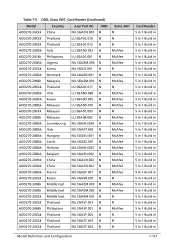
... (Continued)
Model
Country
Acer Part No ODD
AOD270-26Ckk China
NU.SGACN.003 N
AOD270-28Ckk Thailand
LU.SGA0C.010 N
AOD270-28Ckk Thailand
LU.SGA0C.012 N
AOD270-26Dkk Italy
LU.SGA0D.023 N
AOD270-281kk Philippines
LU.SGA01.001 N
AOD270-26Dkk Algeria
NU.SGAEM.004 N
AOD270-26Ckk Korea
NU.SGASJ.001 N
AOD270-26Dkk Denmark
NU.SGAED.001 N
AOD270-288kk Malaysia
NU.SGASM...
Acer Aspire One D270 Service Guide - Page 385
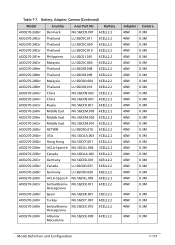
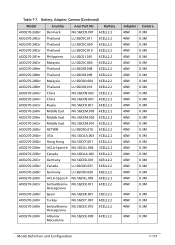
Battery, Adapter, Camera (Continued)
Model
Country
Acer Part No
Battery
AOD270-26Drr Denmark
NU.SGCED.001 6CELL2.2
AOD270-28Crr Thailand
LU.SGC0C.011 6CELL2.2
AOD270-28Crr Thailand
LU.SGC0C.009 6CELL2.2
AOD270-28Crr Thailand
LU.SGC0C.010 6CELL2.2
AOD270-281rr Philippines
LU.SGC01.001 6CELL2.2
AOD270-28Crr Malaysia
LU.SGC0C.004 6CELL2.2
AOD270-288rr Thailand
LU.SGC08.008 6CELL2...
Acer Aspire One D270 Service Guide - Page 387
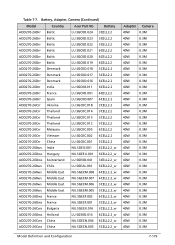
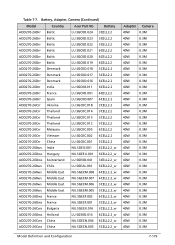
Battery, Adapter, Camera (Continued)
Model
Country
Acer Part No
Battery
AOD270-26Drr Baltic
LU.SGC0D.024 3CELL2.2
AOD270-26Drr Baltic
LU.SGC0D.023 3CELL2.2
AOD270-26Drr Baltic
LU.SGC0D.022 3CELL2.2
AOD270-26Drr Baltic
LU.SGC0D.021 6CELL2.2
AOD270-26Drr Baltic
LU.SGC0D.020 6CELL2.2
AOD270-26Drr Baltic
LU.SGC0D.019 6CELL2.2
AOD270-26Drr Denmark
LU.SGC0D.018 3CELL2...
Acer Aspire One D270 Service Guide - Page 388
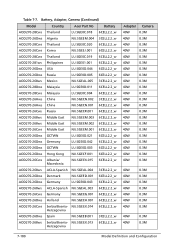
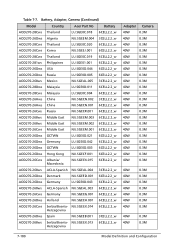
...- Battery, Adapter, Camera (Continued)
Model
Country
Acer Part No
Battery
AOD270-28Cws Thailand
LU.SGE0C.018 6CELL2.2_w
AOD270-26Dws Algeria
NU.SGEEM.004 3CELL2.2_w
AOD270-28Cws Thailand
LU.SGE0C.020 6CELL2.2_w
AOD270-26Cws Korea
NU.SGESJ.001 6CELL2.2_w
AOD270-28Cws Thailand
LU.SGE0C.019 6CELL2.2_w
AOD270-281ws Philippines
LU.SGE01.001 6CELL2...
Acer Aspire One D270 Service Guide - Page 395


... testing department. Test Compatible Components
This computer's compatibility is tested and verified by the Acer Mobile System Testing Department. Test Compatible Components
8-3 All of its system functions are tested under Windows® 7 environment. Refer to the Aspire One D270. Regarding configuration, combination and test procedures, please refer to the following lists for components...
Similar Questions
How To Remove Keyboard On An Acer Aspire One 532h-2588 Netbook
(Posted by willanw 10 years ago)
How To Turn On Wireless Capability For Acer Aspire D270-1401
(Posted by Antafish 10 years ago)

