Acer AOD270 Support Question
Find answers below for this question about Acer AOD270.Need a Acer AOD270 manual? We have 1 online manual for this item!
Question posted by pingndj on April 20th, 2014
How To Fix A Key On An Acer Aspire One 10.1 D270
The person who posted this question about this Acer product did not include a detailed explanation. Please use the "Request More Information" button to the right if more details would help you to answer this question.
Current Answers
There are currently no answers that have been posted for this question.
Be the first to post an answer! Remember that you can earn up to 1,100 points for every answer you submit. The better the quality of your answer, the better chance it has to be accepted.
Be the first to post an answer! Remember that you can earn up to 1,100 points for every answer you submit. The better the quality of your answer, the better chance it has to be accepted.
Related Acer AOD270 Manual Pages
Acer Aspire One D270 Service Guide - Page 5
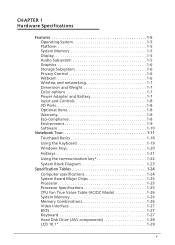
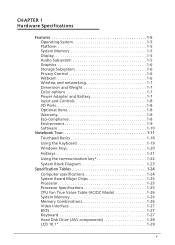
... Power Adapter and Battery 1-7 Input and Controls 1-8 I/O Ports 1-8 Optional Items 1-8 Warranty 1-8 Eco-compliance 1-8 Environment 1-9 Software 1-10
Notebook Tour 1-11 Touchpad Basics 1-18 Using the Keyboard 1-19 Windows Keys 1-20 Hotkeys 1-21 Using the communication key 1-22 System Block Diagram 1-23
Specification Tables 1-24 Computer specifications 1-24 System Board Major Chips...
Acer Aspire One D270 Service Guide - Page 9
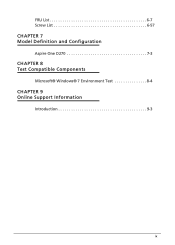
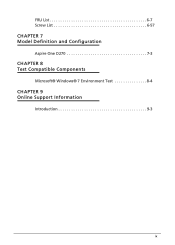
FRU List 6-7 Screw List 6-57
CHAPTER 7 Model Definition and Configuration
Aspire One D270 7-3
CHAPTER 8 Test Compatible Components
Microsoft® Windows® 7 Environment Test 8-4
CHAPTER 9 Online Support Information
Introduction 9-3
ix
Acer Aspire One D270 Service Guide - Page 12
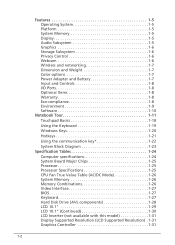
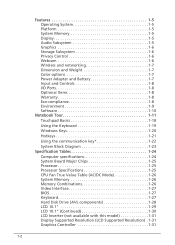
... Power Adapter and Battery 1-7 Input and Controls 1-8 I/O Ports 1-8 Optional Items 1-8 Warranty 1-8 Eco-compliance 1-8 Environment 1-9 Software 1-10
Notebook Tour 1-11 Touchpad Basics 1-18 Using the Keyboard 1-19 Windows Keys 1-20 Hotkeys 1-21 Using the communication key 1-22 System Block Diagram 1-23
Specification Tables 1-24 Computer specifications 1-24 System Board Major Chips...
Acer Aspire One D270 Service Guide - Page 15


... to 2 GB of DDR3-800 system memory for N2600 series Up to 4 GB of DDR3-1066 system memory for N2800 series
Display 0 Aspire One D270 10.1" SD 1024 x 600 pixel (WSVGA) resolution , high-brightness (200-nit) LED-backlit TFT LCD Mercury-free, environment-friendly
Audio Subsystem 0 ...
Acer Aspire One D270 Service Guide - Page 17


... mm (10.17 x 7.28 x 1.01 inches)
Weight: 1.2 kg (2.65 lbs) with 3-cell battery pack 1.3 kg (2.87 lbs) with 6-cell battery pack
Color options 0
Aspire One D270 &#... 1.26 x 1.88 inches) 180 g (0.39 lbs.) with 250 cm DC cable
2-pin 65W Acer MiniGo AC adapter: 108 (L) x 45.5 (W) x 31.5 (H) mm (4.25 x 1.79 x 1.24 ...
Acer Aspire One D270 Service Guide - Page 18


...Controls 0
Keyboard 84-/85-/88-key Acer FineTip keyboard, 93% of full-size keyboard Support Application keys for Windows Vista/Windows 7 ...HDCP support External display (VGA) port Headphone/speaker/line-out (Aspire One D270) jack Microphone-in jack Ethernet (RJ-45) port ...
Acer Aspire One D270 Service Guide - Page 20


... Management Acer eRecovery Management Adobe® Flash® Player 10.1 Adobe® Reader® 9.1 eSobi™ v1.0.0.40 Barnes & Noble Desktop Reader (US only) Bing™ Bar Microsoft® Office 2010 preloaded (purchase a product key to activate) ...
Acer Aspire One D270 Service Guide - Page 37
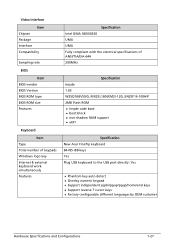
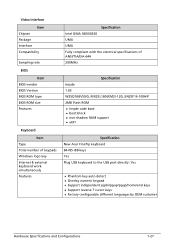
...type BIOS ROM size Features
Keyboard Item
Type Total number of keypads Windows logo key Internal & external keyboard work simultaneously Features
Specification Intel GMA 3600/3650 UMA UMA...shadow RAM support uEFI
Specification New Acer FineTip keyboard 84-/85-/88-keys Yes Plug USB keyboard to the USB port directly: Yes
Phantom key auto detect Overlay numeric keypad &#...
Acer Aspire One D270 Service Guide - Page 62


...save changes and exit the BIOS Setup Utility. Press Enter.
Use the ↑ and ↓ keys to Clear. 4. NOTE: NOTE:
Password on Boot must be set the Supervisor Password parameter to ... password, the screen shows the Setup Warning dialog. (Figure 2-8)
2-10
System Utilities
Computer sets the Supervisor Password parameter to activate the password feature. 5. The Set Supervisor...
Acer Aspire One D270 Service Guide - Page 64
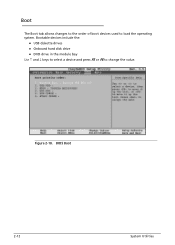
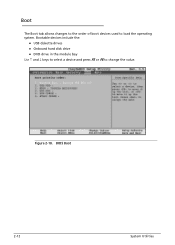
Bootable devices include the: USB diskette drives Onboard hard disk drive DVD drive in the module bay Use ↑ and ↓ keys to select a device and press F5 or F6 to load the operating system. BIOS Boot
2-12
System Utilities Figure 2-10. Boot 0 The Boot tab allows changes to the order of boot devices used to change the value.
Acer Aspire One D270 Service Guide - Page 83


... be completed prior to do the following procedures may also differ from the computer. Screw List Size
M2.0*3.0 NI M2.0*8.0 M2.0*4.0 M2.0*5.0
Quantity 15 11 10 3
Acer Part No. 86.S8507.001 86.FRC07.001 86.FR4V7.002 86.TG607.004
Machine Maintenance Procedures
3-5 During the removal and installation of tools needed...
Acer Aspire One D270 Service Guide - Page 136
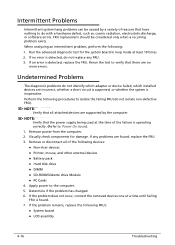
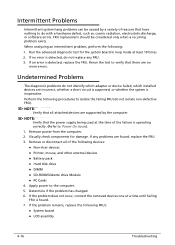
...should be caused by the computer. Rerun the test to the computer. 5. Perform the following devices: Non-Acer devices Printer, mouse, and other external devices Battery pack Hard disk drive &#...61472;LCD assembly
4-16
Troubleshooting If the problem does not recur, connect the removed devices one at least 10 times. 2.
Acer Aspire One D270 Service Guide - Page 149
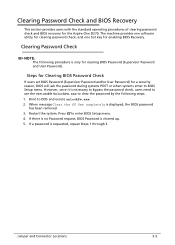
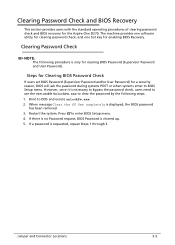
The machine provides one software utility for clearing password check, and one hot key for the Aspire One D270. Clearing Password Check 0
NOTE: NOTE:
The following steps: 1.
When message Clear the SU Pws completely is only for a security reason, BIOS will ask the password ...
Acer Aspire One D270 Service Guide - Page 153
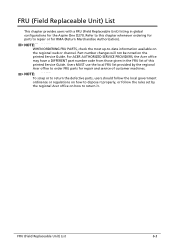
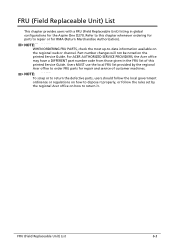
...-to this printed Service Guide. For ACER AUTHORIZED SERVICE PROVIDERS, the Acer office may have a DIFFERENT part number code from those given in global configurations for the Aspire One D270.
FRU (Field Replaceable Unit) List
... on how to dispose it properly, or follow the rules set by the regional Acer office to order FRU parts for repair and service of this chapter whenever ordering for...
Acer Aspire One D270 Service Guide - Page 164


FRU List Category
Description
Keyboard ACER NT0T_A10W NT0T 85KS White Sweden
Keyboard ACER NT0T_A10W NT0T 85KS White Swiss/G
Keyboard ACER NT0T_A10W NT0T 84KS White Thailand
Keyboard ACER NT0T_A10W NT0T 85KS White Turkish
Keyboard ACER NT0T_A10W NT0T 85KS White UK
Keyboard ACER NT0T_A10W NT0T Internal 10 Standard 84KS White US International Texture
Keyboard ACER NT0T_A10W NT0T 85KS White US w/ ...
Acer Aspire One D270 Service Guide - Page 165


FRU List Category
LCD
Description
LCD MODULE 10.1. LED WSVGA GLARE W/CCD FOR 3G (BLACK)
Acer Part No. 6M.SGAN7.001
LED LCD AUO 10.1'' WSVGA GLARE B101AW06 V1 LF 200NIT 8MS 500:1
LED LCD AUO 10.1" WSVGA NONE GLARE B101AW06 V0 LF 200NIT 16MS 400:1
LED LCD SAMSUNG 10.1" WSVGA GLARE LTN101NT05-A01 LF 200NIT...
Acer Aspire One D270 Service Guide - Page 340
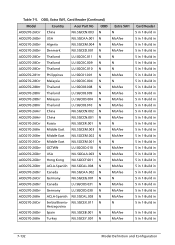
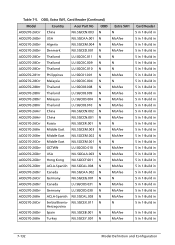
... (Continued)
Model
Country
Acer Part No ODD Extra SW1
AOD270-26Crr China
NU.SGCCN.003 N
N
AOD270-26Drr USA
NU.SGCAA.001 N
McAfee
AOD270-26Drr Algeria
NU.SGCEM.004 N
McAfee
AOD270-26Drr Denmark
NU.SGCED.001 N
McAfee
AOD270-28Crr Thailand
LU.SGC0C.011 N
N
AOD270-28Crr Thailand
LU.SGC0C.009 N
N
AOD270-28Crr Thailand
LU.SGC0C.010 N
N
AOD270-281rr Philippines
LU.SGC01...
Acer Aspire One D270 Service Guide - Page 342
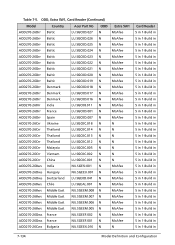
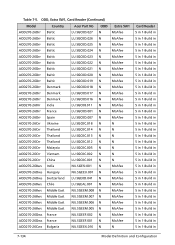
... Reader (Continued)
Model
Country
Acer Part No ODD Extra SW1
AOD270-26Drr Baltic
LU.SGC0D.027 N
McAfee
AOD270-26Drr Baltic
LU.SGC0D.026 N
McAfee
AOD270-26Drr Baltic
LU.SGC0D.025 N
McAfee
AOD270-26Drr Baltic
LU.SGC0D.024 N
McAfee
AOD270-26Drr Baltic
LU.SGC0D.023 N
McAfee
AOD270-26Drr Baltic
LU.SGC0D.022 N
McAfee
AOD270-26Drr Baltic
LU.SGC0D.021...
Acer Aspire One D270 Service Guide - Page 343
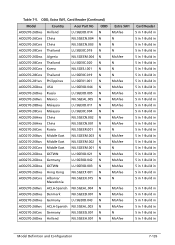
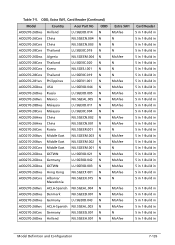
... Reader (Continued)
Model
Country
Acer Part No ODD Extra SW1
AOD270-26Dws Holland
LU.SGE0D.014 N
McAfee
AOD270-26Cws China
NU.SGECN.004 N
N
AOD270-26Cws China
NU.SGECN.003 N
N
AOD270-28Cws Thailand
LU.SGE0C.018 N
N
AOD270-26Dws Algeria
NU.SGEEM.004 N
McAfee
AOD270-28Cws Thailand
LU.SGE0C.020 N
N
AOD270-26Cws Korea
NU.SGESJ.001 N
N
AOD270-28Cws Thailand
LU.SGE0C...
Acer Aspire One D270 Service Guide - Page 395


... refer to the following lists for components, adapter cards, and peripherals which have passed these tests. Refer to the Aspire One D270. Test Compatible Components
8-3
Test Compatible Components
This computer's compatibility is tested and verified by the Acer Mobile System Testing Department. All of its system functions are tested under Windows® 7 environment.
Similar Questions
Which Key Keyboard Functions To Restore Acer Aspire One D270
(Posted by dgfgJanaS 10 years ago)
Acer Aspire One Ao531h Webcam,microphone And Bluetooth Is Not Working.
Hi My acer aspire one AO531h built in web cam, microphone,and bluetooth is not working i have also i...
Hi My acer aspire one AO531h built in web cam, microphone,and bluetooth is not working i have also i...
(Posted by umershafique1991 11 years ago)

