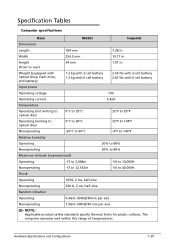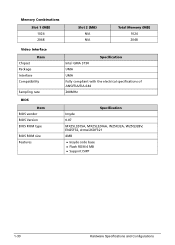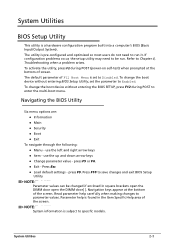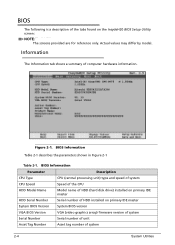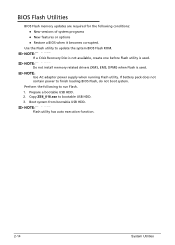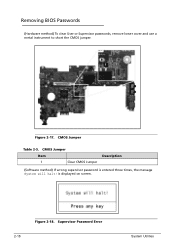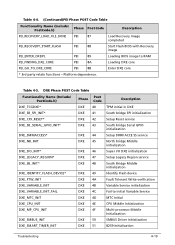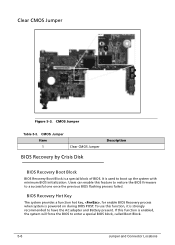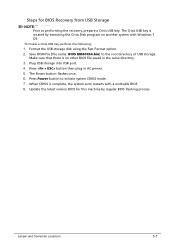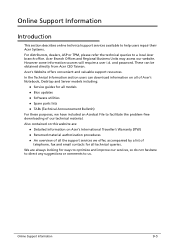Acer AOD257 Support Question
Find answers below for this question about Acer AOD257.Need a Acer AOD257 manual? We have 1 online manual for this item!
Question posted by Vivekrathod62 on July 17th, 2016
How To Flash Bios In Aod257 While Screen Is Fully Dead
I have a problm with my acer aspire one AOD257 please help me how to flash bios in this model via bootable usb flash drive n which type of files to be keep on it.
Current Answers
Answer #1: Posted by TommyKervz on July 18th, 2016 2:07 AM
See the instructions on the link below.
http://www.sector.biz.ua/docs/vosstanovlenie_bios_noutbuka_acer/vosstanovlenie_bios_noutbuka_acer_eng.php#.V40Y_-l8PIU
http://www.sector.biz.ua/docs/vosstanovlenie_bios_noutbuka_acer/vosstanovlenie_bios_noutbuka_acer_eng.php#.V40Y_-l8PIU