Acer AO756 Support Question
Find answers below for this question about Acer AO756.Need a Acer AO756 manual? We have 1 online manual for this item!
Question posted by bsilvkaij on February 5th, 2014
How To Flash Bios On Acer Aspire One 756 Netbook
The person who posted this question about this Acer product did not include a detailed explanation. Please use the "Request More Information" button to the right if more details would help you to answer this question.
Current Answers
There are currently no answers that have been posted for this question.
Be the first to post an answer! Remember that you can earn up to 1,100 points for every answer you submit. The better the quality of your answer, the better chance it has to be accepted.
Be the first to post an answer! Remember that you can earn up to 1,100 points for every answer you submit. The better the quality of your answer, the better chance it has to be accepted.
Related Acer AO756 Manual Pages
Acer Aspire One 756 Netbook Service Guide - Page 2


...
Chapter 1. System Utilities
BIOS Setup Utility 2-2 Navigating the Bios Setup Utility 2-2
BIOS 2-3 Information 2-3 Main 2-5 Security 2-6 Boot 2-10 Exit 2-11
BIOS Flash Utilities 2-12 DOS Flash Utility 2-13 WinFlash Utility 2-16
Miscellaneous Tools 2-19 Using DMI Tools 2-19
HDD/BIOS Password 2-21 Unlocking the HDD 2-21 Clearing the Password Check and BIOS Password 2-23
Crisis...
Acer Aspire One 756 Netbook Service Guide - Page 3
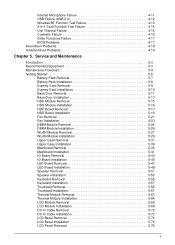
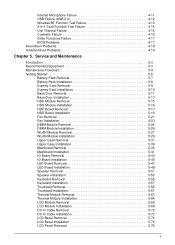
... Wireless/BT Function Test Failure 4-13 2-in-1 Card Function Test Failure 4-14 Unit Thermal Failure 4-15 Cosmetic Failure 4-16 Other Functions Failure 4-17 BIOS Problems 4-17 Intermittent Problems 4-18 Undetermined Problems 4-18
Chapter 5. Service and Maintenance
Introduction 5-3 Recommended Equipment 5-3 Maintenance Flowchart 5-4 Getting Started 5-6
Battery Pack Removal 5-7 Battery...
Acer Aspire One 756 Netbook Service Guide - Page 5
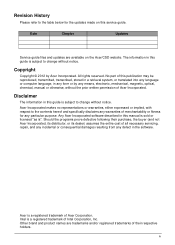
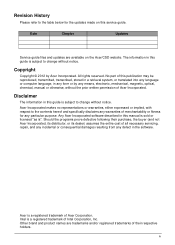
... and updates are trademarks and/or registered trademarks of their purchase, the buyer (and not Acer Incorporated, its distributor, or its dealer) assumes the entire cost of all necessary servicing, ..., and any incidental or consequential damages resulting from any defect in any form or by Acer Incorporated. The information in this guide is subject to change without notice.
No part of...
Acer Aspire One 756 Netbook Service Guide - Page 12


...; One USB 3.0 port with Two USB 2.0 ports for V5-171 • Three USB 2.0 ports for AO756 • HDMI® port with HDCP support • Headphone/speaker jack, supporting 3.5 mm headset with built-in microphone for Acer
smart handhelds
• Ethernet (RJ-45) port • DC-in jack for AC adapter • One...
Acer Aspire One 756 Netbook Service Guide - Page 14
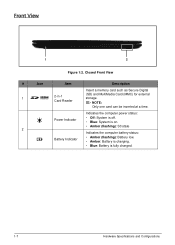
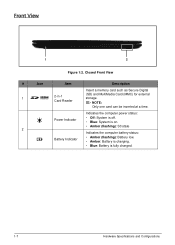
...
storage. Indicates the computer power status:
Power Indicator
• Off: System is off. • Blue: System is on.
• Amber (flashing): S3 state 2
Indicates the computer battery status:
Battery Indicator
• Amber (flashing): Battery low. • Amber: Battery is charging.
• Blue: Battery is fully charged.
1-7
Hardware Specifications and Configurations
Front View...
Acer Aspire One 756 Netbook Service Guide - Page 27
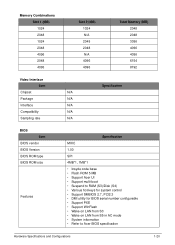
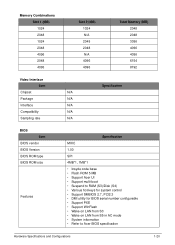
...4096 4096 6154 8192
Video Interface
Item
Chipset
N/A
Package
N/A
Interface
N/A
Compatibility
N/A
Sampling rate
N/A
Specification
BIOS Item
BIOS vendor BIOS Version BIOS ROM type BIOS ROM size
Features
Specification
MXIC
1.00
SPI
4MB*1, 1MB*1
• Insyde code base • Flash ROM 5 MB • Support Acer UI • Support multi-boot • Suspend to RAM (S3)/Disk (S4) •...
Acer Aspire One 756 Netbook Service Guide - Page 42
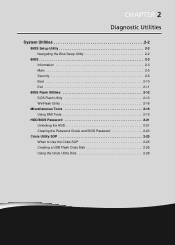
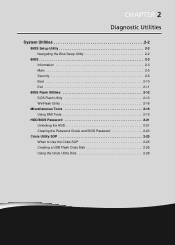
... Utilities
System Utilities 2-2
BIOS Setup Utility 2-2 Navigating the Bios Setup Utility 2-2
BIOS 2-3 Information 2-3 Main 2-5 Security 2-6 Boot 2-10 Exit 2-11
BIOS Flash Utilities 2-12 DOS Flash Utility 2-13 WinFlash Utility 2-16
Miscellaneous Tools 2-19 Using DMI Tools 2-19
HDD/BIOS Password 2-21 Unlocking the HDD 2-21 Clearing the Password Check and BIOS Password 2-23
Crisis...
Acer Aspire One 756 Netbook Service Guide - Page 44
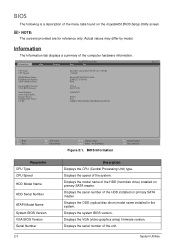
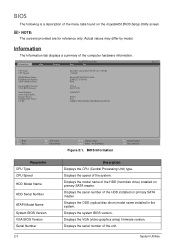
... Speed:
HDD0 Model Name: HDD0 Serial Number: ATAPI Model Name:
System BIOS Version: VGA BIOS Version:
Serial Number: Asset Tag Number: Product Name: Manufacturer Name: UUID:
Intel (R) Celeron (R) CPU 867 @ 1.30GHz 1.30GHz
Hitachi HTS543232A7A384 E20B12C7CV196S None
V0.0.4 Intel V2130
123456789
A0756 Acer A0BB1CDD23EF45G678HIJK9LM012NOP3
Rev. 3.7
F1 Help Esc Exit
Select Item Select Menu
F5...
Acer Aspire One 756 Netbook Service Guide - Page 53
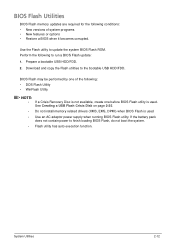
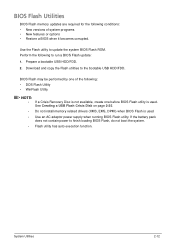
... memory related drivers (XMS, EMS, DPMI) when BIOS Flash is used • Use an AC adaptor power supply when running BIOS Flash utility. BIOS Flash Utilities
BIOS Flash memory updates are required for the following conditions: • New versions of the following to finish loading BIOS Flash, do not boot the system. • Flash utility has auto execution function. Download and...
Acer Aspire One 756 Netbook Service Guide - Page 54
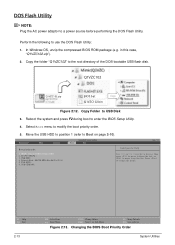
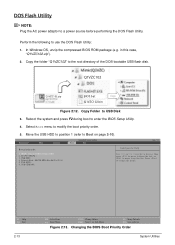
... Priority Order
System Utilities Copy the folder "Q1VZC102" to use the DOS Flash Utility: 1. USB HDD : 6. Perform the following to the root directory of the DOS-bootable USB flash disk. Copy Folder to enter the BIOS Setup Utility.
4.
Q1VZC102
Q1VZC102.zip
BIOS.bat
Dpqz
Q1VZC102.bin
Figure 2:12. Reboot the system and press F2...
Acer Aspire One 756 Netbook Service Guide - Page 55


...
Insyde_Flash_Utility_for_InsydeH2O _Version 1.5o
Initializing
File_loading 100_%
Current BIOS Model name : Q1VZC
New
BIOS Model name : Q1VZC
Current BIOS version: V1.01
New
BIOS version: V1.02
_Updating Block at FFFFF000
Figure 2:15. Start EC update
Figure 2:16.
Flash process begins. Updating Flash BIOS Once Flash BIOS is 3666-33A4 Directory of C:\Q1VZC102\DOS
.
03...
Acer Aspire One 756 Netbook Service Guide - Page 58
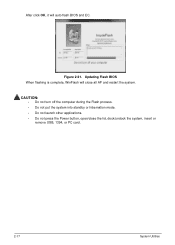
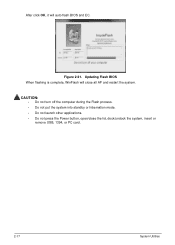
..., dock/undock the system, insert or
remove USB, 1394, or PC card.
2-17
System Utilities CAUTION:
• Do not turn off the computer during the Flash process. • Do not put the system into standby or hibernation mode. • Do not launch other applications. • Do not press the Power button...
Acer Aspire One 756 Netbook Service Guide - Page 60


...Information from Memory: Input: dmitools /r Output: Manufacturer (Type1, Offset04h): Acer Product Name (Type1, Offset05h): V5-171 (for Core i CPU) AO756 (for hardware management. Boot from memory • /wm ==> Write ...The DMI (Desktop Management Interface) Tool copies BIOS information to the operating system (Windows, etc.). When the BIOS shows Verifying DMI pool data, it is checking...
Acer Aspire One 756 Netbook Service Guide - Page 66
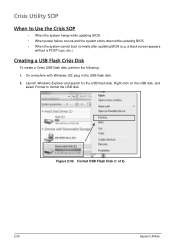
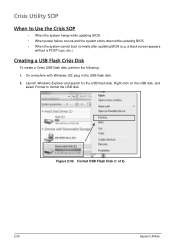
... power failure occurs and the system shuts down while updating BIOS • When the system cannot boot normally after updating BIOS (e.g. Crisis Utility SOP
When to format the USB disk. On a machine with Windows OS, plug in the USB flash disk. 2.
Format USB Flash Disk (1 of 2)
2-25
System Utilities Figure 2:33. a black screen appears...
Acer Aspire One 756 Netbook Service Guide - Page 68


... KB) into one ROM (5428 KB) file byt typing the following: Copy /b [EC ROM filename] + [BIOS ROM filename] BIOS.fd
Figure 2:39. in the USB flash disk root directory.
2-27
System Utilities Press
Figure 2:37. 6. Copy the files "Q1VZC102.bin" and "KAFE102A.ROM" to bring out the Command Line window. Copy *....
Acer Aspire One 756 Netbook Service Guide - Page 70
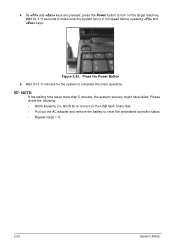
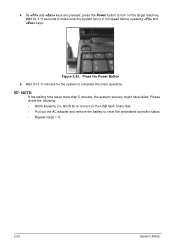
... speed before releasing and keys.
Please check the following: • BIOS filename (i.e. NOTE:
If the waiting time takes more than 5 minutes, the system recovery might have failed. 4. As and keys are pressed, press the Power button to turn on the USB flash Crisis disk. • Pull out the AC adapter and remove...
Acer Aspire One 756 Netbook Service Guide - Page 95


..., electrostatic discharge, or software errors. If the problem remains, replace the following devices:
• Non-Acer devices • Printer, mouse, and other external devices • Battery pack • Hard disk drive...DIMM • CD-ROM/Diskette drive Module • PC Cards 4. Remove power from the BIOS, the drive may be defective and should be caused by the computer. • Verify ...
Acer Aspire One 756 Netbook Service Guide - Page 194
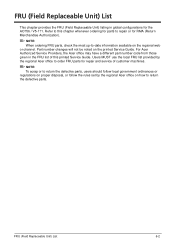
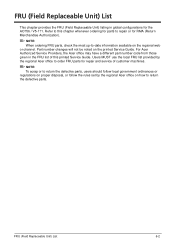
...Part number changes will not be noted on the regional web or channel.
For Acer Authorized Service Providers, the Acer office may have a different part number code from those given in global configurations for... the defective parts. Refer to repair or for the AO756 / V5-171. Users MUST use the local FRU list provided by the regional Acer office on how to -date information available on the ...
Acer Aspire One 756 Netbook Service Guide - Page 213
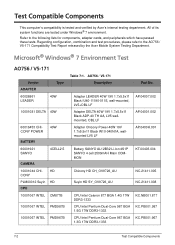
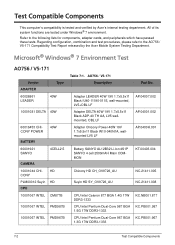
...
Part No. Test Compatible Components
This computer's compatibility is tested and verified by the Acer Mobile System Testing Department.
All of its system functions are tested under Windows®...987 KC.PB001.967
7-2
Test Compatible Components Refer to the AO756 / V5-171 Compatibility Test Report released by Acer's internal testing department. HD CONY PLM00012 Suyin HD CPU
10001067...
Acer Aspire One 756 Netbook Service Guide - Page 218
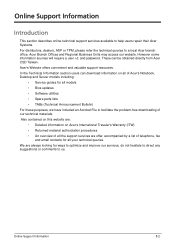
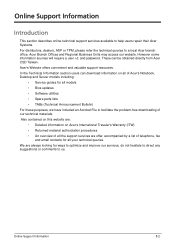
... your technical queries. In the Technical Information section users can be obtained directly from Acer CSD Taiwan. We are : • Detailed information on all of Acer's Notebook, Desktop and Server models including:
• Service guides for all models • Bios updates • Software utilities • Spare parts lists • TABs (Technical Announcement Bulletin...
Similar Questions
Acer Aspire Ao756-2641how To Put Backed Up Comp Info From External Back 2 Pc?
Hey I have a Acer Aspire One AO756-2641 it was acting all sorts of crazy so I backed the whole compu...
Hey I have a Acer Aspire One AO756-2641 it was acting all sorts of crazy so I backed the whole compu...
(Posted by turbobiotch4 9 years ago)
How Do I Remove The Battery On An Acer Aspire One Netbook A0756
(Posted by Captpooj 9 years ago)

