Acer AO756 Support Question
Find answers below for this question about Acer AO756.Need a Acer AO756 manual? We have 1 online manual for this item!
Question posted by rheatw on January 15th, 2014
How To Replace The Keyboard In An Aspire Ao756-4890
The person who posted this question about this Acer product did not include a detailed explanation. Please use the "Request More Information" button to the right if more details would help you to answer this question.
Current Answers
There are currently no answers that have been posted for this question.
Be the first to post an answer! Remember that you can earn up to 1,100 points for every answer you submit. The better the quality of your answer, the better chance it has to be accepted.
Be the first to post an answer! Remember that you can earn up to 1,100 points for every answer you submit. The better the quality of your answer, the better chance it has to be accepted.
Related Acer AO756 Manual Pages
Acer Aspire One 756 Netbook Service Guide - Page 2


... Disk 2-25 Using the Crisis Utility Disk 2-28
Chapter 3. Troubleshooting
General Information 4-2 Power On Issues 4-3 No Display Issues 4-4 LCD Picture Failure 4-6 Internal Keyboard Failure 4-7 Touchpad Failure 4-8 Internal Speaker Failure 4-9
i Table of Contents
Chapter 1. Hardware Specifications and Configurations
Features 1-2 Notebook Tour 1-6
Top View 1-6 Front View 1-7 Left...
Acer Aspire One 756 Netbook Service Guide - Page 3
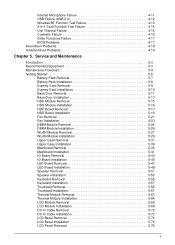
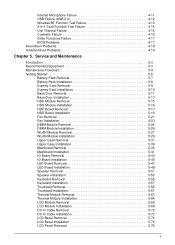
... Installation 5-41 IO Board Removal 5-43 IO Board Installation 5-45 LED Board Removal 5-47 LED Board Installation 5-49 Speaker Removal 5-51 Speaker Installation 5-53 Keyboard Removal 5-55 Keyboard Installation 5-57 Touchpad Removal 5-59 Touchpad Installation 5-61 Thermal Module Removal 5-63 Thermal Module Installation 5-64 LCD Module Removal 5-66 LCD Module Installation 5-69...
Acer Aspire One 756 Netbook Service Guide - Page 4


Online Support Information
Introduction 8-2
iii Test Compatible Components
Microsoft® Windows® 7 Environment Test 7-2 AO756 / V5-171 7-2
Chapter 8. FRU (Field Replaceable Unit) List
Exploded Diagram 6-3 Main Assembly 6-3 Lower Case Assembly 6-5 Upper Case Assembly 6-6 LCD Assembly 6-8 HDD Assembly 6-10
FRU List 6-11 Screw List 6-15
Chapter 7. LCD ...
Acer Aspire One 756 Netbook Service Guide - Page 6
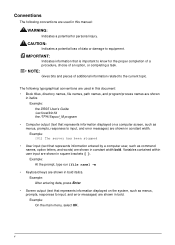
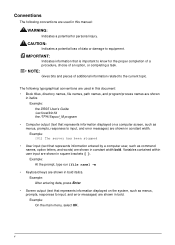
...; Computer output (text that is important to input, and error messages) are shown in constant width. Example: At the prompt, type run [file name] -m
• Keyboard keys are shown in square brackets ([ ]).
IMPORTANT:
Indicates information that represents information displayed on the system, such as command names, option letters, and words) are...
Acer Aspire One 756 Netbook Service Guide - Page 8


CHAPTER 1
Hardware Specifications and Configurations
Hardware Specifications and Configurations 1-2
Features 1-2 Notebook Tour 1-6
Top View 1-6 Front View 1-7 Left View 1-8 Right View 1-9 Base View 1-10 Touchpad Basics 1-11 Keyboard Basics 1-12 System Block Diagram 1-15 Specifications Table 1-16
Acer Aspire One 756 Netbook Service Guide - Page 11


... Standby and Hibernation
power-saving modes
Battery
• • •
37W 2500mAh 4-cell Li-Polymer battery pack Battery life: 5.2 hours for V5-171; 4.2 hours for AO756 @MM07 utility ENERGY STAR®
Power Adapter
• 40W / 19V AC adapter • Voltage range/frequency: 100 ~ 240V AC, 50/60 Hz
Hardware Specifications and...
Acer Aspire One 756 Netbook Service Guide - Page 12


... 3.0 port with Two USB 2.0 ports for V5-171 • Three USB 2.0 ports for AO756 • HDMI® port with HDCP support • Headphone/speaker jack, supporting 3.5 mm ...port (D-sub), 15-pin • One Kensington Lock
Special Keys and Controls
Keyboard
• 84 / 85 / 88-key Fine Tip keyboard • International language support
Touchpad
• Multi-gesture touchpad, supporting four...
Acer Aspire One 756 Netbook Service Guide - Page 13
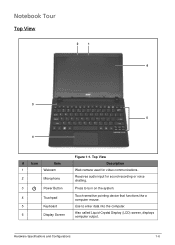
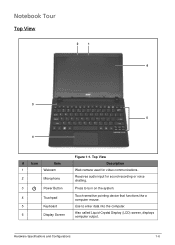
... pointing device that functions like a computer mouse. Receives audio input for video communications.
Notebook Tour
Top View
2
1
6
3 5
4
# Icon
Item
1
Webcam
2
Microphone
3
Power Button
4
Touchpad
5
Keyboard
6
Display Screen
Figure 1:1. Press to enter data into the computer. Use to turn on the system. Also called Liquid-Crystal Display (LCD) screen, displays computer...
Acer Aspire One 756 Netbook Service Guide - Page 15
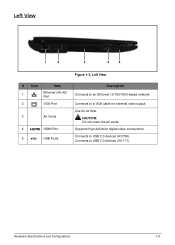
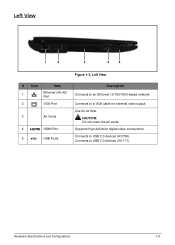
.... Hardware Specifications and Configurations
1-8 Left View
# Icon
Item
1
Ethernet (RJ-45) Port
2
VGA Port
3
Air Vents
4
HDMI Port
5
USB Ports
Description
Connects to USB 2.0 devices (AO756).
Acer Aspire One 756 Netbook Service Guide - Page 19


Keyboard Basics
1
23
4 Figure 1:7.
This key has the same effect as clicking the right mouse button. Hardware Specifications and ...; Press to open the context menu of
functions.
Use with other keys, provides a variety of the current application. Keyboard
#
Item
1
Caps Lock Key
2
Fn Function Key
3
Windows Key
4
Application Key
Description
When Caps Lock is on page 1-13.
Acer Aspire One 756 Netbook Service Guide - Page 28


... on the left side Supports 10/100/1000BASE-T full-duplex/half-duplex MAC
Keyboard Item
Type Total number of keypads Windows logo key Internal & external keyboard work simultaneously
Features
AF1S 84-US/85-UK /88-JA Yes
Specification
Plug USB keyboard to the USB port directly: Yes
• Phantom key auto detect •...
Acer Aspire One 756 Netbook Service Guide - Page 60


... commands and the corresponding output information:
1. Boot from Memory: Input: dmitools /r Output: Manufacturer (Type1, Offset04h): Acer Product Name (Type1, Offset05h): V5-171 (for Core i CPU) AO756 (for hardware management. When the BIOS shows Verifying DMI pool data, it is checking that the table correlates with one of the following :
1. Write Serial...
Acer Aspire One 756 Netbook Service Guide - Page 79
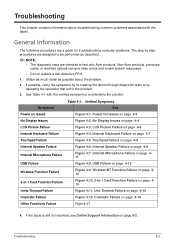
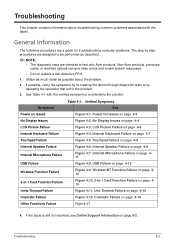
..., or modified options can give false errors and invalid system responses.
• Do not replace a non-defective FRU.
1. USB Failure on page 4-15 Figure 4:12. Troubleshooting
4-2...
Touchpad Failure on page 4-3 Figure 4:2.
Internal Microphone Failure on page 4-7 Figure 4:5. Internal Keyboard Failure on page 411 Figure 4:8. Wireless/BT Function Failure on page 413 Figure 4:10. ...
Acer Aspire One 756 Netbook Service Guide - Page 84


OK
Connect it well
Keyboard OK?
Internal Keyboard Failure
If the internal keyboard fails, perform the following:
Start OK
Keyboard FPC
NG
well connected? Internal Keyboard Failure
4-7
Troubleshooting NG
OK Replace M/B
Replace keyboard
Figure 4:4.
Acer Aspire One 756 Netbook Service Guide - Page 194
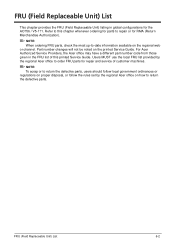
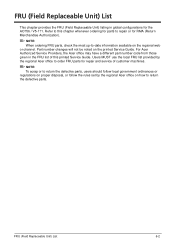
...) List
This chapter provides the FRU (Field Replaceable Unit) listing in the FRU list of customer machines. Part number changes will not be noted on how to repair or for the AO756 / V5-171.
NOTE: To scrap or to return the defective ...different part number code from those given in global configurations for RMA (Return Merchandise Authorization). FRU (Field Replaceable Unit) List
6-2
Acer Aspire One 756 Netbook Service Guide - Page 199


Description
1
KEYBOARD SUPPORT PLATE
2
KEYBOARD
3
TOUCHPAD FFC
4
TOUCHPAD ASSEMBLY
5
UPPER CASE
P/N 33.SGYN2.001 KB.I100A.207 50.SGYN2.001 60.SGYN2.003 60.SGYN2.001
FRU (Field Replaceable Unit) List
6-7 Upper Case Assembly Exploded Diagram
No. Table 6:3.
Acer Aspire One 756 Netbook Service Guide - Page 205


... AF1S Internal 10 Standard 84KS Black Chinese Texture
Keyboard ACER AF1S_A10B AF1S Internal 10 Standard 84KS Black Russian Texture
Keyboard ACER AF1S_A10B AF1S Internal 10 Standard 84KS Black US International w/ Hebrew Texture
KB.I100A.191 KB.I100A.181 KB.I100A.186 KB.I100A.199 KB.I100A.208
FRU (Field Replaceable Unit) List
6-13
Acer Aspire One 756 Netbook Service Guide - Page 206
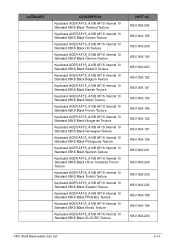
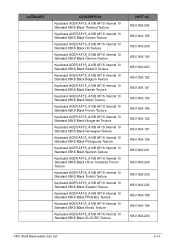
... 85KS Black Hungarian Texture
Keyboard ACER AF1S_A10B AF1S Internal 10 Standard 85KS Black Norwegian Texture
Keyboard ACER AF1S_A10B AF1S Internal 10 Standard 85KS Black Portuguese Texture
Keyboard ACER AF1S_A10B AF1S Internal 10 Standard 85KS Black Spanish Texture
Keyboard ACER AF1S_A10B AF1S Internal ...I100A.202 KB.I100A.188 KB.I100A.196 KB.I100A.200
FRU (Field Replaceable Unit) List
6-14
Acer Aspire One 756 Netbook Service Guide - Page 209
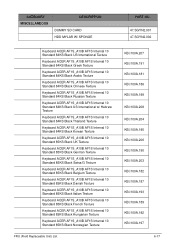
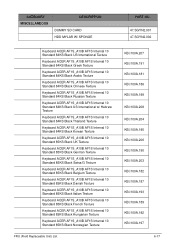
... AF1S_A10B AF1S Internal 10 Standard 85KS Black Italian Texture
Keyboard ACER AF1S_A10B AF1S Internal 10 Standard 85KS Black French Texture
Keyboard ACER AF1S_A10B AF1S Internal 10 Standard 85KS Black Hungarian Texture
Keyboard ACER AF1S_A10B AF1S Internal 10 Standard 85KS Black Norwegian Texture
FRU (Field Replaceable Unit) List
PART NO.
47.SGYN2.001 47.SGYN2...
Acer Aspire One 756 Netbook Service Guide - Page 213
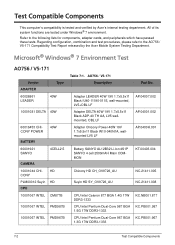
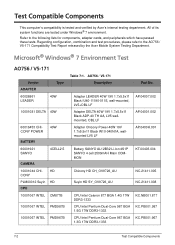
...10001067 INTEL PMD987B
10001067 INTEL PMD967B
Table 7:1. Microsoft® Windows® 7 Environment Test
AO756 / V5-171
Vendor ADAPTER
60026861 LEADER
Type 40W
10001081 DELTA 40W
60016453 CHICONY POWER
40W
...KC.PB001.987 KC.PB001.967
7-2
Test Compatible Components
Refer to the AO756 / V5-171 Compatibility Test Report released by Acer's internal testing department.
All of ...
Similar Questions
Acer Aspire Ao756-2641how To Put Backed Up Comp Info From External Back 2 Pc?
Hey I have a Acer Aspire One AO756-2641 it was acting all sorts of crazy so I backed the whole compu...
Hey I have a Acer Aspire One AO756-2641 it was acting all sorts of crazy so I backed the whole compu...
(Posted by turbobiotch4 9 years ago)
What Firmware Is Compatible With Acer Aspire One D250 Netbook
(Posted by locJi 10 years ago)
How To Remove The Bottom Cover On An Aspire One Aod270 Netbook
(Posted by Nortfl 10 years ago)

