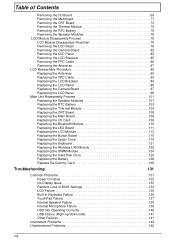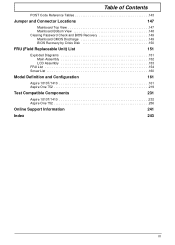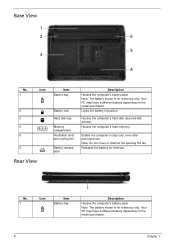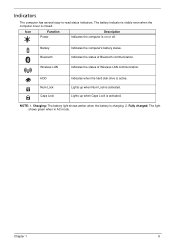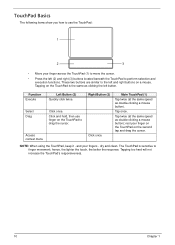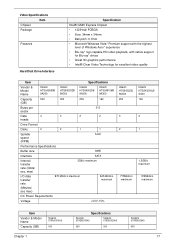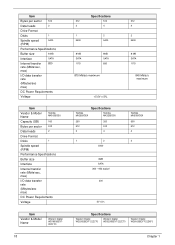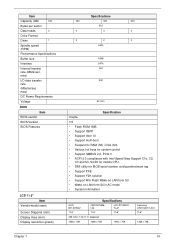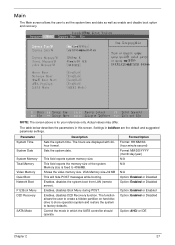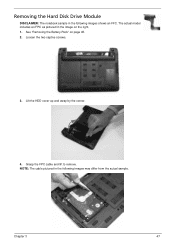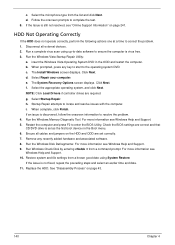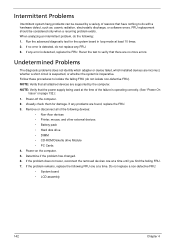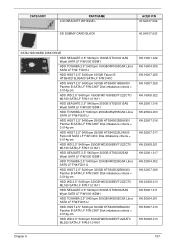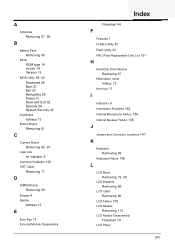Acer AO752 Support Question
Find answers below for this question about Acer AO752.Need a Acer AO752 manual? We have 1 online manual for this item!
Question posted by slavekbrn on November 29th, 2014
Replacement Hard Disk
The person who posted this question about this Acer product did not include a detailed explanation. Please use the "Request More Information" button to the right if more details would help you to answer this question.