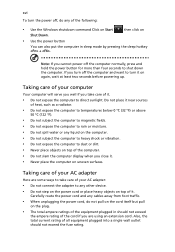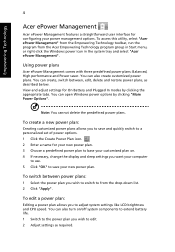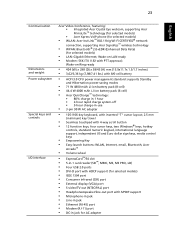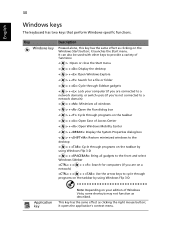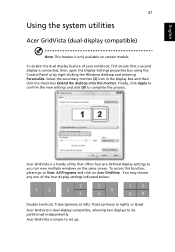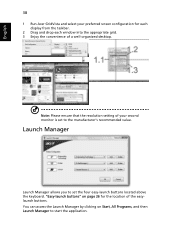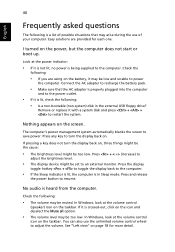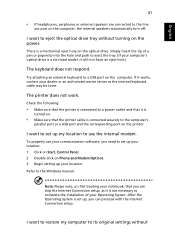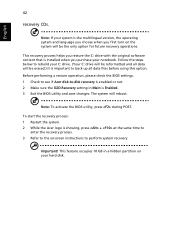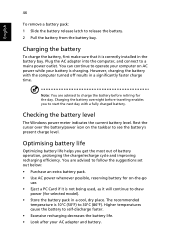Acer AO722 Support Question
Find answers below for this question about Acer AO722.Need a Acer AO722 manual? We have 2 online manuals for this item!
Current Answers
Answer #2: Posted by finkey on September 19th, 2012 12:27 PM
- First, download and unzip this program from CNet: cnet2_Camera-(Suyin driver)_Acer CrystalEye webcam_5_8_31_500-WHQL_zip
- Unzip it. Open Windows Firewall. Browse to this program's setup.exe file and add it to the firewall's Allowed Programs.
- Run the setup.exe program.
- Restart the computer.
- Go to "C:\Windows\SUYIN NB Cam\LiveCam.exe" and send LiveCam.exe to the desktop.
Related Acer AO722 Manual Pages
Similar Questions
My Ao722 Have No Display
my AO722 have no display, the backlight is off, what should I do?
my AO722 have no display, the backlight is off, what should I do?
(Posted by suryaacer 9 years ago)
How To Make My Webcam Work
How Could I Get My Acer Aspire One A0532h Webcam Work? Ive Been Tryin To Take Pics All Day And It Wo...
How Could I Get My Acer Aspire One A0532h Webcam Work? Ive Been Tryin To Take Pics All Day And It Wo...
(Posted by torreslina1 11 years ago)
I Need The Acer Ao722-0879 Service Manual
Can you provide the Acer AO722-0879 service manual?
Can you provide the Acer AO722-0879 service manual?
(Posted by usfreed0m 11 years ago)
Logitech Pro 9000 Webcam Doesn´t Work In My Ao722. Driver Is Downloaded.
It shows only notebooks own webcam and shows error when trying to use Logitech.
It shows only notebooks own webcam and shows error when trying to use Logitech.
(Posted by ercarai 12 years ago)
Webcam Board
For the Acer Aspire One AO532h-2789, what webcam board part numbers will work in this model
For the Acer Aspire One AO532h-2789, what webcam board part numbers will work in this model
(Posted by alphatowns 12 years ago)