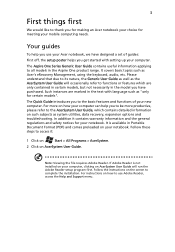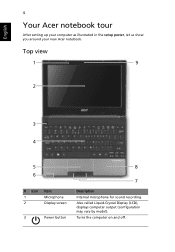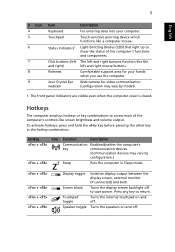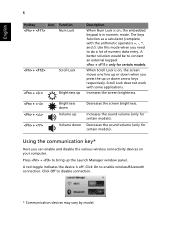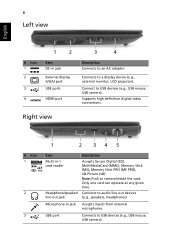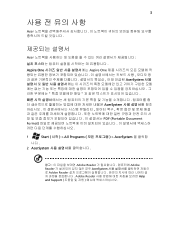Acer AO522 Support Question
Find answers below for this question about Acer AO522.Need a Acer AO522 manual? We have 1 online manual for this item!
Question posted by catrinarodriguez on January 18th, 2013
Usb Settings
Current Answers
Answer #1: Posted by tintinb on January 24th, 2013 8:05 AM
- Easy Driver Data Recovery
- iCare Data Recovery
- Card Recovery
- Card Rescue
You can read the articles from the links below for the step by step procedure on how you can download and use the software.
- http://www.anysoftwaretools.com/knowledge/fix-usb-not-formatted-error.html
- http://www.icare-recovery.com/howto/usb-drive-not-formatted-error.html
- http://www.computerworld.com/s/article/9224577/6_data_recovery_tools_for_SD_cards_USB_drives_and_more
If you have more questions, please don't hesitate to ask here at HelpOwl. Experts here are always willing to answer your questions to the best of our knowledge and expertise.
Regards,
Tintin
Related Acer AO522 Manual Pages
Similar Questions
My AO522 was working fine. I didn't use it for about a month and now it won't turn on or do anything...
how to set wifi on acer nootebooke aspira D250-1165
I HAVE AN ACER NETBOOK #A0532h-2588, 32-bit, windows 7 starter. I HAVE DOWNLOADED THE #NAV50 MANUAL....