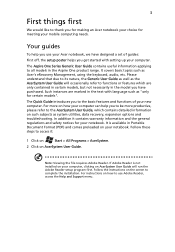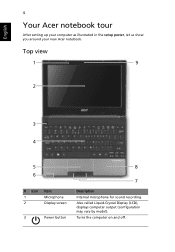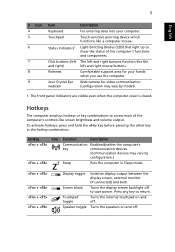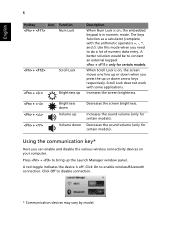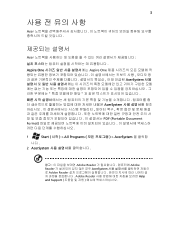Acer AO522 Support Question
Find answers below for this question about Acer AO522.Need a Acer AO522 manual? We have 1 online manual for this item!
Question posted by Anonymous-36034 on August 15th, 2011
Nv53a Laptop Stuck On , 'screen Is Starting Services' Screen
The person who posted this question about this Acer product did not include a detailed explanation. Please use the "Request More Information" button to the right if more details would help you to answer this question.
Current Answers
Related Acer AO522 Manual Pages
Similar Questions
Can't View Screen
Have a Acer Timeline X 4830T-6841. Power light is on in left corner, but screen is black. Help!
Have a Acer Timeline X 4830T-6841. Power light is on in left corner, but screen is black. Help!
(Posted by williskkgb1 12 years ago)
What Service Manual Should I Download For My Acer Netbook?
I HAVE AN ACER NETBOOK #A0532h-2588, 32-bit, windows 7 starter. I HAVE DOWNLOADED THE #NAV50 MANUAL....
I HAVE AN ACER NETBOOK #A0532h-2588, 32-bit, windows 7 starter. I HAVE DOWNLOADED THE #NAV50 MANUAL....
(Posted by jryudell 12 years ago)
Not Working Just Black Screen. Drink Spilled On It. Pls Help.....
(Posted by acanter08 12 years ago)