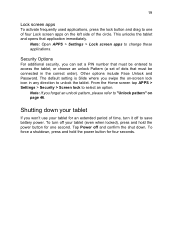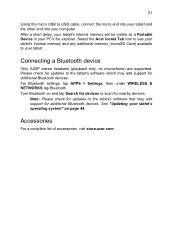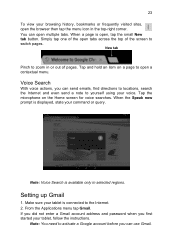Acer A3-A10 Support Question
Find answers below for this question about Acer A3-A10.Need a Acer A3-A10 manual? We have 1 online manual for this item!
Question posted by dodyky on May 20th, 2014
How To Set Up Vpn Profile
I need help setting up my VPN profile for my Acer Iconia A3
Current Answers
Related Acer A3-A10 Manual Pages
Similar Questions
Manual De Instruções Da Tablet Acer Iconia One B1 Modelo 5006
Tenho dificuldade em utilizar esta tablet por falta de dum MANUAL
Tenho dificuldade em utilizar esta tablet por falta de dum MANUAL
(Posted by leonardhorta 7 years ago)
I Am Having Problems Resetting My Acer A3 A10 Tablet I Know That It Says To Use
(Posted by tgwolford 9 years ago)
How Do I Get A Replacement Docking/charging Connector For My Acer W510 Tablet?
Water got into the docking connector while the tablet was charging and shorted some of the pins on t...
Water got into the docking connector while the tablet was charging and shorted some of the pins on t...
(Posted by petergmayn 10 years ago)
Acer Iconia Tablet
I bought a Acer iconia tablet less than a year ago. The tablet will not turn on. I have the powe...
I bought a Acer iconia tablet less than a year ago. The tablet will not turn on. I have the powe...
(Posted by karenmhenson 12 years ago)