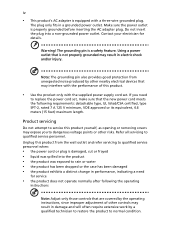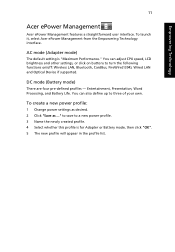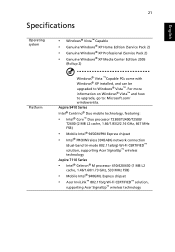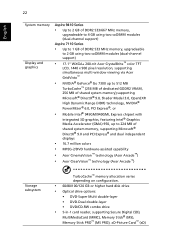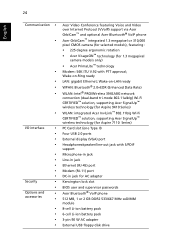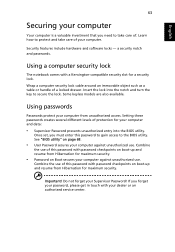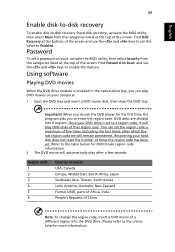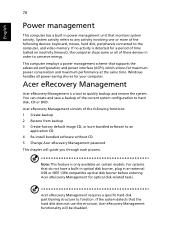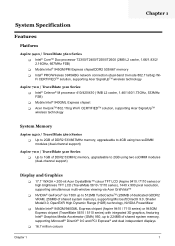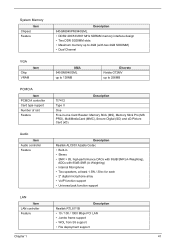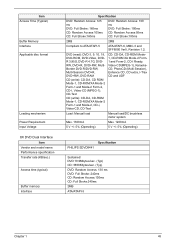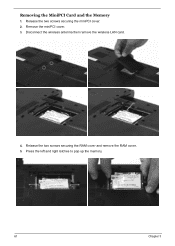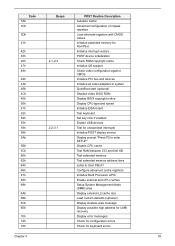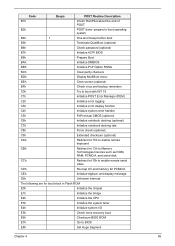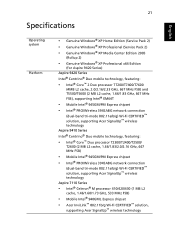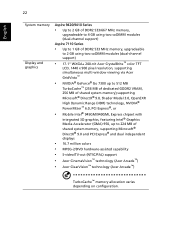Acer 9410-2829 Support Question
Find answers below for this question about Acer 9410-2829 - Aspire - Pentium Dual Core 1.73 GHz.Need a Acer 9410-2829 manual? We have 6 online manuals for this item!
Question posted by demboyes on September 8th, 2010
Maximum Ram Upgrade
I was told that the acer aspire 9410z can only support 2 GB of RAM, but others have told me that the 9410 can handle up to 4 GB of RAM. It is a 9410-2829; which is correct?
Current Answers
Answer #1: Posted by jolt on February 4th, 2011 11:39 AM
Get your AZ realtor license at the premier AZ real estate school. Also, existing realtors can renew their license with the online real estate courses in Arizona at one of the premier real estate schools in Arizona. Sponsored by Arizona real estate school
Related Acer 9410-2829 Manual Pages
Similar Questions
Acer Extensa 5620 Maximum Ram
Can I upgrade my Acer extensa 5620's Ram to 8GB
Can I upgrade my Acer extensa 5620's Ram to 8GB
(Posted by adonridaniel794 1 year ago)
Maximum Ram Up Grade Possible
maximum ram upgrade possible in acer aspire v5 131 q1vzvc
maximum ram upgrade possible in acer aspire v5 131 q1vzvc
(Posted by Anonymous-141652 9 years ago)
What Is The Maximum Ram That Can Be Put Into Aspire 5560 Sb410?
(Posted by rinnrust 10 years ago)
How Do I Connct My Acer Aspire 9410-2829 To My Hdtv
(Posted by number1uma 11 years ago)
What Is The Maximum Ram That Can Be Installed In Acer Aspire 4738 Zq8.
(Posted by ssavak 11 years ago)