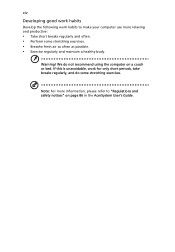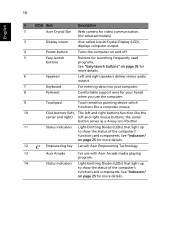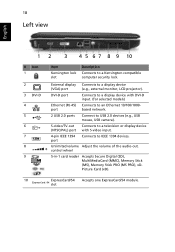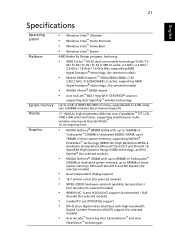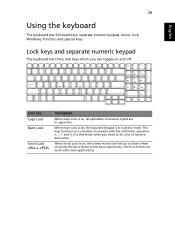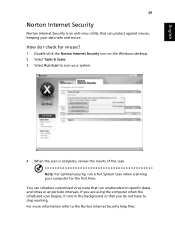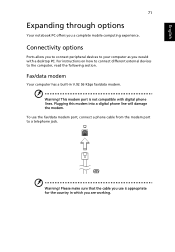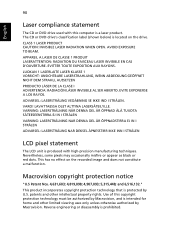Acer 7520 5907 Support Question
Find answers below for this question about Acer 7520 5907 - Aspire - Turion 64 X2 2 GHz.Need a Acer 7520 5907 manual? We have 1 online manual for this item!
Question posted by agaev57 on May 24th, 2012
Lcd Doesn't Work
My acer laptop 7520's LCD doesn't work.When i turn it on it goes white and then slowly fades to black.
When i connect it to an other display, it works fine (although the resolution isn't stable).
What could be the reason for this?
Current Answers
Related Acer 7520 5907 Manual Pages
Similar Questions
Operating System Working Fine. All Then The Screen Connection New Cable New Lcd
(Posted by gpreddyreddy60 10 years ago)
Acer Aspire 5733z-4633 It Was Working Fine , Suddenly It Won't Boot To Windoww .
LAPTOP ACER ASPIRE 5733z-4633 won't boot up
LAPTOP ACER ASPIRE 5733z-4633 won't boot up
(Posted by wallyib 11 years ago)
Were Can I Source 64 Bit Drivers For Windows 7 Installed On An Acer Aspire 9300
I have successfully installed Windows 7 on my Acer Aspire 9300 laptop. I would like to source 64 bit...
I have successfully installed Windows 7 on my Acer Aspire 9300 laptop. I would like to source 64 bit...
(Posted by mail95861 11 years ago)
My Aspire 5100 Was Working Fine When I Heard Bzzzzt! And It Went Dead,no Power,n
what happened? is it fatal? i am i screwed out of my laptop? my money? can it be fixed? how much wi...
what happened? is it fatal? i am i screwed out of my laptop? my money? can it be fixed? how much wi...
(Posted by catshaver4u 12 years ago)
Aspire 7736z Worked Fine, Then It Will Not Come On. Power Light Will Not Come On
Changed battery, power supply. Nothing! Every once in a while while pushing random buttons the orang...
Changed battery, power supply. Nothing! Every once in a while while pushing random buttons the orang...
(Posted by knockyknock 12 years ago)