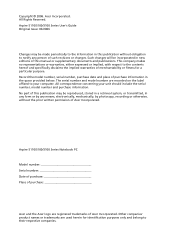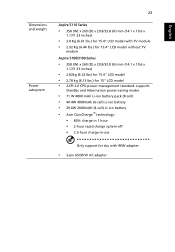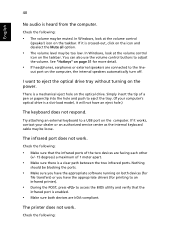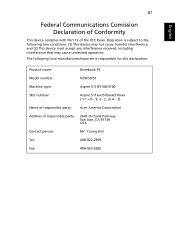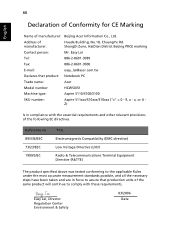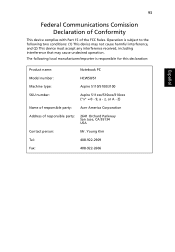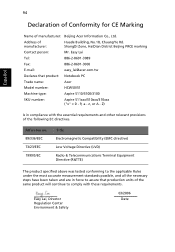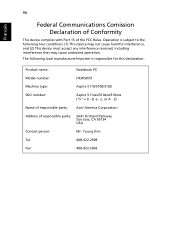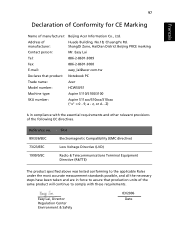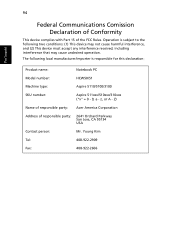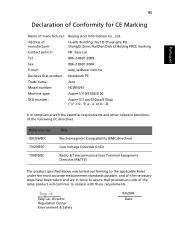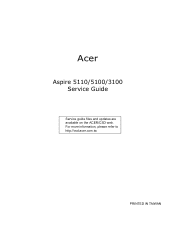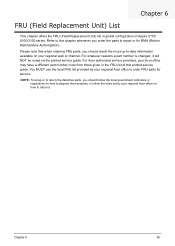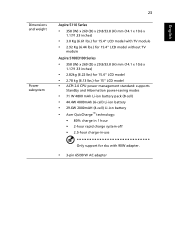Acer Aspire 5100 Support Question
Find answers below for this question about Acer Aspire 5100.Need a Acer Aspire 5100 manual? We have 6 online manuals for this item!
Question posted by catshaver4u on January 21st, 2012
My Aspire 5100 Was Working Fine When I Heard Bzzzzt! And It Went Dead,no Power,n
Current Answers
Answer #1: Posted by BusterDoogen on January 21st, 2012 7:37 PM
If it's under warranty call support to have it repaired.
http://support.acer.com/us/en/default.aspx
1 suggestion, remove the a/c adapter, remove the battery & depress the on/off button. insert the battery, plug in the a/c & try to start your laptop. Hope this helps.
Related Acer Aspire 5100 Manual Pages
Similar Questions
Changed battery, power supply. Nothing! Every once in a while while pushing random buttons the orang...
Acer Aspire 7736/7736z laptop went dead and won't power back on please help me!