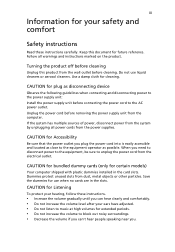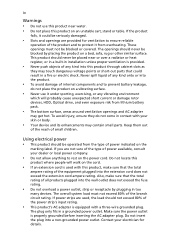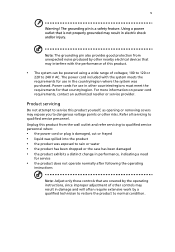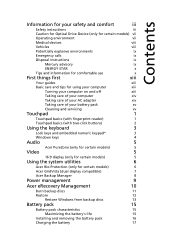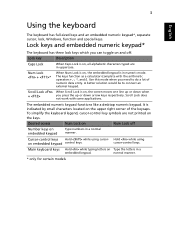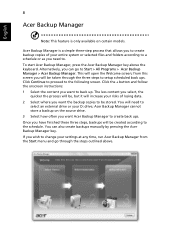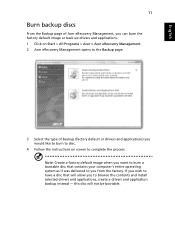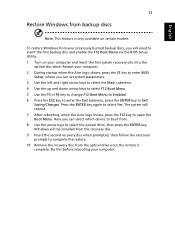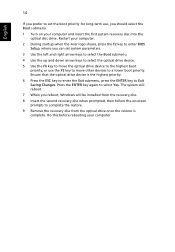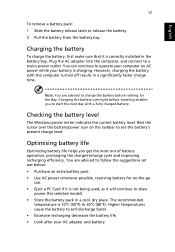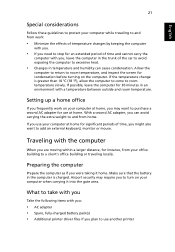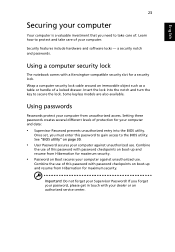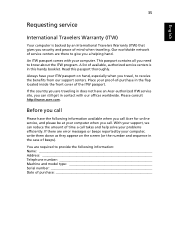Acer 720TX Support Question
Find answers below for this question about Acer 720TX - TravelMate - PII 300 MHz.Need a Acer 720TX manual? We have 1 online manual for this item!
Question posted by tonysasser on February 4th, 2015
Need To Know How To Install Camera
The person who posted this question about this Acer product did not include a detailed explanation. Please use the "Request More Information" button to the right if more details would help you to answer this question.
Requests for more information
Request from TommyKervz on February 4th, 2015 3:11 PM
Or you want to know how to install a digital camera. please gives more details
Or you want to know how to install a digital camera. please gives more details
Current Answers
Answer #1: Posted by techyagent on February 12th, 2015 12:01 AM
You have to download a acer webcam driver from here
http://www.acer.co.in/ac/en/IN/content/drivers
than install it and reboot it it will make your camera run.
Thanks
Techygirl
Related Acer 720TX Manual Pages
Similar Questions
Driver Need When Installing Windows7 On Acer Aspire 4752g I5
(Posted by frSwe 9 years ago)
I Needing Schematic Diagram Acer Travelmate 4150 Model: Dl00
repair this laptop I need schematic reason is turn on power but laptop don`t active
repair this laptop I need schematic reason is turn on power but laptop don`t active
(Posted by maithuan1956 10 years ago)
Volume Control On Screen Cannot Display Whay Driver Do I Need To Install
(Posted by rmpy2k 11 years ago)
Do I Need To Install An Online Printer To My Netbook #a0532h-2588
I HAVE AN ACER #A0532H-2588 NETBOOK. DO I NEED TO INSTALL AND TURN ON AN ONLINE PRINTER TO BE ABLE T...
I HAVE AN ACER #A0532H-2588 NETBOOK. DO I NEED TO INSTALL AND TURN ON AN ONLINE PRINTER TO BE ABLE T...
(Posted by jryudell 12 years ago)