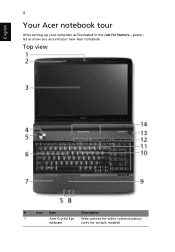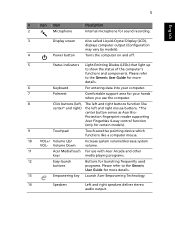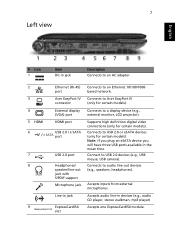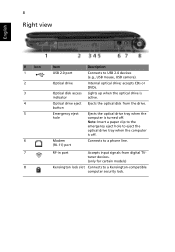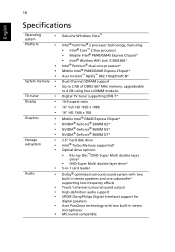Acer 6930 6154 Support Question
Find answers below for this question about Acer 6930 6154 - Aspire - Core 2 Duo GHz.Need a Acer 6930 6154 manual? We have 1 online manual for this item!
Question posted by Tat2rob on January 2nd, 2022
Resetting Acer Aspire 6930
Ive had my aspire for quite a few years. Its been a great laptop with all its extras and perks. Through the years ive hade to replace the screen and keyboard and cd drive. Its gotten viruses and ive had to take it to acre repair shops to have it put some what back to normal. Now my problem is my monitor stay nice and clear and crisp until shortly after my log in screen on vista then it goes haywire. Also its just too full of crap. I want to reset it back to the way it was when i got it some 12 or 13 years ago. I dont care about none of my files, backed up what i wanted on external hdd. I want to wipe clean and start new. Cant find an actual windows vista disk with drivers for the aspire 6930. Suggestions
Current Answers
Answer #1: Posted by akanetuk1 on April 2nd, 2022 2:19 PM
To restore your PC to an earlier point in time
- Swipe in from the right edge of the screen, and then tap Search.
(If you're using a mouse, point to the upper-right corner of the screen, move the mouse pointer down, and then click Search.) - Enter Control Panel in the search box, and tap or click Control Panel.
- Enter Recovery in the Control Panel search box, and then tap or click Recovery.
- Tap or click Open System Restore, and then follow the instructions.
Related Acer 6930 6154 Manual Pages
Similar Questions
I Have An Acer Aspire One And The Power Lights Will Come On But The Screen Wont
(Posted by tisharae7891 10 years ago)
Ive Had This Acer Aspire For Sbout 4 Months And Yesterdat It Got Sta On Snd The
Ive had this Acer Aspire for sbout 4 months and yesterdat it got sat n in the carno chunck cameout i...
Ive had this Acer Aspire for sbout 4 months and yesterdat it got sat n in the carno chunck cameout i...
(Posted by JONAHMARSEE 11 years ago)
How Do I Remove Acer Aspire 6930 Cooling Fan Will I Have To Remove Keyboard
(Posted by jimi28 11 years ago)
My Acer Aspire Does Not Post Has No Beeps And Has A Black Screen.
I have swapped-out the ac-adaptor, battery, ram and hard drive to no avail.
I have swapped-out the ac-adaptor, battery, ram and hard drive to no avail.
(Posted by fusky3 11 years ago)
My Acer Aspire 5732z Lcd Lights Went Dead After My Car Accident( The Screen Isnt
(Posted by Lebogangboima 12 years ago)