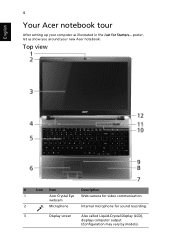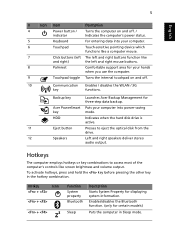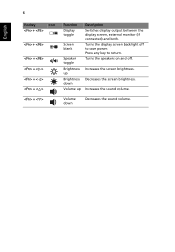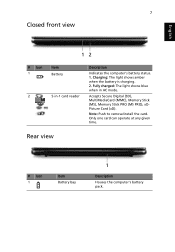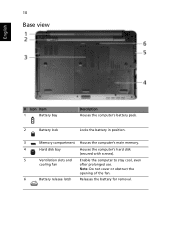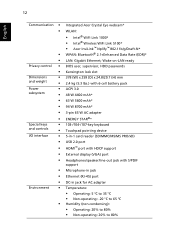Acer 5810TZ-4274 Support Question
Find answers below for this question about Acer 5810TZ-4274 - Aspire - Pentium 1.3 GHz.Need a Acer 5810TZ-4274 manual? We have 1 online manual for this item!
Question posted by movilpcity on May 13th, 2012
Good I Have An Acer Aspire 5810tz 4274 3 Gb Would Like To Increase Its Memory To
The person who posted this question about this Acer product did not include a detailed explanation. Please use the "Request More Information" button to the right if more details would help you to answer this question.
Current Answers
Related Acer 5810TZ-4274 Manual Pages
Similar Questions
How To Remove The Keyboard On A Acer Aspire 5810tz 4274
(Posted by nmkrjohne 10 years ago)
How Do I Fix Black Screen On Acer Aspire 5810t
Igor black screen Rte went plz khlp
Igor black screen Rte went plz khlp
(Posted by dgerbig 11 years ago)
Hdd For Acer Aspire 5810tz
What is the largest HDD an Acer Aspire 5810TZ can handle?
What is the largest HDD an Acer Aspire 5810TZ can handle?
(Posted by BillC60 12 years ago)
Acer 5810tz What Is The Process To Turn On The Wireless?
My wife touch manies buttom and dont now, in what moment turn off the wireless system?
My wife touch manies buttom and dont now, in what moment turn off the wireless system?
(Posted by Anonymous-15007 14 years ago)