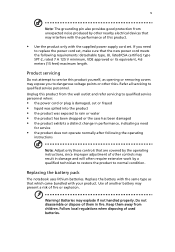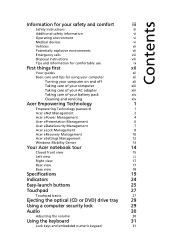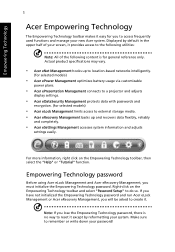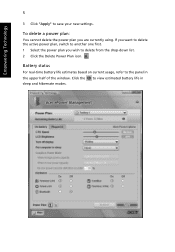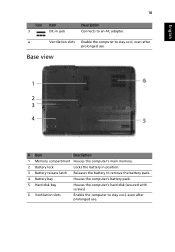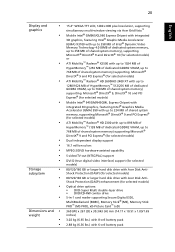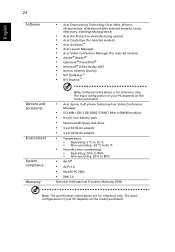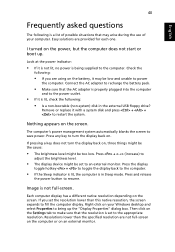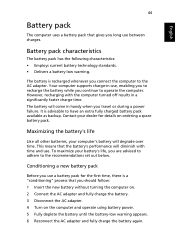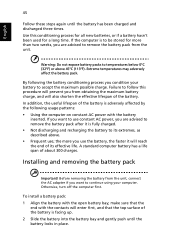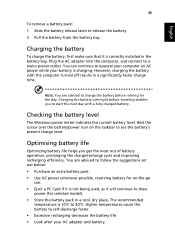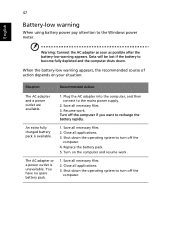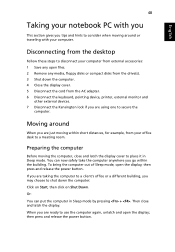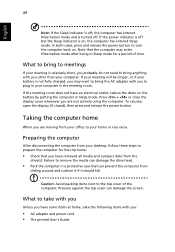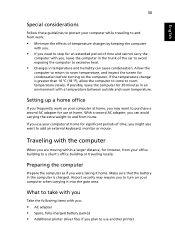Acer 5720 6462 Support Question
Find answers below for this question about Acer 5720 6462 - TravelMate - Core 2 Duo GHz.Need a Acer 5720 6462 manual? We have 4 online manuals for this item!
Question posted by Anonymous-116461 on July 19th, 2013
2 Different Batteries
2 ifferent BAtteries available. Which is right
Current Answers
Answer #1: Posted by TommyKervz on July 19th, 2013 4:06 AM
Greetings - The right one should have something like the below specifications
Battery Code: LTPAC031
Battery Type: Li-ion
Battery Volt:14.8V
Capacity:4400mAh
Dimensions: 135.88 x 89.28 x 21.58mm
Battery Code: LTPAC031
Battery Type: Li-ion
Battery Volt:14.8V
Capacity:4400mAh
Dimensions: 135.88 x 89.28 x 21.58mm
Related Acer 5720 6462 Manual Pages
Similar Questions
Can I Put A Core 2 Duo In My Acer Aspire 5810t Motherboard?
(Posted by pawcscol 10 years ago)
It Is Possible To Replace With What More Advanced Processor Intei Core 2 Duo
(Posted by proxor67867 10 years ago)
Replacement Battery Acer Aspire 3050, Model Zr3
I'm confused about the battery replacement. I'm seeing several different battery specs online. The b...
I'm confused about the battery replacement. I'm seeing several different battery specs online. The b...
(Posted by cbandy 11 years ago)
Acer Travelmate 5720g. 5720/5320 Series. Adapter Charger.
I have acer travelmate 5720G laptop (5720/5320 series). Model no MS2205. DC rating 19V 4.74A. I buy...
I have acer travelmate 5720G laptop (5720/5320 series). Model no MS2205. DC rating 19V 4.74A. I buy...
(Posted by moast23 12 years ago)