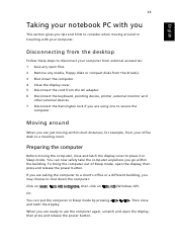Acer 5720-4126 Support Question
Find answers below for this question about Acer 5720-4126 - Aspire - Pentium Dual Core 1.6 GHz.Need a Acer 5720-4126 manual? We have 1 online manual for this item!
Question posted by ritaneves58 on November 19th, 2011
Porque Quandoponho O Numero De Serie No Pc Recebo Mensagem De Que E Invalido
reformatei o meu pc sem odisco de recoperaçao e agora quando preciso de utilizar o numero de serie recebo uma mensagem dizendo que o mesmo e invalido
Current Answers
Related Acer 5720-4126 Manual Pages
Similar Questions
Price Acer Aspire 5050
Im Looking Fpr Acer Aspire 5050 Model No: Zr3 S/n
Im Looking Fpr Acer Aspire 5050 Model No: Zr3 S/n
(Posted by magtadonut 10 years ago)
Hi. I Deaf True You Help Me Computer For One Me Erecovery Please Ok I Know Yes S
Acer Aspire 5720-4126
Acer Aspire 5720-4126
(Posted by JOEYRODRIGUEZ1 11 years ago)
The Acer Aspire 5740/5340 Series Notebook Pc Hardwares Specifications?
The Acer Aspire 5740/5340 Series Notebook Pc Hardwares Specifications?
The Acer Aspire 5740/5340 Series Notebook Pc Hardwares Specifications?
(Posted by mira90250 11 years ago)
What Is The Acer Aspire 4340/4740 Series Notebook Pc Hardwares Specifications?
What is the Acer Aspire 4340/4740 Series Notebook PC Hardwares Specifications?
What is the Acer Aspire 4340/4740 Series Notebook PC Hardwares Specifications?
(Posted by artnam61 11 years ago)
Acer Travelmate 5720g. 5720/5320 Series. Adapter Charger.
I have acer travelmate 5720G laptop (5720/5320 series). Model no MS2205. DC rating 19V 4.74A. I buy...
I have acer travelmate 5720G laptop (5720/5320 series). Model no MS2205. DC rating 19V 4.74A. I buy...
(Posted by moast23 12 years ago)