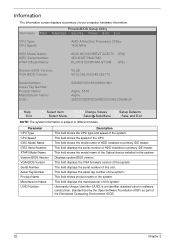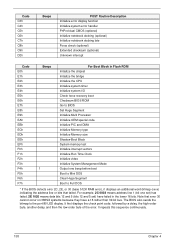Acer 5515 5879 Support Question
Find answers below for this question about Acer 5515 5879 - Aspire - Athlon 1.6 GHz.Need a Acer 5515 5879 manual? We have 2 online manuals for this item!
Question posted by emarrufo85 on June 15th, 2011
Erecovery Management Files Gone?
I am tryign to factory restore an aspire 5515-5879 model no kaw60 I have seen a few acer recovery videos and read some forum posts about doing so. They all talk about a few files known as the erecovery managemnt.
Now when I go to look for these files where they should be, in an Acer Folder it says (empty). My question is anyway to download these files so that I can restore this computer back to factory settings?
Current Answers
Related Acer 5515 5879 Manual Pages
Similar Questions
Acer Aspire 5349 Factory Settings In Error Restore Windows Please.
i reset my laptop to factory settings in error and now it will only show( set up is starting setting...
i reset my laptop to factory settings in error and now it will only show( set up is starting setting...
(Posted by richardatkinson1 11 years ago)
What Replacement Screen Is Used For An Acer Aspire 5336-2524 Model Pew72
What replacement screen is used for an Acer Aspire 5336-2524 Model PEW72.
What replacement screen is used for an Acer Aspire 5336-2524 Model PEW72.
(Posted by johnschulman 11 years ago)
My Usb Port On My Acer Laptop 5515 Stoped Working.
my usb port on my acer 5515 laptop stopped working
my usb port on my acer 5515 laptop stopped working
(Posted by terryprince3 12 years ago)
To What Slot Does The Printer Hook Up To On My Acer 5515 Laptop?????
(Posted by Anonymous-21727 13 years ago)
I Have An Acer Aspire 5515 And The Usb Ports Have Stopped Working.
My Acer Aspire 5515 usb ports have stopped working. I have checked for driver updates and there ar...
My Acer Aspire 5515 usb ports have stopped working. I have checked for driver updates and there ar...
(Posted by jfulmer159 13 years ago)