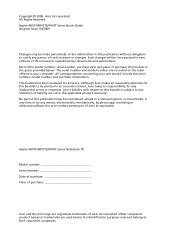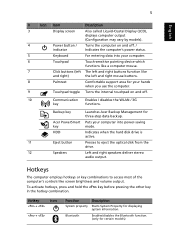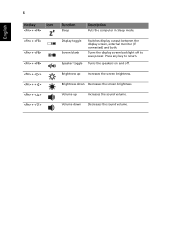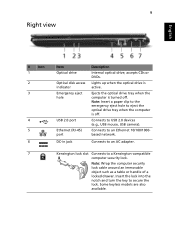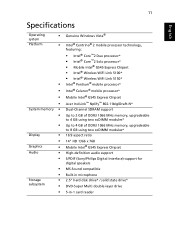Acer 4810T 8480 Support Question
Find answers below for this question about Acer 4810T 8480 - Aspire - Core 2 Solo 1.4 GHz.Need a Acer 4810T 8480 manual? We have 1 online manual for this item!
Question posted by petchrobert44 on November 18th, 2012
How To Turn On Bluetooth
how do you turn on bluetooth
Current Answers
Related Acer 4810T 8480 Manual Pages
Similar Questions
Aspire Timeline Won't Switch On 4810t
(Posted by maziarrealt 9 years ago)
Aspire T4810 Screen Blank, Works Ok With Monitor, What Can I Do
Screen has some action,blacklight seems ok. Will power off when switching to external monitor. What ...
Screen has some action,blacklight seems ok. Will power off when switching to external monitor. What ...
(Posted by b5138 12 years ago)
Acer Aspire 4810tz-4696
Bluetooth Driver Not Installed No Blue Tooth Function
(Posted by rsohail1996 13 years ago)