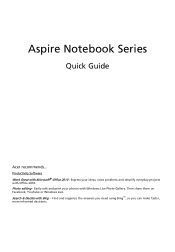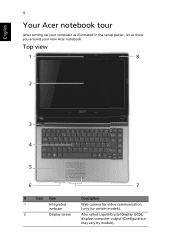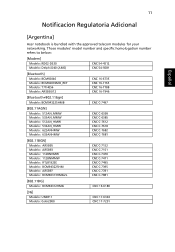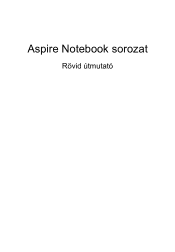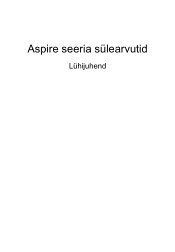Acer Aspire 4743 Support Question
Find answers below for this question about Acer Aspire 4743.Need a Acer Aspire 4743 manual? We have 1 online manual for this item!
Question posted by nursweb on December 19th, 2013
How To Turn Bluetooth On Acer Aspire 4743 Series
The person who posted this question about this Acer product did not include a detailed explanation. Please use the "Request More Information" button to the right if more details would help you to answer this question.
Current Answers
Related Acer Aspire 4743 Manual Pages
Similar Questions
How To Disable Webcam On Acer Aspire 4743 Series Computer
(Posted by stelrin 10 years ago)
Bluetooth Acer Aspire 5517 ,
how to get it working, do i need to buy a usb bluetooth dongle ? do i need to download driver
how to get it working, do i need to buy a usb bluetooth dongle ? do i need to download driver
(Posted by asinclair 11 years ago)
Driver For Bluetooth Acer Aspire 5733
my bluetooth driver not installed not included in manuals
my bluetooth driver not installed not included in manuals
(Posted by nadjan2002 11 years ago)
I Have A Aspire 4743g. System Show Acer Aspire 4743, But Out Of Body Print Accer
Dear sir i have a loptop i3 Aspire 2.53 Mhz and memory 2 GB. my system information showing it is ace...
Dear sir i have a loptop i3 Aspire 2.53 Mhz and memory 2 GB. my system information showing it is ace...
(Posted by vishnuhamal 11 years ago)
Bluetooth Device Acer Aspire 4743 Laptob
I can't install Bluetooth device more specifically can,t detect that device in my lp.how i can do to...
I can't install Bluetooth device more specifically can,t detect that device in my lp.how i can do to...
(Posted by ziltu57 12 years ago)