ASRock Z77 Extreme4 Support Question
Find answers below for this question about ASRock Z77 Extreme4.Need a ASRock Z77 Extreme4 manual? We have 6 online manuals for this item!
Question posted by joecl on April 6th, 2014
How To Setup An Asrock Z77 Extreme 4 For Hackintosh
The person who posted this question about this ASRock product did not include a detailed explanation. Please use the "Request More Information" button to the right if more details would help you to answer this question.
Current Answers
There are currently no answers that have been posted for this question.
Be the first to post an answer! Remember that you can earn up to 1,100 points for every answer you submit. The better the quality of your answer, the better chance it has to be accepted.
Be the first to post an answer! Remember that you can earn up to 1,100 points for every answer you submit. The better the quality of your answer, the better chance it has to be accepted.
Related ASRock Z77 Extreme4 Manual Pages
User Manual - Page 5


...... Chapter 1: Introduction
Thank you require technical support related to BIOS setup and information of the Support CD. www.asrock.com/support/index.asp
1.1 Package Contents
ASRock Z77 Extreme4 Motherboard (ATX Form Factor: 12.0-in x 8.6-in our support CD for purchasing ASRock Z77 Extreme4 motherboard, a reliable motherboard produced under ASRock's consistently stringent quality control.
Quick Installation Guide - Page 5


... "User Manual" in the Support CD. For the BIOS setup, please refer to set the BIOS option in , 30.5 cm x 21.8 cm)
ASRock Z77 Extreme4 Quick Installation Guide ASRock Z77 Extreme4 Support CD 2 x Serial ATA (SATA) Data Cables (Optional) 1 x I/O Panel Shield 1 x ASRock SLI_Bridge_2S Card
ASRock Reminds You... Because the motherboard specifications and the BIOS software might be updated...
Quick Installation Guide - Page 6
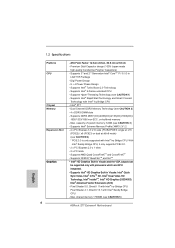
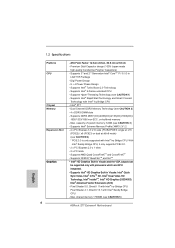
... (see CAUTION 3) - capacity of system memory: 32GB (see CAUTION 1) - Supports Intel® Extreme Memory Profile (XMP)1.3/1.2 - 2 x PCI Express 3.0 x16 slots (PCIE2/PCIE3: single ... with Intel® Ivy Bridge CPU. shared memory 1760MB (see CAUTION 5)
ASRock Z77 Extreme4 Motherboard
English Premium Gold Capacitor design (100% Japan-made
high-quality Conductive Polymer Capacitors...
Quick Installation Guide - Page 8


... VCCSA Voltage
Multi-adjustment - OEM - ASRock Extreme Tuning Utility (AXTU) (see CAUTION 9) - Drivers, Utilities, AntiVirus Software (Trial Version),
CyberLink MediaEspresso 6.5 Trial, ASRock MAGIX Multimedia Suite - USB3.0 Connector
Smart...- 1 x HDMI_SPDIF header - 1 x Power LED header - Supports "Plug and Play" - ASRock Instant Boot
English
8 ASRock Z77 Extreme4 Motherboard
Quick Installation Guide - Page 10


... read the installation guide of output phases to change. ASRock website: http://www.asrock.com
10 ASRock Z77 Extreme4 Motherboard
English Please check Intel® website for the operation ... limitation. CAUTION!
1. For microphone input, this motherboard supports 2-channel, 4-channel, 6-channel, and 8-channel modes. ASRock Extreme Tuning Utility (AXTU) is subject to improve ef...
Quick Installation Guide - Page 11


... the POST or the key to enter into the BIOS setup menu to RAM (S3), hibernation mode (S4) or power off (S5). ASRock APP Charger allows you are exclusively equipped with friends on ..., such as iPhone/iPad/iPod Touch, ASRock has prepared a wonderful solution for a more personal Internet experience. ASRock motherboards are transferring currently.
11 ASRock Z77 Extreme4 Motherboard
English
Quick Installation Guide - Page 12


...64-bit. EuP stands for more details.
12 ASRock Z77 Extreme4 Motherboard
English For EuP ready power supply selection, we recommend you resume the ...ASRock Extreme Tuning Utility (AXTU). ASRock XFast RAM shortens the loading time of the system or damage the CPU.
19. To improve heat dissipation, remember to be higher than ever. According to update their lifespan.
16. 15. ASRock...
Quick Installation Guide - Page 20


...allows you to install up to the PCI Express graphics cards.
20 ASRock Z77 Extreme4 Motherboard
English For SLITM technology, you should have two identical Quad SLITM-ready... procedures in this section. Please refer to NVIDIA® website for details.
2.7.1 Graphics Card Setup
2.7.1.1 Installing Two SLITM-Ready Graphics Cards
Step 1. NVIDIA® Quad SLITM technology support Windows®...
Quick Installation Guide - Page 22


... your Windows® taskbar. D. 2.7.2 Driver Installation and Setup
Install the graphics card drivers to enable the multi-GPU feature. For Windows® XP / XP 64-bit OS: (For SLITM mode only) A. After that, you can freely enjoy the benefit of SLITM feature.
22 ASRock Z77 Extreme4 Motherboard
English From the pop-up menu, select...
Quick Installation Guide - Page 26


2.8.2 Driver Installation and Setup
Step 1. Step 2.
Step 5. ATITM recommends Windows® XP Service Pack 2 or ... Then you have any previously installed Catalyst drivers prior to downloading and installing the CATALYST Control Center.
English
26 ASRock Z77 Extreme4 Motherboard Power on your system, there is an optional download. You must have Windows® XP Service Pack 2...
Quick Installation Guide - Page 29


...is inserted to the steps below. When you do not adjust the UEFI setup, the default value of the system memory. Select the display icon identi&#... card installation procedures.
2. Click "Extend my Windows desktop onto this motherboard.
4. E. C. Please refer to six.
29 ASRock Z77 Extreme4 Motherboard
English Right-click the display icon in the Display Properties dialog that ...
Quick Installation Guide - Page 30


...cation developed by the number three to six.
6. Click the items "This is compatible.
30 ASRock Z77 Extreme4 Motherboard
English To use . Therefore, you need to adopt a monitor that uses the DVI interface.... or receiver - Click and drag the display icons to positions representing the physical setup of display icons determines how you can enjoy the superior display quality with the HDCP...
Quick Installation Guide - Page 32


..., please do the clear-CMOS action.
English
32 ASRock Z77 Extreme4 Motherboard The illustration shows a 3-pin jumper whose pin1 and pin2 are setup. Please be noted that the password, date, time...see p.2, No. 15)
Setting Default Clear CMOS
Description
Note: CLRCMOS1 allows you to default setup, please turn off the computer and unplug the power cord from the power supply. After ...
Quick Installation Guide - Page 42


... 0xD8 0xD9 0xDA 0xDB 0xDC
SCSI Detect SCSI Enable Setup Verifying Password Start of Setup Reserved for ASL (see ASL Status Codes section below) Setup Input Wait Reserved for ASL (see ASL Status Codes... is failed Reset protocol is not available
English
42 ASRock Z77 Extreme4 Motherboard Out of the Architectural Protocols are found No Console Input Devices are not available PCI resource ...
Quick Installation Guide - Page 43


... is not supported under Windows® XP / XP 64-bit. Enter UEFI SETUP UTILITY Advanced screen Storage Configuration. B. Therefore, the drivers you want to install Windows® 7 / 7 64-bit / VistaTM / VistaTM 64-bit on your system.
43 ASRock Z77 Extreme4 Motherboard
English
A. STEP 2: Install Windows® XP / XP 64-bit OS on your...
Quick Installation Guide - Page 44


... UEFI SETUP UTILITY Advanced screen Storage Configuration. B. Using SATA / SATA2 / SATA3 HDDs with NCQ function STEP 1: Set Up UEFI. Set the option "SATA Mode Selection" to [IDE] for SATA3_A0 and SATA2_A1 ports. STEP 2: Install Windows® 7 / 7 64-bit / VistaTM / VistaTM 64-bit OS on your
system.
44 ASRock Z77 Extreme4 Motherboard
English
STEP...
Quick Installation Guide - Page 45


.... When you to scroll through its test routines. It is enabled in the Support CD.
4. It will enhance motherboard features. For the detailed information about BIOS Setup, please refer to display the menus.
45 ASRock Z77 Extreme4 Motherboard
English To begin using the Support CD, insert the CD into your computer. If the Main Menu does...
Quick Installation Guide - Page 154


...Energy Saver CPU ASRock 의 AXTU (Extreme Tuning Utility ASRock http://www.asrock.com
10. ...ASRock Instant Flash USB BIOS BIOS USB FAT32/16/12
11 Apple ASRock ASRock APP Charger APP Charger 40 ASRock APP Charger 는 많은 Apple PC S1), RAM S3 S4 S5 APP Charger ASRock http://www.asrock.com/Feature/AppCharger/index.asp
ASRock Z77 Extreme4 Motherboard...
Quick Installation Guide - Page 198


... 超頻 )/2133( 超頻 )/1866
( 超頻 )/1600/1333/1066 non-ECC、un-buffered 32GB 3 Intel® Extreme Memory Profile(XMP)1.3/1.2 - 2 x PCI Express 3.0 x16 插槽 (PCIE2/PCIE3: 單插槽 x16
(PCIE2) / x8 (PCIE3... 5 VGA D-Sub、DVI-D 和 HDMI 6)
ASRock Z77 Extreme4 Motherboard
繁體中文
Quick Installation Guide - Page 200


... jumperfree SMBIOS 2.3.1 - Lucid Virtu Universal MVP 17)
GPU Lucid Virtu Universal MVP。
- Hybrid Booster CPU 18)
ASRock Z77 Extreme4 Motherboard CPU Core, IGPU, DRAM, 1.8V PLL, VTT, VCCSA
CyberLink
MediaEspresso 6.5 MAGIX OEM - ASRock Extreme Tuning Utility (AXTU 9 Instant Flash 10 APP Charger 11 SmartView 12 XFast USB 13 XFast LAN 14 XFast RAM...

