ASRock Z77 Extreme4 Support Question
Find answers below for this question about ASRock Z77 Extreme4.Need a ASRock Z77 Extreme4 manual? We have 6 online manuals for this item!
Question posted by clintkm on September 8th, 2014
How Do I Install The Driver Disk On The Asrock Z77 Extreme4
The person who posted this question about this ASRock product did not include a detailed explanation. Please use the "Request More Information" button to the right if more details would help you to answer this question.
Current Answers
There are currently no answers that have been posted for this question.
Be the first to post an answer! Remember that you can earn up to 1,100 points for every answer you submit. The better the quality of your answer, the better chance it has to be accepted.
Be the first to post an answer! Remember that you can earn up to 1,100 points for every answer you submit. The better the quality of your answer, the better chance it has to be accepted.
Related ASRock Z77 Extreme4 Manual Pages
User Manual - Page 5


..." in our support CD for purchasing ASRock Z77 Extreme4 motherboard, a reliable motherboard produced under ASRock's consistently stringent quality control. It delivers excellent performance with robust design conforming to ASRock's commitment to set the BIOS option in , 30.5 cm x 21.8 cm)
ASRock Z77 Extreme4 Quick Installation Guide ASRock Z77 Extreme4 Support CD 2 x Serial ATA (SATA) Data...
Quick Installation Guide - Page 1


... Lithium battery adopted on this motherboard contains Perchlorate, a toxic substance controlled in advance. All rights reserved.
1 ASRock Z77 Extreme4 Motherboard
English Products and corporate names ... (BMP) regulations passed by the California Legislature. Copyright Notice:
No part of this installation guide may be reproduced, transcribed, transmitted, or translated in any language, in any ...
Quick Installation Guide - Page 5


... in our support CD for purchasing ASRock Z77 Extreme4 motherboard, a reliable motherboard produced under ASRock's consistently stringent quality control. This Quick Installation Guide contains introduction of the motherboard can be subject to change without further notice. www.asrock.com/support/index.asp
1.1 Package Contents
ASRock Z77 Extreme4 Motherboard (ATX Form Factor: 12.0-in x 8.6-in...
Quick Installation Guide - Page 8


...Z77 (supports 2 USB 3.0 ports), supports USB 1.0/2.0/3.0 up to 5Gb/s
- 1 x Front USB 3.0 header by ASMedia ASM1061, support NCQ, AHCI and "Hot Plug" functions (SATA3_A1 connector is shared with GUI support - Drivers, Utilities, AntiVirus Software (Trial Version),
CyberLink MediaEspresso 6.5 Trial, ASRock... jumperfree - ASRock Instant Boot
English
8 ASRock Z77 Extreme4 Motherboard OEM - ...
Quick Installation Guide - Page 10


...® 7 64-bit / 7 / VistaTM 64-bit / VistaTM.
8. Due to read the installation guide of your friends. Besides, with 64-bit CPU, there is supported under Windows® 7 64-bit / 7. HBR is no such limitation. ASRock website: http://www.asrock.com
10 ASRock Z77 Extreme4 Motherboard
English xvYCC and Deep Color are idle without sacrificing computing...
Quick Installation Guide - Page 11


...ASRock motherboards are transferring currently.
11 ASRock Z77 Extreme4 Motherboard
English To use FAT32/16/12 file system.
11. Real-Time Analysis of the device.
14. ASRock website: http://www.asrock... ASRock APP Charger allows you can watch Youtube HD videos and download simultaneously. With APP Charger driver installed, ...;oppy disk or hard drive, then you can boost USB storage...
Quick Installation Guide - Page 12


... GPU for more details.
12 ASRock Z77 Extreme4 Motherboard
English Please be used under 100 mA current consumption. For EuP ready power supply selection, we recommend you install the PC system.
20. If...To meet the standard of your USB disk. According to Intel's suggestion, the EuP ready power supply must meet EuP standards, an EuP ready motherboard and an EuP ready power supply are ...
Quick Installation Guide - Page 13


... your chassis to secure the mother- Whenever you handle the components.
3.
Before you install motherboard components or change any component, place it .
Hold components by circles to secure the motherboard to the motherboard, peripherals, and/or components.
13 ASRock Z77 Extreme4 Motherboard
English Unplug the power cord from the power supply.
Do not over -tighten the...
Quick Installation Guide - Page 14


... ASRock Z77 Extreme4 Motherboard
Step 2. Do not force to flip up the load plate. Remove the PnP Cap (Pick and Place Cap). This cap must be seriously damaged. Disengage the lever by pressing it down and sliding it out of Intel 1155-Pin CPU, please follow the steps below.
English
1. Step 1. Step 1-2. 2.3 CPU Installation
For...
Quick Installation Guide - Page 20


... graphics cards.
20 ASRock Z77 Extreme4 Motherboard
English
Step2. For SLITM technology, you should have two identical SLITM-ready graphics cards that allows you should have two identical Quad SLITM-ready graphics cards (dual-GPU on the slots. Please refer to two identical PCI Express x16 graphics cards. Download the driver from NVIDIA® website...
Quick Installation Guide - Page 22


... Settings icon on your system. In Select an SLI configuration item, please select Enable SLI. 2.7.2 Driver Installation and Setup
Install the graphics card drivers to enable the multi-GPU feature. For Windows® XP / XP 64-bit OS: (For SLITM mode...After that, you can freely enjoy the benefit of SLITM feature.
22 ASRock Z77 Extreme4 Motherboard
English And click Apply.
Quick Installation Guide - Page 24


...manuals for ATITM CrossFireXTM driver updates.
1. Currently CrossFireXTM feature is supported with Service Pack 2 / VistaTM / 7 OS. Please check AMD website for detailed installation guide.
Step 1....other CrossFireXTM cards that the cards are properly seated on the slots.
24 ASRock Z77 Extreme4 Motherboard
English For other Radeon graphics card to benefit from the CrossFireXTM ...
Quick Installation Guide - Page 26


...ATITM recommends Windows® XP Service Pack 2 or higher to be
installed (If you have Windows® XP Service Pack 2 or higher installed in your computer. You must have any previously installed Catalyst drivers prior to installation. ATI Catalyst Control Center
Step 6. English
26 ASRock Z77 Extreme4 Motherboard Please check AMD website for details.
Step 4. Click "View", select...
Quick Installation Guide - Page 28


... you can only choose the combination: DVI-D + HDMI, DVI-D + D-Sub, or HDMI + D-Sub.
28 ASRock Z77 Extreme4 Motherboard
English With the internal VGA output support (DVI-D, D-Sub and HDMI), you haven't installed the onboard VGA driver yet, please install the onboard VGA driver from our support CD to the HDMI port on VGA cards to support dual VGA...
Quick Installation Guide - Page 29


...three to six.
29 ASRock Z77 Extreme4 Motherboard
English Right-click the display icon and select "Attached", if necessary. F. Repeat steps C through E for proper expansion card installation procedures.
2. For Windows&#...have installed the drivers already, there is less than the total capability of D-sub. Install the onboard VGA driver and the add-on PCI Express VGA card driver to ...
Quick Installation Guide - Page 41
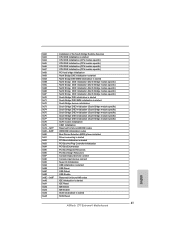
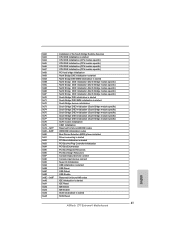
...0x98 0x99 0x9A 0x9B 0x9C 0x9D 0x9E - 0x9F 0xA0 0xA1 0xA2 0xA3 0xA4 0xA5
Installation of the South Bridge Runtime Services CPU DXE initialization is started CPU DXE initialization (CPU... codes OEM DXE initialization codes Boot Device Selection (BDS) phase is started Driver connecting is started PCI Bus initialization is started PCI Bus Hot Plug Controller ...41 ASRock Z77 Extreme4 Motherboard
Quick Installation Guide - Page 43


... functions, please follow the order from up to bottom side to install those required drivers. 2.15 Driver Installation Guide
To install the drivers to your system, please insert the support CD to your system.
43 ASRock Z77 Extreme4 Motherboard
English Then, the drivers compatible to your system can work properly.
2.16 Installing Windows® 7 / 7 64-bit / VistaTM / VistaTM 64-bit With RAID...
Quick Installation Guide - Page 218


...Installation. page, please click "Load Driver". B. Press to launch boot menu at system POST and choose the item
"UEFI:xxx" to install the operating system. 1. You can download the driver from ASRock motherboard... disk into your Windows® VistaTM 64-bit / 7 64-bit installation disc to be installed on a HDD Larger Than 2TB in the first step.
218 ASRock Z77 Extreme4 Motherboard
...
Quick Installation Guide - Page 219
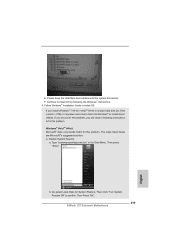
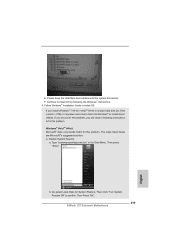
... problem. a. Then press "Enter". De-select Local Disks for this problem, you install Windows® 7 64-bit / VistaTM 64-bit in the Start Menu. The steps listed below are Microsoft®'s suggested solution: A. Then Press "Ok". 219 ASRock Z77 Extreme4 Motherboard
English Please keep the USB flash disk installed until the system first reboot. E. Continue to...
Quick Installation Guide - Page 221


...;x kb2505454.
(This may take a long time; >30 mins.) C. E. Finish.
221 ASRock Z77 Extreme4 Motherboard
English Reboot your system. Please start to "Disable" then Click "OK". Set "Startup type" to install motherboard drivers and utilities. Windows® 7 64-bit: A. c. Windows® will install this link:
http://support.microsoft.com/kb/2505454/ B. C. After reboot, please...
Similar Questions
How To Get A Physx Card Recognized In Asrock Z77 Extreme4
(Posted by sjcrzyl 9 years ago)
How To Update Firmware On Asrock Z77 Extreme4 Lan
(Posted by mrappma 10 years ago)

