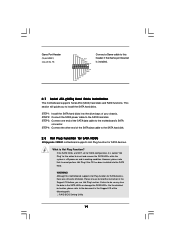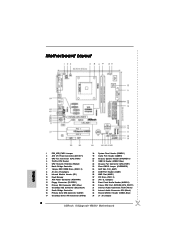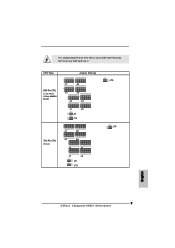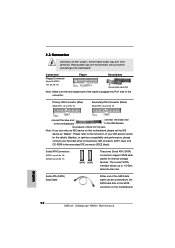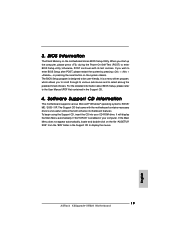ASRock K8Upgrade-VM800 Support Question
Find answers below for this question about ASRock K8Upgrade-VM800.Need a ASRock K8Upgrade-VM800 manual? We have 4 online manuals for this item!
Question posted by nirehawk888 on June 9th, 2014
Ddr Memory For K8upgrade-vm800
what's the difference between ddr333 and ddr400 memory?
Current Answers
Answer #1: Posted by stephanie0001 on June 9th, 2014 9:44 AM
You can read about what people think of both of them here.
https://answers.yahoo.com/question/index?qid=20080314192615AATU2lD
If my answer has helped you, you can help me a lot by selecting the "Acceptable Solution" button.
Related ASRock K8Upgrade-VM800 Manual Pages
Similar Questions
How To Get 8gb Ram To Work In A P45r200 Motherboard
i have been trying to get 2 ddr and 2 ddr3 to work togather in a asrock p45r20000 motherboard when i...
i have been trying to get 2 ddr and 2 ddr3 to work togather in a asrock p45r20000 motherboard when i...
(Posted by karennixon 9 years ago)
Require A Replacement Set Up Disc Original Lost
I wish to obtain another set up disc in order to restart my computer having cleared all memory
I wish to obtain another set up disc in order to restart my computer having cleared all memory
(Posted by Gkatkinson 10 years ago)
Memory
What memory do I need for asrock- prescott 800 -duel channel-FSB 800,,I would like to put two 1gb st...
What memory do I need for asrock- prescott 800 -duel channel-FSB 800,,I would like to put two 1gb st...
(Posted by lvws 10 years ago)
How Do I Get An Updated Bios Chip. Purchased New Motherboard And Bios Outdated
Purchased new Asrock MB an Bio is causing memory read failure
Purchased new Asrock MB an Bio is causing memory read failure
(Posted by liv4rc 11 years ago)
What Graphics Cards Are Compatable With This Motherboard?
I want to upgrade this motherboard. I wish to add a graphics card and increased memory along with ne...
I want to upgrade this motherboard. I wish to add a graphics card and increased memory along with ne...
(Posted by deckhanddaves 11 years ago)