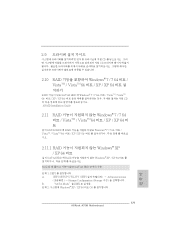ASRock A75M Support Question
Find answers below for this question about ASRock A75M.Need a ASRock A75M manual? We have 3 online manuals for this item!
Question posted by jackvanderbent on November 8th, 2012
No Display On The Screen
I want to reset the whole motherboard. How do i do thid.?
Current Answers
Related ASRock A75M Manual Pages
Similar Questions
I Get Very Often Black Screen
I get very often black screen. Windows starts from the beginning and sometimes it does not start. I ...
I get very often black screen. Windows starts from the beginning and sometimes it does not start. I ...
(Posted by btjensen 10 years ago)
How To Unlock The Ratio Status In Asrock Motherboard 945gcm-s.
How to unlock the ratio status in AsRock Motherboard 945gcm-s and have it show in bios setup page (A...
How to unlock the ratio status in AsRock Motherboard 945gcm-s and have it show in bios setup page (A...
(Posted by jbjunk21 10 years ago)
Dual Display
how do I setup dual display option? I have downloaded and install the latest VGA driver but it still...
how do I setup dual display option? I have downloaded and install the latest VGA driver but it still...
(Posted by pnwotton 11 years ago)
No Beep No Display But Computer Powers On
no beep or display but computer turns on and i cant figure it out ideas?
no beep or display but computer turns on and i cant figure it out ideas?
(Posted by brianknott 11 years ago)
What Graphics Cards Are Compatable With This Motherboard?
I want to upgrade this motherboard. I wish to add a graphics card and increased memory along with ne...
I want to upgrade this motherboard. I wish to add a graphics card and increased memory along with ne...
(Posted by deckhanddaves 11 years ago)