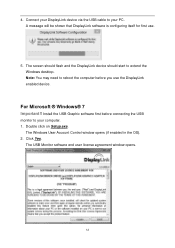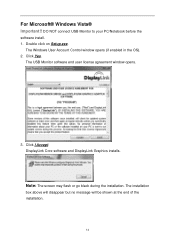AOC e1659Fwu Support Question
Find answers below for this question about AOC e1659Fwu.Need a AOC e1659Fwu manual? We have 2 online manuals for this item!
Question posted by louisekahn on September 1st, 2013
Why Doesn't It Auto Pivot With My Mac Book Pro?
The person who posted this question about this AOC product did not include a detailed explanation. Please use the "Request More Information" button to the right if more details would help you to answer this question.
Current Answers
Related AOC e1659Fwu Manual Pages
Similar Questions
Aoc E1659fwu
Monitor comes on for a few seconds then goes off. How do I fix this on a MAC?
Monitor comes on for a few seconds then goes off. How do I fix this on a MAC?
(Posted by robblack 1 year ago)
Monitor Stands For 2436vw
I need 2 monitor stands for AOC 2436VwI dont know what base stand i need or where to get stands for ...
I need 2 monitor stands for AOC 2436VwI dont know what base stand i need or where to get stands for ...
(Posted by thiernocole 1 year ago)
Cannot Use The Monitor After Windows 10 Upgrage
I upgraded my notebook with windows 10, but after that, my usb monitor is not working. I tried to re...
I upgraded my notebook with windows 10, but after that, my usb monitor is not working. I tried to re...
(Posted by shawnhuang1168 8 years ago)
No Sound From My Monitor
I have no sound from my monitor. Is there a separate cable that I have to connect. My system is runn...
I have no sound from my monitor. Is there a separate cable that I have to connect. My system is runn...
(Posted by rtauszky 9 years ago)
Monitor Says No Signal.
I purchased the E2060Swd. Got it hooked up and monitor will come on but go straight to no signal. Am...
I purchased the E2060Swd. Got it hooked up and monitor will come on but go straight to no signal. Am...
(Posted by rc4au 9 years ago)