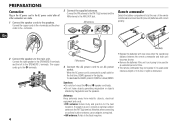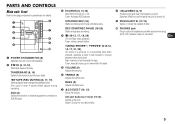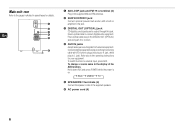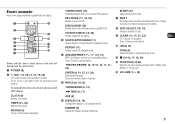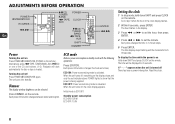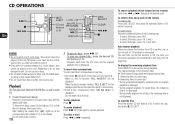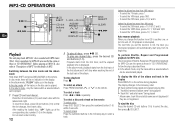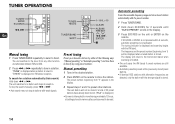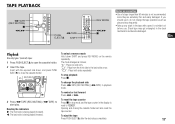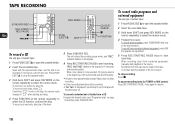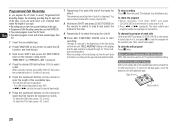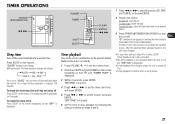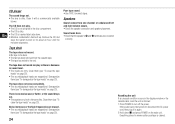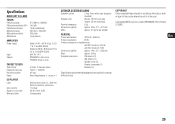AIWA XR-MN5 Support Question
Find answers below for this question about AIWA XR-MN5.Need a AIWA XR-MN5 manual? We have 1 online manual for this item!
Question posted by duobinis on December 6th, 2014
Mp3-cd Operations Problem
Current Answers
Answer #1: Posted by TommyKervz on December 9th, 2014 2:23 AM
you can also refer to the manual on page 12 below
http://www.manualslib.com/manual/3563/Aiwa-Xr-Mn5.html?page=12
please note that Sony Corporation has taken over the Support and Service of AIWA products, you can go to sony web site for support
Related AIWA XR-MN5 Manual Pages
Similar Questions
This has been a great machine until recently. The CD will start playing music right away. At some po...
Dear Sir/Madam,Can you please confirm whether this product can be used on the Aiwa Z-D9500M Home Aud...
I keep getting "Roll Error" does anyone have an answer, how to repair it please.Thanks & kind re...
cannot open cassette door on my AIWA CX NA 505 uni
I have a 5 disc Aiwa changer with mp3 player. I have 5 discs in it at present and every time I try t...