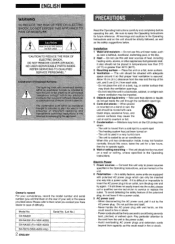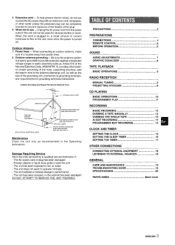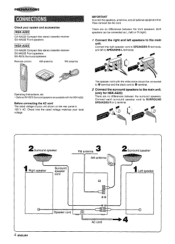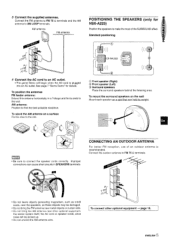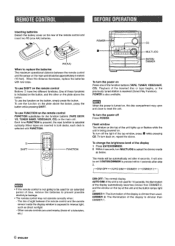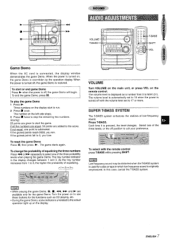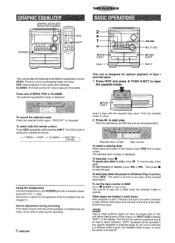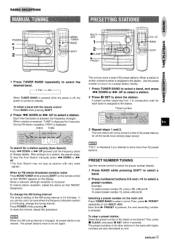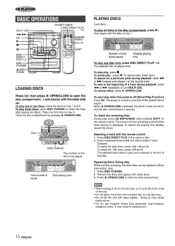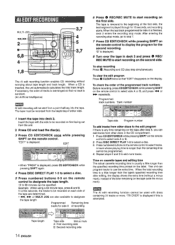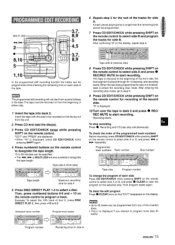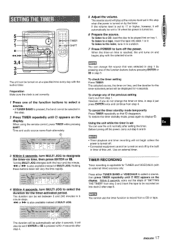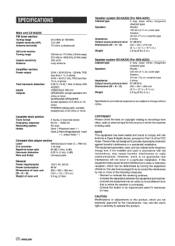AIWA CX-NA222 Support Question
Find answers below for this question about AIWA CX-NA222.Need a AIWA CX-NA222 manual? We have 1 online manual for this item!
Question posted by lysannejb on November 28th, 2012
How Do I Turn Off Alarm???
how do I turn off alarm?
Current Answers
Related AIWA CX-NA222 Manual Pages
Similar Questions
How Do You Repair The Volume Control On The Aiwa Stereo Model No. Cx-na71 ?
Once the volume is up and you try to turn it back down, the volume continues to go up.
Once the volume is up and you try to turn it back down, the volume continues to go up.
(Posted by Anonymous-120754 10 years ago)
I Dont Have A Remote For My Aiwa Cx - Na222 Digital Audio System.
(Posted by littlemissbitchrpt 11 years ago)
Cx-na71 When Sound Is Turned Up, The Numbers Go 0 1 2 Then Back To 0 And No Soun
When the sound is turned up it goes 0 1 2 then 0 and no sound.
When the sound is turned up it goes 0 1 2 then 0 and no sound.
(Posted by btdia1 11 years ago)