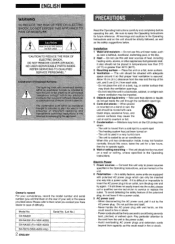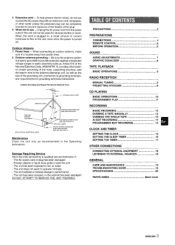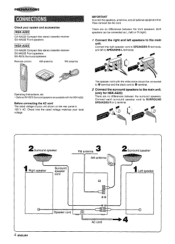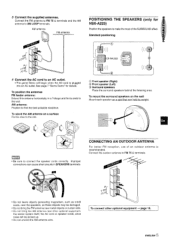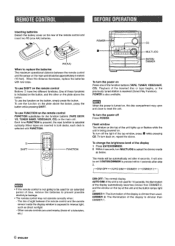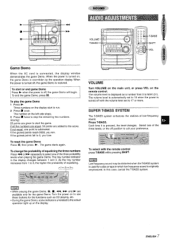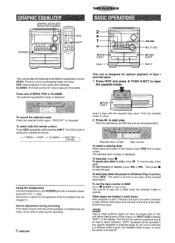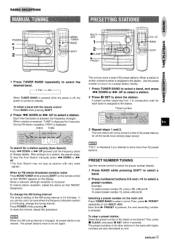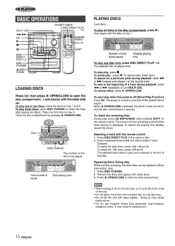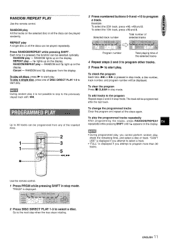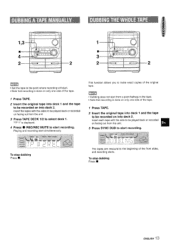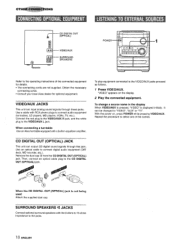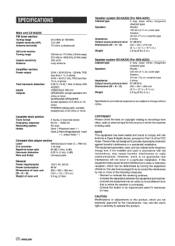AIWA CX-NA222 Support Question
Find answers below for this question about AIWA CX-NA222.Need a AIWA CX-NA222 manual? We have 1 online manual for this item!
Question posted by claudinenelson2006 on March 1st, 2015
Replacement Smaller Speakers
Current Answers
Answer #1: Posted by BusterDoogen on March 1st, 2015 1:37 PM
I hope this is helpful to you!
Please respond to my effort to provide you with the best possible solution by using the "Acceptable Solution" and/or the "Helpful" buttons when the answer has proven to be helpful. Please feel free to submit further info for your question, if a solution was not provided. I appreciate the opportunity to serve you!
Related AIWA CX-NA222 Manual Pages
Similar Questions
I would like to know if there is a different brand of speakers that can replace the aiwa sx-r275 sur...
Once the volume is up and you try to turn it back down, the volume continues to go up.